Understanding MikroTik Router Boards: Features and Applications


Intro
MikroTik Router Boards represent a significant innovation in networking, offering both flexibility and performance across a range of applications. Designed for tech enthusiasts and professionals alike, these devices provide the tools necessary to manage complex network architectures effectively. From small setups in residential environments to robust solutions for enterprise-level demands, MikroTik caters to a broad spectrum of users with diverse needs.
As networks grow more complex, the requirement for reliable, scalable, and manageable hardware becomes paramount. This article delves deeply into the specifications, configurations, and real-world applications of MikroTik Router Boards. By understanding these devices, users can optimize their network setups, enhancing both performance and efficiency.
Readers will find valuable insights into hardware specifications, software capabilities, and practical applications derived from case studies. Let’s take a closer look at the features and functionalities that set MikroTik Router Boards apart in the competitive networking landscape.
Overview of the Product
Purpose and Benefits
MikroTik Router Boards serve multiple purposes, primarily focusing on routing, switching, and wireless capabilities. These devices are known for their versatility and can be tailored to meet various use cases, including home networks, office environments, and even extensive ISP infrastructures. The benefits include cost-effectiveness, high performance, and the ability to customize configurations to fit specific needs.
Target Audience
The target audience for MikroTik Router Boards includes:
- Tech enthusiasts who are interested in building and managing their own networks.
- Professional IT staff seeking reliable solutions for robust networking demands.
- Gamers and computer builders who require precise network control for optimization.
Key Features
MikroTik Router Boards come equipped with several key features that enhance their usability:
- RouterOS: A powerful operating system that provides a comprehensive range of functionalities for network management.
- Scalability: With a variety of models available, users can select a board that suits their specific performance and connectivity requirements.
- Extensive Networking Protocol Support: Support for various protocols ensures seamless integration into different networking environments.
Technical Specifications
Detailed Product Specs
MikroTik Router Boards boast an array of specifications that cater to various networking needs. These boards generally vary in CPU performance, memory capacity, and interface options. Users should consider their specific requirements when choosing a model.
CPU Characteristics
The CPUs used in MikroTik Router Boards vary from device to device. Most are equipped with multi-core processors to handle multiple tasks efficiently. A higher clock speed directly relates to improved performance, particularly in high-traffic environments.
GPU Features
While not typically marketed for graphical processing, MikroTik devices utilize integrated graphics to support user interfaces and monitoring tools. This ensures that network management is both functional and intuitive.
Memory Details
Memory options vary depending on the model. Typically, devices will have enough RAM to support simultaneous connections and processes without degradation in performance. Increasing RAM can greatly enhance the multitasking capabilities of the router.
Performance Benchmarks
Performance benchmarks illustrate how MikroTik Router Boards operate under various conditions. Notably, they can handle significant throughput and connection counts, making them suitable for high-demand settings. Testing under load conditions can help pinpoint the most appropriate model for your network needs.
Comparison with Similar Products
Market Competitors
In the cluttered networking market, MikroTik competes with brands such as Cisco, Ubiquiti, and TP-Link. Each brand has its unique strengths, but MikroTik stands out due to its balance of performance and cost.
Comparative Analysis
When comparing MikroTik Router Boards with competitors, several factors come into play:
- Cost-Effectiveness: MikroTik often provides more features per dollar compared to rivals.
- Customization Options: The RouterOS allows for extensive configuration options, which is important for technical users.
Best Use Cases
Typical use cases for MikroTik Router Boards include:
- Network management for small to medium-sized businesses.
- Educational institutions requiring reliable and scalable internet access.
- Home users seeking advanced control over their home networks.
Installation and Setup Guide
Requirements for Installation
Before installing a MikroTik Router Board, ensure you have:
- The hardware itself.
- An appropriate power supply.
- LAN and WAN cables for connectivity.
Step-by-Step Process
- Connect the MikroTik router to a power source and turn it on.
- Use an Ethernet cable to connect from your modem to the router’s WAN port.
- Connect your computer to one of the LAN ports on the router.
- Launch a web browser to access the default IP address (typically 192.168.88.1).
- Follow the setup wizard to configure your network settings.
Tips for Optimizing Setup
- Update RouterOS to the latest version after installation.
- Review and revise firewall settings to enhance security.
- Set up quality of service rules based on your network requirements.
Questions and Answerss and Troubleshooting


Common Issues and Solutions
Some common troubleshooting topics include:
- Connection Problems: Ensure all cables are correctly connected and not damaged.
- Slow Internet Speeds: Review configuration settings or contact your ISP.
Expert Tips
Stay updated on MikroTik’s community forums to gain insights from other users. They often share valuable tips regarding performance optimizations and best practices.
Preface to MikroTik Router Boards
MikroTik Router Boards have gained prominence in the networking world due to their versatility and performance. As more businesses and individuals require reliable network solutions, understanding the essentials of MikroTik is becoming increasingly important. This section highlights the significance of MikroTik Router Boards and their impact on modern networking. The discussion encompasses their historical evolution and specific functionalities that cater to various networking needs.
History and Evolution of MikroTik
MikroTik began its journey in 1996, originating as a software development company aimed at providing a versatile operating system for routers. Over the years, MikroTik has successfully evolved from a software-centric business to a respected hardware manufacturer, producing a variety of router boards. These developments have enabled the company to address the growing demand for stable, scalable, and efficient network solutions.
In the early stages, MikroTik focused primarily on their RouterOS software, which provided users with a rich set of features for managing network systems. This software facilitated the management of internet service provider networks and eventually laid the foundation for the development of their hardware products. As time progressed, MikroTik expanded its hardware offerings, continually incorporating advancements in technology to enhance performance and capabilities. Today, MikroTik Router Boards are known for their cost-effectiveness and robust feature sets, making them a popular choice among tech enthusiasts and professionals alike.
What is a MikroTik Router Board?
A MikroTik Router Board is a complete router solution designed to deliver powerful performance for various networking tasks. These boards are equipped with RouterOS, MikroTik’s proprietary operating system, which provides a multitude of features for routing, switching, and network management. The products vary in specifications and use-cases, catering to home users, small businesses, and large enterprises.
MikroTik Router Boards can be divided into several categories based on their intended use, such as indoor, outdoor, and specialized models. Each router board offers its own set of hardware specifications, including CPU speed, RAM, and port types, to address specific networking scenarios. The adaptability of MikroTik Router Boards to different use cases, combined with their software capabilities, is what sets them apart in the competitive networking market.
Their scalability allows users to grow their network without major investments or overhauls, making them a long-term solution for both individuals and organizations. Understanding what MikroTik Router Boards can offer is key to optimizing network performance and achieving connectivity goals.
Key Features of MikroTik Router Boards
Understanding the key features of MikroTik Router Boards is vital for anyone considering these devices for networking tasks. Their unique characteristics set them apart in various contexts, from home setups to large enterprises. The combination of hardware and software capabilities creates a versatile platform that meets different user demands. Knowing these features allow users to optimize network performance, enhance security, and utilize advanced configurations effectively.
Hardware Specifications
MikroTik Router Boards are known for their diverse hardware specifications that cater to a range of networking scenarios. Typically, these boards come with a variety of CPU options and RAM capacities, making them highly adaptable. For example, the MikroTik RB4011 has a powerful quad-core processor and 1GB of RAM, positioning it well for demanding tasks. Other models, like the MikroTik hEX series, offer dual-core processors and sufficient RAM for typical home or small business environments.
Another aspect to consider is the versatility in connectivity options. Many MikroTik boards feature multiple Ethernet ports, USB ports, and some even include SFP slots for fiber connections. This flexibility is essential for expanding network capabilities.
It is essential to evaluate the physical form factor as well. Different models may be designed for desktop placement or rack mounting. Understanding these specifications and the intended environment will help users choose the best model for their needs.
Software Capabilities: RouterOS
The software running on MikroTik hardware is a significant aspect that defines its usability. RouterOS, MikroTik's proprietary operating system, offers a huge range of functionality. It includes capabilities such as routing, firewall management, VPN services, and bandwidth management among others. This extensive feature set provides users with tools to manage their networks effectively.
The flexibility of RouterOS enables advanced configurations that may not be possible with other operating systems. Users can customize their settings based on specific requirements. From network monitoring tools to detailed logging options, it offers insights that can greatly improve network performance. Moreover, RouterOS’s user interface can be accessed via Winbox, web interface, or command line, providing users with multiple ways to manage their devices.
Networking Protocols Supported
MikroTik Router Boards are compatible with a wide array of networking protocols. This compatibility is crucial for integrating the devices into various networking environments. Some of the prominent protocols supported include
- TCP/IP
- BGP
- OSPF
- PPPoE
- VLAN
The support for these protocols allows users to establish complex routing and switching scenarios as needed. For instance, BGP and OSPF are critical for dynamic routing in larger networks, making MikroTik devices suitable for ISPs and enterprise networks. This adaptability in protocol support ensures that users can configure their networks in a way that maximizes efficiency and minimizes communication errors.
In summary, recognizing the importance of key features in MikroTik Router Boards is essential for effective network setup and management. The hardware specifications, software capabilities, and supported protocols combine to deliver high performance and flexibility, making them suitable for a variety of applications.
Types of MikroTik Router Boards
Understanding the different types of MikroTik Router Boards is pivotal for anyone looking to optimize their network setups. Each category serves distinct needs and environments, from home use to extensive enterprise solutions. Knowing these types allows users to choose the appropriate hardware based on their specific requirements, ensuring efficiency and effectiveness in network management.
Indoor Models
Indoor MikroTik Router Boards are designed primarily for personal and small business use. These models emphasize compact design, ease of installation, and affordable pricing.
- Common Features: Indoor models usually include multiple Ethernet ports, Wi-Fi capabilities, and basic routing functionalities. They can easily handle standard home internet requirements.
- Recommended Models: Devices like the MikroTik hAP ac Lite and hAP mini are popular choices. These models provide sufficient power for small home networks and support multiple devices without performance degradation.
- Deployment Considerations: When setting up, ensure proper placement for optimal Wi-Fi coverage. These routers are well-suited for environments with limited space, such as apartments or small offices.
Outdoor Models
Outdoor MikroTik Router Boards are built to withstand various weather conditions, making them ideal for extending networks beyond the indoors.
- Robust Design: These routers are enclosured in weather-resistant casings. They often feature higher transmission power and specialized antennas to maintain strong signals over larger distances.
- Notable Products: The MikroTik wAP ac and SXT models exemplify outdoor durability and performance. They are excellent for connecting buildings or offering coverage in large outdoor areas.
- Implementation Tips: It's essential to install these routers in locations with minimal obstructions. This positioning helps maximize signal range and stability.
Specialized Models
MikroTik also offers specialized Router Boards tailored for very specific uses, catering to niche requirements.
- Application-oriented Design: Models like the MikroTik CCR series focus on high-performance routing and handling extensive traffic loads. This makes them suitable for ISPs or large enterprises.
- Custom Features: Certain boards may incorporate advanced features such as dual power inputs, enhanced cooling mechanisms, or additional processing cores. This enables extensive performance under heavy network loads.
- Important Considerations: Specialized models typically involve a steeper learning curve and may require more setup knowledge. Consider your technical capabilities before opting for these high-end devices.
Each category of MikroTik Router boards plays a crucial role in networking, maximizing performance tailored to specific environments.
Setting Up MikroTik Router Boards
Setting up MikroTik Router Boards is a crucial step in harnessing the power and capabilities these devices offer. A well-executed setup not only ensures optimal performance but also prepares the device for various networking tasks. Understanding the initialization process can bring substantial advantages, especially for tech enthusiasts who require reliability and efficiency in their networks.
Initial Hardware Installation
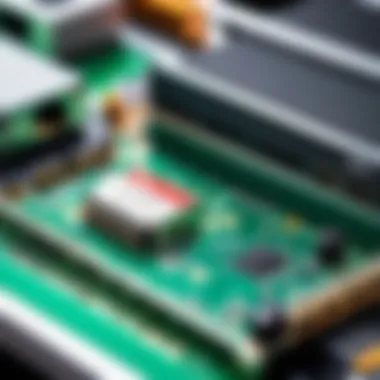

The initial hardware installation of a MikroTik Router Board sets the foundation for any successful network. The process, while straightforward, requires careful attention to several factors. Begin by ensuring that the device is placed in a suitable environment, away from excessive heat and humidity. This consideration helps in extending the lifespan of the hardware.
Once the location is finalized, connect the power adapter to the MikroTik device, ensuring that the voltage matches. Then, link any required network cables to the appropriate ports. These connections should be robust to avoid disruption in connectivity. Finally, double-check all installations before powering on the device. Proper initial setup can prevent future complications.
Accessing the Router Interface
After hardware installation, the next step involves accessing the router interface. By default, MikroTik Router Boards provide several methods for accessing this interface, including Winbox, WebFig, and even terminal SSH access.
To utilize Winbox, download it from the MikroTik website. Connect your computer to the router via an Ethernet cable and run the Winbox application. Upon launching, the utility will detect the router automatically, showing its MAC address. Click on it and log in with default username and password—usually 'admin' with no password set. If you prefer using a web browser, simply type the router's IP address into the address bar to access WebFig.
Using SSH is also an efficient method, particularly for those comfortable with command-line interfaces. Simply initiate the SSH session with the router’s IP, using terminal commands for navigation.
Basic Configuration Steps
Once inside the router interface, basic configurations can be performed to optimize network functionality. Here are some essential steps to follow:
- Change the Admin Password: The default credentials are well-known, making it critical to set a unique password immediately.
- Configure the IP Address: Modify the LAN setup by specifying IP addresses as needed, ensuring that the network segments do not overlap.
- Set Up DHCP Server: If there are multiple devices on the network, enabling the DHCP server simplifies usability by automatically assigning IP addresses.
- Establish Firewall Rules: Basic firewall settings protect your network from unauthorized access. Define rules that permit or deny traffic based on various criteria.
A properly executed basic configuration enhances security and usability, paving the way for further advanced configurations down the line. Following these steps can help you quickly establish a stable and secure network environment.
Remember, a strong foundation during the setup phase often leads to fewer problems and smoother operation in later stages.
Advanced Configuration Options
Advanced configuration options are vital for maximizing the performance and versatility of MikroTik Router Boards. While basic settings provide a foundation for operation, delving into advanced features can enhance network management, optimize routing, and improve security.
VLAN Configuration
VLAN, or Virtual Local Area Networking, allows the segmentation of a physical network into multiple logical networks. This is essential for efficient data management and resource allocation.
Advantages of VLAN Configuration:
- Traffic Control: VLANs help manage bandwidth by isolating traffic to specific segments.
- Improved Security: Segregating sensitive data from the rest of the network reduces the risk of unauthorized access.
- Flexibility in Network Design: VLANs enable changes to the network topology without physical adjustments.
Configuring VLANs on MikroTik involves creating VLAN interfaces, assigning IP addresses, and tagging traffic correctly. A typical configuration may look like this:
This setup creates a VLAN that isolates traffic on the subnet 192.168.10.0, enhancing overall network performance and security.
Firewall and Security Features
The firewall on MikroTik devices is robust and crucial for protecting networks against external threats. It allows the administrator to define what traffic is allowed or blocked based on various criteria, including IP addresses, port numbers, and protocols. The security features of MikroTik Router Boards are comprehensive and include:
- Packet Filtering: This feature discards packets that do not meet specified criteria.
- NAT (Network Address Translation): Essential in hiding internal IP addresses, making the network less visible to outside attacks.
- Connection Tracking: Allows for easier monitoring of active connections, adding more layers to security management.
Basic firewalls can block or allow access, but advanced configurations allow for more refined control. For example, one might set rules that prioritize certain types of traffic, enhancing performance for critical applications such as VoIP.
Routing Protocols and Static Routes
Routing protocols are essential for managing data flow between networks. MikroTik supports multiple routing protocols such as OSPF, BGP, and RIP. Each has its own benefits and scenarios where it excels.
- Static Routes: Used for defining predetermined paths for traffic. Static routing is straightforward but requires manual updates to handle changes in network topology.
- Dynamic Routing: Adapts automatically to the network state, offering flexibility for larger and more complex setups.
Integrating these protocols effectively enhances network resilience and optimizes performance. For example, a simple static route configuration could look like this:
This designates a static route to the network 10.0.0.0 via gateway 192.168.1.1.
Performance Optimization Techniques
Performance optimization is crucial when working with MikroTik Router Boards. In a world where network efficiency dictates productivity and user satisfaction, understanding how to optimize performance can yield significant benefits. Optimizing not only promotes better bandwidth usage but also enhances overall network reliability and speed.
Monitoring Network Performance
To effectively monitor network performance, it is essential to track key performance indicators such as bandwidth usage, latency, and packet loss. MikroTik provides several tools to assist with this monitoring. Tools such as The Dude and WinBox offer insights into the state of the network. Regular checks help to identify potential bottlenecks early. Reactive measures to outage can be costly, so proactive monitoring can save time and resources.
You can also apply Simple Queue or Queue Tree configurations within RouterOS to monitor traffic and adjust allocation based on priority needs. Analyzing logs further assists in interpreting past performance trends, allowing better future predictions and adjustments.
Load Balancing Strategies
Load balancing is essential in ensuring that no single device or service is overwhelmed by traffic. MikroTik Routers offer various strategies for load balancing. A common approach is the use of PCC (Per Connection Classifier), which allows the efficient distribution of traffic across multiple WAN connections. This method helps in maximizing bandwidth and ensuring redundancy.
Using the feature within RouterOS to mark traffic can provide a clear representation of how load balancing is distributing traffic. This data can inform future adjustments to policies or configurations depending on user needs.
This technique allows organizations to maintain steady performance even during peak times.
Quality of Service (QoS) Settings
Quality of Service (QoS) is a pivotal aspect in managing network performance, especially in environments where multiple devices compete for bandwidth. MikroTik's RouterOS includes settings allowing administrators to prioritize certain types of traffic over others. For instance, it can prioritize voice and video traffic to minimize latency, ensuring these services function smoothly even under heavy load.
Implementing QoS requires careful planning. It is important to analyze the traffic types and their criticality. Using features like Queue Types and Queue Trees, administrators can establish rules that will help allocate bandwidth according to the needs of various applications.
A typical configuration activity might involve the following steps:


- Identifying services that require high priority, such as VoIP.
- Setting bandwidth limits and prioritization for those services.
- Testing configurations and adjusting settings based on performance impacts.
Properly implementing QoS can significantly enhance user experience, leading to satisfaction and productivity.
Common Use Cases of MikroTik Router Boards
MikroTik Router Boards offer versatility and flexibility, making them suitable for various scenarios. Understanding the common use cases provides clarity on how these devices can be leveraged effectively. Each implementation showcases the features and advantages inherent in MikroTik products while addressing specific networking needs. Exploring these common use cases enables users to select the right model and configuration, maximizing their investment in MikroTik technology.
Home Networking Solutions
MikroTik Router Boards can significantly enhance home networking environments. Typically, homeowners seek devices that not only provide strong connectivity but also offer advanced features like security and remote management.
Benefits for Home Users
- Cost-Effective Solutions: Many MikroTik routers are affordable, making them ideal for users needing a reliable home network without overspending.
- Customizable: RouterOS offers extensive customization options, enabling users to tailor networking settings based on personal needs.
- Secure Home Networks: With built-in firewall mechanisms and security protocols, users can protect their network from unauthorized access and cyber threats.
Configuring these devices for home use can include setting up a wireless network, configuring guest access, and monitoring bandwidth usage. This is particularly beneficial for families with multiple devices and users.
Enterprise Networking Applications
In enterprises, MikroTik Router Boards can serve critical functions in maintaining robust and efficient networks. Businesses need reliable connectivity, scalability, and advanced routing capabilities. MikroTik fulfills these requirements well.
Key Features for Enterprises
- Scalability: MikroTik products support growth, able to handle increasing traffic levels without degradation in performance.
- Multi-WAN Support: For enterprise environments, using multiple internet connections enhances reliability and can optimize bandwidth usage.
- VPN Capabilities: Secure remote access through Virtual Private Networks is essential for many businesses. MikroTik devices offer strong VPN solutions, ensuring safety in remote communications.
Enterprises often deploy MikroTik in scenarios like managing branch office connectivity or optimizing local area networks. Custom configurations can be established to improve efficiency while ensuring robust data flow between corporate locations.
ISP and WISP Deployments
Internet Service Providers (ISPs) and Wireless Internet Service Providers (WISPs) rely heavily on efficient network management tools to deliver connectivity to customers. MikroTik Router Boards have proven themselves in these demanding environments.
Deployment Considerations
- Infrastructure Management: MikroTik offers features like DHCP servers, bandwidth management, and robust routing protocols essential for ISPs.
- Cost-Efficiency: Many ISPs find that MikroTik devices provide a great return on investment due to lower hardware costs and extensive functionalities.
- Support for Large Networks: WISPs can deploy MikroTik in diverse locations, managing multiple clients and large-scale networking requirements with ease.
The ability to configure RouterOS for specific ISP needs—ranging from customer account management to bandwidth prioritization—is critical for service consistency.
MikroTik Router Boards enhance connectivity and management capabilities, making them invaluable in various domains, from home networks to large-scale ISP operations.
Troubleshooting Common Issues
MikroTik Router Boards are powerful networking devices, but they are not immune to challenges. Understanding how to troubleshoot common issues can save time and improve overall network performance. This section focuses on common problems faced by users, their causes, and the best practices for resolution. This knowledge is essential for individuals who work with these devices, especially in demanding environments.
Connectivity Problems
Connectivity issues can frustrate users, preventing devices from communicating effectively. Common causes of connectivity problems include incorrect cabling, misconfigured settings, or hardware failures. When faced with such issues, follow these steps:
- Check Physical Connections: Ensure that all cables are properly connected. Look for visible damage to cables.
- Validate IP Configuration: Verify that devices are using correct IP addresses, subnet masks, and gateway settings.
- Ping Tests: Conduct ping tests to check if devices can reach each other. This will help identify where the issue lies.
- Firmware Updates: Ensure that the firmware is up to date. Sometimes, connectivity issues arise from using outdated software.
If the problem persists, consider resetting the device to factory settings and reconfiguring it from scratch.
Configuration Errors
Configuration errors can stem from improper settings or commands entered during the setup process. These mistakes may lead to incorrect network behavior. To address configuration errors, follow these guidelines:
- Review Configuration Files: Inspect the current configuration for any discrepancies. Compare it with default settings or backup configurations.
- Use the RouterOS Command Line: Familiarize yourself with the command line interface of RouterOS. This allows for deeper insights into potential errors.
- Error Logs: Check the system logs for error messages related to specific configuration changes. These logs can provide clues to the issue.
- Test Changes in a Safe Environment: Before applying significant changes, test them in a controlled setting whenever possible to minimize risks.
Configuration errors can often be rectified by reverting changes or making small adjustments until the desired effect is achieved.
Performance Bottlenecks
Performance bottlenecks occur when the network does not function at its optimal level, often due to hardware limitations or configuration issues. Here are steps to identify and resolve these bottlenecks:
- Monitor Traffic Load: Use monitoring tools available within RouterOS to evaluate traffic patterns. Identify devices or applications consuming excessive bandwidth.
- Optimize Bandwidth Allocation: Utilize Quality of Service (QoS) settings to prioritize essential traffic over less critical data flows.
- Inspect Hardware Limitations: Ensure that the Router Board has sufficient processing power and memory for expected tasks. Upgrading hardware may be necessary in some cases.
- Evaluate Network Topology: An inefficient network layout can cause delays. Review the design and consider restructuring if needed.
Identifying and addressing performance bottlenecks is crucial for maintaining an efficient networking environment.
By successfully troubleshooting connectivity problems, configuration errors, and performance bottlenecks, users can enhance their MikroTik Router Board experience. Understanding these common issues allows for a proactive approach to network management, which is especially beneficial in high-demand situations.
Culmination: The Value of MikroTik Router Boards
In this article, we have explored various aspects of MikroTik Router Boards, highlighting their significance in modern networking solutions. These devices are not just tools for managing network traffic; they represent a merging of hardware reliability and advanced software capabilities. The niche MikroTik occupies has solidified its position as a preferred choice for many tech enthusiasts and networking professionals.
MikroTik Router Boards deliver robust performance, scalability, and flexible configuration options. Users benefit from the intuitive RouterOS, which provides a broad range of features that can be tailored to fit specific network demands. This adaptability is crucial for businesses and individuals who may require unique setups.
Future of Networking with MikroTik
The future of networking with MikroTik looks optimistic. As the demand for high-speed internet grows and the Internet of Things (IoT) expands, MikroTik's adaptability and continuous development will allow it to remain at the forefront. New trends like smart cities and enhanced remote work will require powerful yet cost-effective solutions. MikroTik's Router Boards are well-positioned to meet these needs by offering innovative hardware and software capabilities.
Furthermore, MikroTik actively engages with its community, ensuring user feedback informs future developments. This process enhances product functionality and builds a loyal user base that contributes to an ever-evolving ecosystem of networking solutions.
Final Thoughts on MikroTik Adoption
Adopting MikroTik Router Boards is a strategic decision for anyone looking to enhance their networking infrastructure. The blend of cost-effectiveness and high performance makes these devices invaluable. They serve a wide range of applications, from home networks to large enterprises, offering both reliability and advanced technical features.
As organizations consider digital transformation, MikroTik's offerings can significantly impact their networking capabilities. With a supportive community and comprehensive resources, new users can find help easily, ensuring their networking journey is smooth and efficient.



