Understanding Modems vs. Routers for Cable Internet


Intro
In an era where reliable internet connectivity is paramount, understanding the devices that facilitate this connection is essential. The interplay between modems and routers forms the backbone of cable internet access. This article aims to demystify the functions and significance of these devices, guiding users from basic concepts to advanced selection and optimization strategies.
Exploring the features and specifications of modems and routers will help you appreciate their unique roles in creating an effective home network. Moreover, this guide will assist you in selecting the equipment that best meets your unique requirements, whether you are a casual user or a tech enthusiast.
With an emphasis on practical applications, we will also cover installation processes and troubleshooting common issues, ensuring a smooth experience with your cable internet. As we delve into the specifics, you will gain the knowledge to enhance your home networking setup.
Overview of the Product
Purpose and Benefits
At the core of any cable internet setup are modems and routers. A modem connects to your internet service provider (ISP) and translates signals so your devices can access the internet. On the other hand, a router takes that internet connection and shares it among multiple devices, either through wired or wireless networks.
The primary benefits of using a modem and router together include:
- Efficient handling of internet traffic.
- Enhanced security features.
- The ability to connect multiple devices simultaneously.
Target Audience
This guide targets a diverse audience, including:
- Tech enthusiasts seeking to understand the nuances of networking.
- Gamers who demand a stable, fast connection.
- Computer builders wanting to optimize their home environments.
Key Features
When selecting a modem or router, key features to consider include:
- Speed: Higher Mbps ratings yield faster data transmission.
- Compatibility: Ensure device compatibility with your ISP.
- Security protocols: Look for WPA3 for stronger network security.
- Wi-Fi standards: Choose the latest standards like Wi-Fi 6 for optimal performance.
Understanding these features will help in making informed choices that align with your specific needs.
Technical Specifications
Detailed Product Specs
Modems and routers are equipped with a range of technical specifications. These specifications inform performance, capabilities, and suitability for various applications.
CPU Characteristics
A modem's and router's CPU affects how quickly it can process data and manage multiple connections. Devices with multi-core processors typically perform better under high usage scenarios.
GPU Features
Although modems do not usually incorporate GPUs, routers may have them for specific tasks like managing graphics in gaming routers. This can improve performance for data-intensive applications.
Memory Details
Memory in these devices plays a critical role — RAM impacts speed and multitasking capabilities. Devices with higher RAM handle more simultaneous connections.
Performance Benchmarks
Performance benchmarks measure how well devices perform under various conditions. Look for reviews that showcase real-world speed tests and latency measurements.
Comparison with Similar Products
Market Competitors
In today’s market, numerous brands manufacture modems and routers. Popular options include Arris, Netgear, and TP-Link. Each has its unique strengths, often catering to different types of users.
Comparative Analysis
When comparing modems and routers, factors like price, speed capabilities, and feature sets come into play. Evaluate how specific models stack up against each other in terms of:
- User reviews
- Reliability
- Support provided by manufacturers
Best Use Cases
Identifying the best use case for your device ensures satisfaction. Gamers may prioritize low latency, while households with multiple users might require robust bandwidth.
Installation and Setup Guide
Requirements for Installation
Before diving into installation, gather the following:
- A compatible modem and router combo or separate units.
- Coaxial cable and power adapter.
- Ethernet cables for wired connections.
Step-by-Step Process
- Connect the modem to the coaxial cable from your ISP.
- Power on the modem and wait for it to boot fully.
- Connect the router to the modem using an Ethernet cable.
- Power on the router and configure settings through a web browser.
Tips for Optimizing Setup
To optimize your setup, consider the following:
- Place the router in a central location in your home.
- Avoid interference from other electronic devices.
- Regularly update firmware to ensure optimal performance.
Common Questionss and Troubleshooting
Common Issues and Solutions
Some common issues include:
- Slow internet speeds can often be resolved by restarting the modem or router.
- Connectivity drops may stem from signal interference or outdated firmware.
Expert Tips


- Always ensure equipment is compatible with your ISP before purchasing.
- Keeping devices updated enhances security and performance.
Prologue to Cable Internet
Cable internet represents a significant evolution in home connectivity. It offers a blend of speed, reliability, and accessibility, which appeals to various users, including tech enthusiasts, gamers, and computer builders. Understanding cable internet is critical in knowing how it integrates with devices like modems and routers, which are essential in ensuring optimal performance. With this guide, readers will gain insight into the principles of cable internet and the intrinsic roles that modems and routers play in shaping a seamless online experience.
What is Cable Internet?
Cable internet utilizes the existing coaxial cable infrastructure, originally laid out for cable television. This method of internet delivery allows for faster speeds and greater bandwidth compared to traditional DSL or dial-up connections.
Users benefit from high-speed internet access, often reaching download speeds of up to 1 Gbps. This makes cable internet particularly attractive for households that engage in high-demand online activities, such as gaming, streaming videos, and large file downloads.
Cable internet works by modulating data over coaxial cables, transmitting this information through a modem that connects to the provider's network. The signal travels from the cable provider to the modem, which decodes the data and facilitates the connection to the user's router, allowing multiple devices to access the internet simultaneously.
Importance of Modems and Routers
Modems and routers serve distinct yet complementary functions in the cable internet ecosystem.
- Modems are essential for connecting to the cable service provider, translating the incoming signal into data that computers and devices can interpret. Without a modem, it would be impossible to access the internet over a cable connection.
- Routers, on the other hand, manage the distribution of this internet connection throughout a home or office. They enable multiple devices to connect simultaneously and can handle various types of network configurations. Routers come with additional features for enhancing security and managing network traffic.
Understanding the roles of these components is fundamental for a productive internet experience. They influence not only connection quality but also overall network performance, which is vital for users who rely heavily on consistent internet connectivity.
Consistent performance and high speed are crucial for any serious internet user, especially those involved in online gaming or heavy streaming.
By grasping how cable internet works and the function of corresponding hardware, readers can make informed decisions in optimizing their home network.
Fundamentals of Modems
Understanding modems is essential for anyone looking to establish or improve a cable internet connection. These devices serve as gateways between the user’s local network and the vast internet beyond. Knowing how modems function helps users select the right equipment and troubleshoot issues effectively. Moreover, this knowledge enhances the ability to optimize internet performance, especially in homes with multiple devices.
What is a Modem?
A modem, short for modulator-demodulator, converts digital signals from a computer into analog for transmission over telephone lines or cable systems, and vice versa. This process is crucial for accessing the internet. In simple terms, it enables communication between your ISP and personal devices.
Modems vary in design and functionality. They can integrate features found in routers. However, their primary role remains the same: to facilitate internet connectivity. A clear understanding of a modem's role is vital. It lays the foundation for maximizing internet efficiency.
Types of Modems for Cable Internet
When it comes to cable internet, different types of modems exist, each with unique characteristics and benefits. The three main types are DSL modems, fiber modems, and cable modems.
DSL Modems
DSL modems connect to the internet via telephone lines. They offer a reliable connection, especially in areas where cable internet might be limited. One key characteristic is their ability to deliver decent speeds based on the distance from the service provider's facility. This makes DSL a popular choice for regions lacking high-speed options.
However, there is a unique aspect to DSL modems: their performance can degrade with increased distance from the provider’s source. This can be a disadvantage for users needing ultra-fast internet speeds. Despite that, DSL remains a reasonable choice for casual browsing and streaming needs.
Fiber Modems
Fiber modems are designed to work with fiber-optic internet connections. One of their main characteristics is the ability to transmit large amounts of data rapidly, which is significantly faster than traditional copper lines. This benefit allows for high-definition streaming and seamless gaming experiences.
The unique feature of fiber modems is their use of light for data transmission, resulting in reduced latency. Their primary drawback lies in availability; fiber optic infrastructure is not widespread in every area, limiting access for some users. Yet, for those who can use them, fiber modems represent a future-forward choice.
Cable Modems
Cable modems connect to the internet through coaxial cable lines, common in many home setups. They excel in delivering high speeds over long distances without a notable loss in performance. This is their standout characteristic, making cable modems a popular option for users needing consistent and high-speed internet.
A unique feature of cable modems is their ability to handle multiple devices simultaneously. This advantage makes them ideal for households that have several devices connected at the same time, such as computers, smart TVs, and gaming consoles. However, during peak usage hours, users may experience slower speeds, which can be a disadvantage for heavy internet use.
How Modems Connect to the Internet
Modems connect to the internet primarily through two methods: via telephone lines for DSL connections or coaxial cables for cable services. Upon connection, the modem receives data signals from the service provider. It decodes these signals, enabling users to access the internet. Understanding this connection process can help users diagnose issues faster, enhancing their overall internet experience.
Understanding Routers
In the realm of cable internet, routers play a pivotal role. They connect multiple devices within a home or office to the internet, facilitating seamless online experiences. Without a router, users would need to connect each device directly to the modem, which would be impractical and restrictive. By understanding routers, users can optimize their home networks, ensuring they get the most out of their internet connections. This section will cover the definition of routers, the various types available, and how they distribute internet access effectively.
What is a Router?
A router is a device that routes data between the internet and local devices. It acts as a traffic manager, forwarding data packets to their intended destinations. This process allows multiple devices, such as laptops, smartphones, and smart TVs, to share a single internet connection. Routers can operate using wired connections or wirelessly, making them adaptable for different setups and preferences. They also offer security features to protect home networks from unauthorized access.
Types of Routers
There are several categories of routers, each suited to specific needs and environments.
Wireless Routers
Wireless routers transmit data through radio waves, enabling devices to connect without physical cables. This aspect makes them very convenient for homes with multiple devices or rooms. A key characteristic of wireless routers is their ability to extend internet access throughout a space without limits set by cable lengths. They are a beneficial choice in today's environment, as almost all devices are designed for wireless connectivity. Though convenient, they can face interference from physical barriers like walls and electronic devices, impacting signal strength.
Wired Routers
Wired routers connect devices to the internet via Ethernet cables. This type of router is known for its stability and high-speed performance. The primary advantage is a consistent internet connection, free from interference associated with wireless signals. Wired routers are particularly favored by gamers and professionals who rely on low latency. However, a unique feature of wired routers is the limited range, which can restrict movement of devices in larger spaces.
Mesh Routers
Mesh routers consist of multiple units working together to provide extensive coverage across larger areas. This system eliminates dead zones and provides a stable internet connection throughout the entire area. A key characteristic of mesh routers is their intelligent routing, which optimizes bandwidth and ensures that users have a reliable connection. They are becoming a popular choice for larger homes or spaces that require consistent coverage. Nonetheless, they are typically more expensive than traditional routers, which can be a consideration for budget-conscious buyers.
How Routers Distribute Internet Connection
Routers distribute internet connections by defining paths for data packets to travel through. They manage tasks such as allocating bandwidth efficiently, preventing congestion among devices. Routers use various protocols to ensure data is sent accurately to the correct devices, allowing easy access to websites, streaming, and online gaming. Advanced settings can be adjusted to support multiple uses, enhancing the user experience.
Choosing the Right Modem and Router
Choosing the right modem and router is pivotal for ensuring a seamless internet experience. The intersection of performance and technology means that selecting the correct hardware can vastly improve speed and connectivity. This decision impacts many factors, including user experience, network stability, and the ability to meet multiple demands from various devices. An informed choice can prevent frustrations and maximize the benefits of cable internet service.
Factors to Consider for Selection
Internet Speed Requirements


Internet speed requirements play a crucial role in the selection process for modems and routers. Different ISPs offer various speed tiers, and aligning your device capability with these speeds is essential. For example, if your ISP provides speeds up to 300 Mbps, using a modem that can handle these speeds will optimize performance. It's beneficial to choose equipment that exceeds your current needs to future-proof against speed upgrades.
However, this approach may involve higher initial costs. An ill-matched modem can result in slower speeds and frequent disconnections. Therefore, understanding these requirements is key to achieving a reliable internet connection.
Number of Connected Devices
The number of connected devices is another significant factor to consider. With smart homes becoming more common, households can easily have multiple devices connected to the internet, including smartphones, tablets, laptops, and smart TVs. Each device consumes bandwidth, and some activities, like streaming and gaming, require more than others. It is wise to select a modem and router that can handle the overall demand of simultaneous connections without degrading performance.
Routers are rated based on how many devices they can support effectively. Choosing a router with a higher device count can be seen as a proactive step in network management. This helps in avoiding slowdowns during peak usage times, thus ensuring smoother online experiences.
Type of Usage
Type of usage also dictates the choice of modem and router. Different online activities demand different levels and types of bandwidth. For instance, casual browsing or streaming videos might require devices that manage higher data rates, while gaming might demand routers with low latency and superior reliability. Identifying what activities are most common can guide the buyer towards the right specifications.
Researching features like advanced Quality of Service (QoS) settings can be beneficial for prioritizing bandwidth to specific devices or activities. A device tailored for high-bandwidth tasks can enhance user satisfaction. Understanding the usage pattern helps maximize the investment made in hardware.
Compatibility with Internet Service Providers
Compatibility with internet service providers is a pivotal aspect when selecting modems and routers. Not all devices work with every ISP. Checking the specific compatibility requirements of your ISP ensures that you won’t encounter unexpected issues after purchase. Most major ISPs provide lists of approved devices, and cross-referencing these lists can make the selection process smoother. Choosing compatible devices prevents connection issues later, ensuring a more reliable experience.
Ensuring that both modem and router are compatible with your Internet Service Provider is essential. This consideration aids in avoiding connectivity problems and reducing downtime.
In summary, choosing the right modem and router involves understanding internet speed requirements, assessing the number of connected devices, recognizing the type of usage, and ensuring compatibility with your ISP. Balancing these elements will lead to a better online experience overall.
Installation Process
The installation process of modems and routers is crucial for establishing a reliable cable internet connection. Understanding how to properly set up these devices can save time and reduce frustration. This section will delve into the steps for setting up a modem and configuring a router, ensuring users maximize their internet speed and connectivity.
Setting Up a Modem
Connecting the Coaxial Cable
Connecting the coaxial cable is one of the first steps in setting up a modem. This cable serves as the primary conduit for the internet signal from your cable provider. It is characterized by its metal core and insulating layer, which together allow for high-frequency signals, essential for reliable data transmission.
When you connect the coaxial cable, it is important to ensure a snug fit to avoid signal loss. A loose connection can cause intermittent connectivity, drastically degrading internet performance. Connecting the coaxial cable is a preferred choice as it is widely used and forms the backbone of most cable internet installations.
- Advantages:
- Disadvantages:
- Provides fast data rates because of its design.
- Offers reliability in data transmission.
- Can be susceptible to physical damage if not handled carefully.
Powering up the Modem
Powering up the modem is straightforward but essential for establishing connectivity. After connecting all necessary cables, plugging the power adapter into the modem allows it to boot up and establish a connection to the internet service. This step is often overlooked, yet it is a vital one in the setup process.
When the modem is powered, it involves several lights illuminating. Different lights represent various states of operation, assisting in diagnosing potential issues. The online light indicates a successful connection to the internet, while a blinking light may signify ongoing data transfer.
- Advantages:
- Disadvantages:
- Enforces quick and efficient start-up for connectivity.
- Immediate indication of operational status through LED indicators.
- Misinterpretation of light signals by less experienced users.
Configuring a Router
Connecting to the Modem
Once the modem is powered up, connecting it to the router is the next step. This is done using an Ethernet cable. The router needs to be plugged into the modem’s LAN port to enable internet distribution throughout your home network. This connection allows multiple devices to access the internet, thus expanding usability.
The main characteristic of this setup is simplicity. Most modern routers are built to easily integrate with existing modems, making it a popular choice for many users. A well-established connection between the modem and router ensures seamless data flow across connected devices.
- Advantages:
- Disadvantages:
- Enables multiple device connectivity through the router.
- Reduces the need for multiple modem connections.
- Dependence on the modem's performance can limit router functionality.
Mobile App vs.
Web Interface Configuration
Configuring the router can be done through a mobile app or a web interface. Both options offer user-friendly interfaces, though each has distinct features. Many modern routers offer apps that allow real-time monitoring and adjustments from a smartphone. This method provides convenience and ease of access to all settings.
On the other hand, web interface configuration tends to offer more advanced settings for tech-savvy users. It often includes options not available in mobile apps. Thus, choice of configuration method can depend on user familiarity and specific needs.
- Advantages of mobile app:
- Disadvantages of mobile app:
- Advantages of web interface:
- Disadvantages of web interface:
- Intuitive user experience; easier for novices.
- Instant notifications for network issues.
- May not provide full functionality when compared to the web interface.
- Comprehensive access to advanced settings.
- Potentially better troubleshooting options.
- May seem complex for less experienced users.
Ultimately, both installation and configuration processes are crucial for ensuring a solid and efficient cable internet connection.
Common Issues and Troubleshooting
Troubleshooting common issues with modems and routers is essential for ensuring a smooth internet experience. Understanding how to diagnose and resolve connectivity problems can save time and frustration. With technology, challenges will arise. Knowing the common issues and their resolutions can keep your connection stable.
Diagnosing Connection Problems
Diagnosing connection issues requires a step-by-step approach. Start by checking your modem. Is it powered on? All indicator lights should signal a proper connection. If the modem lights are off or flashing irregularly, there may be an issue with the power supply or your internet service provider.
Next, verify the connection between the modem and the router. Ensure all cables are securely plugged in and not damaged. Sometimes, a loose or faulty cable can lead to connectivity problems. Use quality coaxial or Ethernet cables for optimal performance.
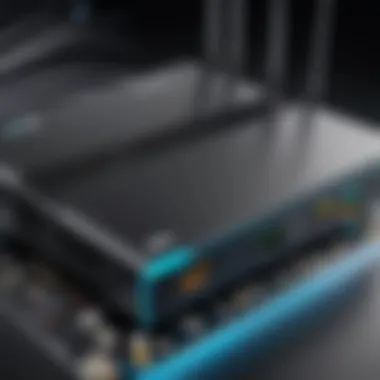

You can run a speed test using various online tools to check if speed matches with that promised by your ISP. If the speed is significantly lower, you should consider potential network slowdowns. Multiple devices streaming at once can cause such issues.
When diagnosing, it is also useful to restart devices. Power cycling your modem and router can often resolve connectivity troubles.
Here's a quick checklist for diagnosing connection problems:
- Check power supply and indicator lights on the modem.
- Verify cable connections.
- Run a speed test.
- Power cycle the modem and router.
Remember: Many modem issues might stem from service outages in your area. It's wise to check with your ISP for reported outages.
Resolving Signal Interference
Signal interference can hamper your cable internet experience. Many factors contribute to this problem. A common cause is physical obstructions. Walls, floors, and large furniture can weaken wireless signals.
Identify and eliminate obstacles when possible. Moving your router to a central location in your home can enhance coverage. Keep devices away from electronic items like microwaves and cordless phones, as these can also interfere with signals.
Another factor is the presence of many devices on the same network. Too many connected devices can slow down performance. Consider disconnecting devices that are not in use.
Adjusting the router settings can also mitigate interference. Change the wireless channel to a less crowded one. This can help with connections and improve overall speed.
Here's how you can reduce signal interference:
- Position the router in a central location.
- Keep electronic devices away from the router.
- Limit the number of connected devices.
- Change the wireless channel to reduce congestion.
Regularly checking and maintaining your equipment will prevent many connectivity issues. Following these steps can lead to a more stable and enjoyable internet experience.
Optimizing Performance
Optimizing performance is crucial for users who rely on cable internet for various tasks, such as gaming, streaming, or working from home. A well-optimized network ensures that users enjoy a stable and fast connection. This not only enhances the overall experience but also minimizes frustrations that come with connectivity issues. Specific elements to consider in performance optimization include adjusting router settings and maintaining equipment.
Adjusting Router Settings
Channel Selection
Channel selection is an important aspect that can significantly impact network performance. When many devices use the same channel, it can lead to congestion, causing slower speeds and increased latency. Users can benefit from selecting the least crowded channel available. The key characteristic of channel selection is its direct influence on signal quality. Users can monitor their network environment through apps or router dashboards, identifying which channel is the best fit.
The unique feature of channel selection includes the ability to manually switch between channels if interference is noticed. Advantages are clear; a less congested channel means faster speeds and a more reliable connection. Disadvantages may include the need for occasional manual adjustments as the network environment changes.
Quality of Service (QoS) Settings
Quality of Service (QoS) settings are essential to ensuring that critical applications receive the necessary bandwidth. This helps users manage their network traffic effectively. The primary feature of QoS is the ability to prioritize specific applications, such as video calls or online gaming, over others. This is particularly beneficial for users who engage in activities that require low latency.
In terms of advantages, QoS ensures a smoother experience for essential tasks. However, a potential downside might be complexity. Configuring QoS settings can be daunting for less tech-savvy users, making guidance necessary for optimal implementation.
Maintaining Equipment
Regular Firmware Updates
Regular firmware updates play a vital role in network performance and security. These updates often include enhancements, bug fixes, and new features that improve device functionality. The key characteristic of regular updates is how they contribute to fixing vulnerabilities. This is a significant aspect, particularly in the era of increased cyber threats.
The unique feature of firmware updates lies in their ability to optimize performance without requiring users to change their hardware. Advantages include improved speed and connectivity, while disadvantages may involve the risk of errors during the update process if not done correctly, which can leave devices unusable.
Cleaning and General Care
Cleaning and general care of modems and routers contribute significantly to performance. Dust and debris can accumulate on devices, leading to overheating and potentially reducing lifespan. The primary characteristic of maintenance includes regularly checking devices and ensuring they are in good shape physically. A clean device ensures optimal airflow and reduces overheating issues.
The unique feature of maintaining equipment emphasizes not just exterior cleanliness, but also checking cable connections and ensuring the correct setup. Advantages of a well-maintained device include increased performance and longevity. Disadvantages are minimal but note that neglecting maintenance can lead to performance drops and unexpected failures.
Maintaining your equipment regularly assures a consistent internet experience, reducing interruptions and frustrations.
Ensuring that both the router settings are optimized and that the equipment is maintained is essential for achieving peak performance in cable internet usage.
Future Trends in Modems and Routers
Understanding future trends in modems and routers is crucial for anyone seeking to optimize their home connectivity. As technology evolves, the devices responsible for internet connectivity evolve too. Keeping abreast of these changes can enable users to make informed decisions about upgrading or purchasing new equipment. It also helps in understanding how these advancements can improve overall internet experience, efficiency, and support for an increasing number of devices in the home.
Technological Advancements
Recent developments in modem and router technology highlight several important advancements. The introduction of Wi-Fi 6 and the upcoming Wi-Fi 7 are key factors redefining speed, capacity, and efficiency. Wi-Fi 6, also known as 802.11ax, brings enhanced performance in environments with numerous connected devices. It supports faster speed and increased range, important for activities like streaming high-definition video or online gaming.
Key trends include:
- Multi-User Multiple Input Multiple Output (MU-MIMO): This technology allows simultaneous data transmission to multiple devices, optimizing performance.
- Target Wake Time (TWT): This feature reduces power consumption for IoT devices by scheduling communication times.
- Enhanced security protocols: New standards like WPA3 introduce stronger security measures to protect networks from emerging threats.
Another significant trend is the shift toward integrated modem/router combinations. Many ISPs now offer all-in-one devices that simplify setup for users. This integration can reduce clutter and make configuration easier for average users.
Impact on Home Networking
Future trends not only impact devices individually but also reshape home networking as a whole. The increased emphasis on smart home technology leads to a growing number of connected devices. This reality places higher demands on network performance and reliability.
Key considerations include:
- Network performance optimization: As more devices connect to the home network, users must think about equipment that can handle increased traffic without lag.
- Scalability and flexibility: Future-proofing home networks is essential as the number of connected devices grows. Options like mesh networking can help extend coverage and adapt to changing needs.
- Enhanced user experience: Proactive management tools provide users with insights into network performance, allowing for adjustments to cope with diverse usage scenarios.
As a result of these changes, devices are not just essential tools; they become integral players in creating seamless digital experiences.
Understanding these advancements allows users to choose equipment aligned with their unique needs, ensuring efficient and reliable internet connections well into the future.
Ending
In this article, we explored the integral roles of modems and routers in creating a seamless home internet experience. Understanding the differences and functionalities of these two devices is crucial. Modems serve as the gateway to the internet, connecting your home network to your Internet Service Provider. Routers, on the other hand, take that connection and distribute it among multiple devices while ensuring strong signal quality and speed.
The importance of this knowledge lies in making informed decisions about your home network setup. Choosing the right modem and router can significantly affect your internet performance, especially for users engaged in online gaming, streaming, or remote work. It is not merely about having the latest technology but rather about finding equipment that matches your specific usage habits and internet requirements.
Summarizing Key Points
- Modems and Routers: Recognizing their distinct roles helps in optimizing home network setups.
- Selection Criteria: Factors like speed, number of devices, and compatibility should guide your choices.
- Installation Tips: Proper setup is essential for achieving optimal internet performance.
- Troubleshooting: Understanding common issues can empower users to resolve problems independently.
- Future Trends: Staying informed about technological advancements will help users adapt and future-proof their setups.
Final Recommendations
To enhance your cable internet experience, consider the following:
- Assess Your Needs: Determine how you use the internet. This will guide you in selecting a modem and router that fits your lifestyle.
- Research Brands: Look for reputable manufacturers known for durability and performance. Brands like NETGEAR or Arris often provide reliable options.
- Forward Compatibility: Ensure that your chosen devices are compatible with future speed upgrades. As ISPs evolve, so should your equipment.
- Consider Mesh Systems: For larger homes, consider a mesh router system to eliminate dead zones. They can provide more consistent coverage across your entire space.
- Stay Updated: Keep your devices’ firmware updated to take advantage of the latest security improvements and performance enhancements.
By applying these recommendations, you can set up a robust and efficient internet solution tailored for your specific needs.



