Understanding Optical Drives in MacBook Pro
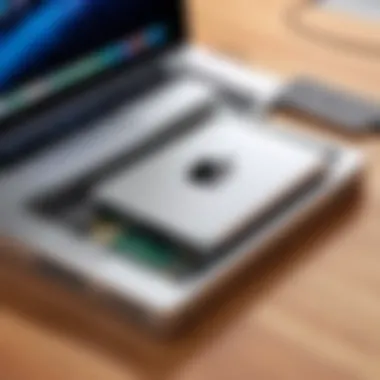

Overview of the Product
Optical drives, once a ubiquitous component of laptops and desktops, have seen a significant transformation alongside technological advancements. When talking about the MacBook Pro, it's essential to unpack the role these drives played, even as they’ve slipped into the background of modern computing. Here, we’ll peel back the layers to understand their purpose and relevance in a world that leans heavily on cloud storage and USB drives.
Purpose and Benefits
Optical drives serve a fundamental function: they read and write data on optical discs such as CDs, DVDs, and Blu-rays. For many, this capability used to be indispensable—whether for watching movies, playing games, or backing up files. The reliability of optical drives comes from their durability; discs are often more resilient to data corruption than flash drives, provided they’re stored correctly. Additionally, these drives enabled users to enjoy physical copies of media, which often includes supplementary material or liner notes not found in digital formats.
Target Audience
The target audience for optical drives in the MacBook Pro mainly ranges from tech enthusiasts wanting to preserve their vintage software, to gamers seeking to install classic titles that may not be readily available for digital purchase. Frozen in time, these users appreciate the tactile aspects of physical media. It also draws in those working in educational settings, where legacy content saved on discs might still play a role in the curriculum.
Key Features
- Data Backup: Offers a safe space for backups of essential files, especially for those who prefer physical storage.
- Media Playback: Facilitates watching movies or videos that reside on DVDs or Blu-ray discs.
- Software Installation: Allowing the installation of software that may only be present in physical format.
Technical Specifications
In a discussion about optical drives, technical specifications could vary widely based on the drive model. Generally, one could expect features such as:
Detailed Product Specs
Optical drives typically include:
- Read Speed: Ranges from 24x for CD reading to 8x for Blu-ray.
- Write Speed: 16x is a common write speed for DVD-R discs.
- Interface Type: USB 3.0 or Thunderbolt for external drives.
Performance Benchmarks
Seeking benchmarks on performance reveals how quickly an optical drive can read or write. For example:
- DVD Read Times: Average around 4 to 6 minutes for a complete disc read.
- CD Write Times: Can take around 3 to 5 minutes for full capacity.
Alternatives to Optical Drives
In recent years, users have turned their gaze toward other means of transferring and storing data.
External Drives
- USB Flash Drives: Compact and high-capacity devices that facilitate faster data transfer.
- External Hard Drives: More storage capacity for larger files and backups.
- Cloud Storage Solutions: Services like Google Drive or Dropbox offer accessibility across multiple devices.
Installation and Setup Guide
Though most new MacBook Pro models do not come equipped with an internal optical drive, using an external drive is straightforward.
Requirements for Installation
- A USB port on the MacBook Pro (standard USB or USB-C compatible).
- An external optical drive, such as the Apple USB SuperDrive.
Step-by-Step Process
- Connect the external optical drive to your MacBook Pro using the appropriate USB port.
- Power On the drive (if necessary).
- Insert your CD/DVD/Blu-ray into the drive.
- Your Mac should automatically recognize it, allowing you to browse or install.
Tips for Optimizing Setup
- Ensure the optical drive firmware is up-to-date.
- Use an adequate power source if the drive requires additional power beyond USB.
- Keep your discs free from scratches to enhance read/write capabilities.
Help Sections and Troubleshooting
Even with the simplest setups, issues may arise that require addressing.
Common Issues and Solutions
- Disc Not Recognized: Make sure the disc is clean and inserted correctly.
- Slow Performance: Check for updates to macOS that might improve compatibility and performance.
Expert Tips


- Regularly backup your data in multiple formats—not just optical.
- Evaluate the necessity of an optical drive based on your personal or professional needs.
An Overview of Optical Drives
The exploration of optical drives offers a window into the broader narrative of data storage and computing evolution, especially within the context of the MacBook Pro. This segment highlights the relevance of optical drives, the different types of optical discs, the historical progression of this technology, and the implications of their presence or absence in modern devices. Understanding this landscape is crucial for users to navigate their storage solutions effectively.
Defining Optical Drives
Optical drives are hardware components designed to read and write data on optical discs, such as CDs, DVDs, and Blu-ray discs. They function by using lasers to interpret the data encoded on these discs, which can take various forms. In essence, an optical drive serves as a bridge between physical media and digital information, allowing users to access content ranging from music and movies to software installations and backups. As a vital part of earlier computing experiences, these drives facilitated easy data transfer and media consumption, setting the stage for today's evolving storage technologies.
Types of Optical Discs
Optical discs come in multiple formats, each with its own characteristics and applications:
CDs
Compact Discs, or CDs, were the groundbreakers in the optical media arena. Their primary characteristic lies in their ability to store audio data, making them a popular choice for music lovers back in the day. With a typical capacity of about 700 MB, they provided ample space for albums and single tracks alike. One unique feature of CDs is their durability; they can withstand scratches better than many other storage solutions. However, in recent years, their utility has declined as digital downloads and streaming services have surged in popularity.
DVDs
Digital Versatile Discs, DVDs, took the baton from CDs and expanded on the concept significantly. With nearly ten times the storage capacity of a standard CD — approximately 4.7 GB for single-layer discs — DVDs enabled users to enjoy full-length movies and more complex software installations. Their key feature is the dual-layer capability, allowing for even more data. Despite their advantages, DVDs have not remained exempt from decline. As users shift towards streaming and cloud storage, DVDs have seen a dip in their relevance.
Blu-ray
Blu-ray discs represent a leap in quality and capacity, boasting up to 25 GB per single-layer disc and 50 GB on a dual-layer one. This makes them the go-to option for high-definition video content. The ability to store large amounts of data on a small disc speaks to their appeal. However, the downside lies in the relatively higher cost of both the discs and the players. As streaming platforms become the norm, the demand for Blu-ray drives is also on shaky ground, though they still find a place among enthusiasts who prioritize video fidelity.
History of Optical Drive Technology
The history of optical drives stretches back to the late 20th century. Initially, their emergence in the 1980s marked a pivotal shift in how data was stored and consumed. The early iterations mainly focused on music, but as technology progressed, data storage needs expanded. The introduction of DVDs in the late 1990s revolutionized the home entertainment industry with their increased capacity. Fast forward to today, the discussion has shifted from integrated drives to external solutions and cloud storage as primary media access methods. Understanding this history aids users in appreciating the technological journey and its influence on current practices and preferences regarding data storage.
Optical Drive Usage in MacBook Pro
Optical drives have had a fascinating journey within the MacBook Pro lineup. The role they played, especially in older models, marked a very distinct phase in how users interacted with their devices. As we delve into this section, it’s vital to highlight their importance in daily tasks, both back then and how user behavior has transitioned over time. Given the eclectic mix of users from tech enthusiasts to gamers, understanding the optical drive's usage offers relevant insights into how technology evolves and adapts to user needs.
Inclusion in Legacy Models
When the first MacBook Pro hit the shelves in early 2006, it proudly boasted a SuperDrive. This gadget allowed users to read and write CDs and DVDs, marking a significant convenience in a time when physical media was king. For many, it wasn’t just about data storage; it was about experience. Watching DVDs or creating home movies was seamless. The SuperDrive offered these capabilities, allowing a diverse array of tasks from installations to media consumption.
As time marched on, we saw various models like the 15-inch and 17-inch MacBook Pro housing optical drives as a standard feature. Yet, despite their usefulness, these drives carried limitations. The speeds weren’t particularly fast, and more importantly, they took up a crucial amount of space in a slim design. Today, while reminiscing about those legacy models, it’s clear that users had a tangible connection to this technology.
Technological Developments
Fast forward to the innovations in digital technology, and we observe a marked transition. As the internet blossomed, applications became increasingly cloud-based, leaving optical drives scrambling to keep up. The advent of USB Thumb Drives and external hard drives contributed to this change, but the rise of Download Services was truly the nail in the optical drive's coffin.
In the context of MacBook Pro, each new model pushed the boundaries further, integrating more advanced solid-state drives while opting to forgo optical drives altogether. The newest versions have showcased a sleeker aesthetic, devoid of the bulky optical bay. As a result, manufacturers focused on enhancing processing power and portability, thus reinforcing the gist: technology must evolve to meet user demand.
Shifts in User Behavior
User behavior has shifted dramatically over the years. The shopping behavior that once led folks to seek out CD-ROMs or DVDs has now been replaced by a strong preference for instant access and convenience. The old days when you held a physical disc in hand feel very distant now. Today’s users, especially tech-savvy folks, prefer what’s at their fingertips without any clutter.
Moreover, the explosive growth of streaming services such as Netflix and Spotify dramatically altered media consumption habits. Putting it simply, people want to watch movies and listen to music without the hassle of discs. The same can be said for software; downloading directly from the internet became a go-to option for installing programs.
As a cumulative result, the MacBook Pro’s role in aligning with these behavioral shifts reflects the heart of modern computing. Users increasingly want sleek devices that harmonize with a fast-paced, mobile lifestyle—one that does not require the cumbersome handling of optical media.
In summary, the transition away from optical drives in MacBook Pro models illustrates a broader narrative about how user preferences, technological advancements, and market demands converge and reshape the devices that once seemed quintessential.
Understanding the significance of optical drives, particularly in legacy models, alongside technological developments and evolving user behavior, paints a clear picture. It's a telling tale of how quickly the landscape can change in the world of computing, pushing everything forward into a digital-first era.
The Absence of Optical Drives in Modern MacBook Pro Models
In recent years, Apple’s decision to exclude optical drives from their MacBook Pro models has significantly shifted the landscape of portable computing. Understanding this absence is key to grasping not just the evolution of these devices, but also the broader trends in technology and user habits. In this section, we’ll explore the fundamental reasons for this omission, the implications for portability, and how emerging market trends in cloud computing play a role in this shift.
Reasons for Omission
The move to forgo optical drives can be attributed to several intertwined factors. One major reason is space efficiency. The sleek design of MacBooks is part of their appeal, and including a drive would add unnecessary bulk. User preferences have also evolved. With more users opting for digital content, the demand for physical media has plummeted.
- Increased Usage of Digital Formats: A significant portion of software, music, and movies are now available as downloads or streaming, reducing the reliance on discs.
- Cost-Effectiveness: By cutting out optical drives, manufacturers can lower production costs and redirect resources towards improving other features, like battery life and graphics performance.
- Technological Advancements: USB drives, external hard drives, and cloud services have made accessing and storing data easier and more efficient. Hence, the rationale behind the necessity for optical drives becomes less relevant.


This fusion of factors illustrates that while optical drives were once a staple, they have become increasingly outdated in the face of rapid technological evolution.
Impact on Portability
The absence of optical drives has had a notable positive impact on the portability of modern MacBooks. Without the weight and bulk of these drives, MacBook Pro models can achieve a lighter profile. This is especially beneficial for professionals on the go. A lighter laptop means:
- Ease of Transport: Whether commuting to work, traveling for business, or attending classes, the lighter device fosters convenience.
- Enhanced Battery Efficiency: Less weight often translates to better battery management, as less power is required to operate a lighter machine.
- More Space for Other Features: The room saved can now be used to incorporate more modern technology, like improved speakers or cooling systems.
In essence, the omission of optical drives aligns with a growing trend toward portability, catering to a user base that values both performance and convenience in their devices.
Market Trends in Cloud Computing
The trajectory of cloud computing presents a pivotal market trend linked to the absence of optical drives in MacBooks. More users are moving towards cloud-based solutions for software and data management, which diminishes the need for traditional optical media. Consider a few key trends:
- Accessibility: Cloud services allow users to access their files from anywhere with an internet connection. This flexibility beats physical media's limitations hands down.
- Growing Software Subscriptions: Many software products now operate on subscription models, often available only online. This shift further reduces the reliance on physical installation media.
- Data Security and Backup: Cloud services often provide superior data security protocols compared to physical storage. Users are increasingly aware of the dangers of data loss or theft, making cloud storage an attractive alternative.
Ultimately, these innovations reflect a larger shift in computing towards a more integrated, streamlined experience that minimizes reliance on physical peripherals like optical drives.
"The absence of optical drives isn’t just about what’s missing; it’s about how users are reshaping their needs in a digital-first world."
As we look ahead, it becomes clear that the exclusion of optical drives from modern MacBook Pro models is not simply a trend, but a reflection of evolving technology and user behavior. Understanding these changes helps users navigate the modern computing landscape effectively.
External Optical Drives: A Viable Solution
As MacBook Pro models increasingly forgo built-in optical drives, the conversation shifts to external optical drives as a suitable alternative. These devices maintain the legacy functionality of reading and writing optical media, serving various needs—from data backup to more niche uses like burning CDs or DVDs. Their significance grows in a tech landscape where not everyone has fully embraced digital media. Simply put, external optical drives extend the lifespan of optical media without the constraints of an older machine.
Compatibility with MacBook Pro
Not all external optical drives are made equal, especially when it comes to compatibility with the various MacBook Pro models. Most modern devices support USB connections, which is the crucial point of interaction. When selecting an external drive, ensure it uses USB 3.0 or higher, offering faster data transfer rates.
For instance, some drives come with additional options, such as USB-C outputs, which cater to the latest MacBook models that lack traditional USB ports. Those with adapters may find legacy drives still functional, but the experience may be less streamlined.
Product Recommendations
Finding the right external optical drive can be a bit of a task, given the myriad options available. Some notable recommendations include:
- Apple USB SuperDrive: Tailored for Mac users, this drive is sleek, simple, and compatible with a range of MacBook models. It's an ideal choice for users who prioritize design and functionality.
- LG GP65NB60: If you're looking for something budget-friendly, LG offers a reliable alternative with great performance. It supports a variety of disc formats, making it versatile for different tasks.
- Samsung SE-208GB: Known for its compact size and lightweight design, this drive doesn’t skimp on performance. Its compatibility with both Mac and Windows creates flexibility for shared uses across devices.
Setting Up External Drives
Getting an external optical drive up and running is often a straightforward process. Begin by unpacking the device and connecting it to a MacBook Pro using the appropriate USB connection. Most external drives will be plug and play, meaning the system recognizes the drive almost instantly without the need for additional software.
Once connected, test the drive with a CD or DVD to ensure functionality. If it's your first time using such a drive with the Mac, it may involve simple adjustments like enabling drive visibility in Finder. More complex setups for those intending to use the drive for tasks like video editing might require installing specific programs.
The easy setup of external drives ensures you can shift from working on digital mediums to optical media without missing a beat, preserving your workflow efficiency.
Alternatives to Optical Drives
As technology has evolved, so have the ways we store and access our data. Optical drives, once a staple in many computing devices, are now finding themselves sidelined in favor of alternative storage methods. Understanding these alternatives is essential for anyone using a MacBook Pro, particularly as users transition to cloud-based services or seek greater portability. This section explores the various options that can effectively replace traditional optical drives.
Digital Download Services
In the current digital landscape, download services have become a cornerstone for acquiring software and media. Users can buy or rent software, music, movies, and games directly from the internet. Platforms like iTunes or Steam exemplify this shift towards digital consumption.
Benefits of digital downloads include:
- Instant Access: No need to wait for physical shipments.
- Convenience: Buy from the comfort of your home.
- Storage Efficiency: Digital files take up less physical space.
However, it’s worth noting that not all software may be available for direct download. Certain niche programs or legacy software that once came on discs might necessitate alternative methods for access.
USB Flash Drives and External Hard Drives
Another practical alternative is the use of USB flash drives and external hard drives. These devices are particularly useful for transferring large files and backing up critical data. They come in varied storage sizes, making it easy to find an option that suits any user's needs.
Advantages of these devices:


- Durability: Flash drives are less prone to damage than optical discs.
- Speed: Data transfer rates are significantly faster than traditional optical drives.
- Versatility: They’re compatible with virtually any computer, including MacBook Pros.
When selecting a USB drive or external hard drive, it’s important to consider storage capacity, speed ratings, and compatibility with your system. An external hard drive like the Seagate Backup Plus or a flash drive such as the SanDisk Extreme can really make a difference in enhancing your productivity.
Cloud Storage Solutions
Cloud storage has emerged as a major contender as an alternative to both optical drives and external hard drives. Services such as Google Drive, Dropbox, and iCloud offer users the opportunity to store data online, making access seamless from anything with an internet connection.
Some advantages of using cloud storage are:
- Accessibility: Access your files from anywhere, anytime.
- Collaboration: Easy sharing options enhance collaborative efforts.
- Automatic Backups: Many services offer automatic syncing to safeguard your data.
Despite these benefits, potential downsides should be weighed carefully. Users must be mindful of their data privacy and the potential for bandwidth limitations, which can affect access speeds during high-demand times.
The shift from optical drives signifies a broader change in how we think about and utilize technology; embracing these alternatives can enhance efficiency and flexibility in computing.
In summary, alternatives to optical drives like digital downloads, USB drives, and cloud storage solutions present effective ways for MacBook Pro users to store and access their data. Each option has unique merits, thus providing diverse solutions tailored to the varied needs of tech enthusiasts and professionals.
Considerations for Users Without Optical Drives
In today's digital landscape, where convenience and portability reign supreme, many MacBook Pro users find themselves without an optical drive. While this can stir up some worries, it's essential to recognize the benefits and considerations that come with this shift. With advancements in technology providing alternative solutions, users must assess their specific data needs, establish efficient backup methods, and find ways to maintain access to software, all without the traditional optical drive.
Assessing Data Needs
Before diving into alternative solutions, it’s crucial for users to evaluate what data they really require. Not all users have the same needs; gamers, tech enthusiasts, and casual users can vary dramatically in their data usage. For instance,
- Gamers often require large files for games, expansions, and updates, which may not be feasible through physical media.
- Tech professionals might focus on software development tools, virtual machines, or design applications.
Filling out a needs assessment could look like this:
- Identify what types of media are most utilized (games, software installs, movies).
- Determine the frequency of use for these media types.
- Examine preferences for digital downloads versus physical purchases.
This clarity will lay the groundwork for making informed choices as users navigate their optical drive-less reality.
Backing Up Data Effectively
Once needs are assessed, the next logical step is establishing a robust data backup strategy. Without an optical drive, users might rely on external hard drives, cloud storage, or USB flash drives. Here are a few vital tips for effective backups:
- Choose reliable storage solutions such as Time Machine for consistent backup on macOS or services like Carbonite for cloud options.
- Create a backup schedule to ensure critical data is routinely saved, reducing the risk of data loss.
- Utilize multiple storage methods to guard against failure. An external drive can serve as a local backup, while cloud solutions can provide remote reassurance.
Being proactive rather than reactive about data backups can lead to peace of mind that surpasses the security offered by optical media.
Maintaining Software Access
Staying connected to the necessary software is another critical element. Although the absence of an optical drive alters how software is consumed, there are efficient paths to ensure smooth operation. Some options include:
- Digital purchases are increasingly common; platforms such as Steam or the Apple App Store offer software that can easily be installed without a disc.
- Subscription-based services provide access to a whole suite of applications with regular updates, eliminating the worry of needing physical media for installation.
- Make use of portable applications that can run directly from USB drives or external devices without requiring installation on a primary machine.
"Considering your options is half the battle. Adaptability and foresight will keep you ahead of the curve."
Future of Optical Drives in Computing
As we peer into the future of optical drives in computing, it’s clear there’s a mixed bag of opportunities and challenges. The relevance of optical drives may seem to dim in the face of rapid technological advancements, yet they continue to hold a place in specific niches. Considering this duality is crucial to understanding how optical drives will adapt or be left by the wayside. This section will explore the technological developments on the horizon, shifting user preferences, and the enduring legacy that optical media has built over decades.
Technological Advances
The landscape of technology is forever in flux. As devices become thinner, faster, and more efficient, it’s curious how optical drives can still come into play. Advances in laser technology could lead to drives that are not only faster but also more energy efficient. Innovations like holographic storage promise to revolutionize how data is stored on optical media, boasting an impressive capacity of hundreds of gigabytes on a single disc.
Additionally, emerging formats such as Ultra HD Blu-ray are catering specifically to high-definition content, satisfying both professional needs and the entertainment market. Manufacturers have started to consider hybrid drives that combine solid-state and optical storage. This could provide a seamless experience for users wanting reliability and speed along with the benefits of physical media.
User Demand Trends
User behavior is predictable yet varied, making it a rich area for exploration. In today’s fast-paced environment, the demand for quick access to content often overshadows the desire for tangible media. Digital downloads have become the go-to, particularly for gamers and professionals working in high-demand settings.
However, there remain segments of the market where users seek out optical drives. Collectors often gravitate towards physical copies of games or films. Similarly, industries relying on secure data archiving or distribution still value the reliability that optical discs provide. With trends leaning towards sustainability, some users are rediscovering optical media as a way to reduce reliance on the cloud.
The Legacy of Optical Media
Optical media has indeed left a deep imprint on computing and media consumption. From the first CDs to the latest Blu-ray discs, the evolution of this technology has shaped the entertainment landscape. Grasping the legacy is imperative, as it helps to frame the ongoing discussions around the value of such drives.
As a historical artifact, optical drives symbolize a time when media ownership mattered. Although the wind has changed course with streaming and digital distribution taking center stage, the iconic status of optical drives offers both nostalgia and a lesson on tenacity in technology. Such a legacy keeps the possibility alive for future integration or re-invention in hardware design.
Conclusion: The future of optical drives in computing is evolving, marked by new technologies and changing user demands. While some aspects of optical media may fade, others could well flourish again, challenging the notion that optical drives are a relic of the past.



