Understanding Remote Desktop Services CAL: A Comprehensive Guide
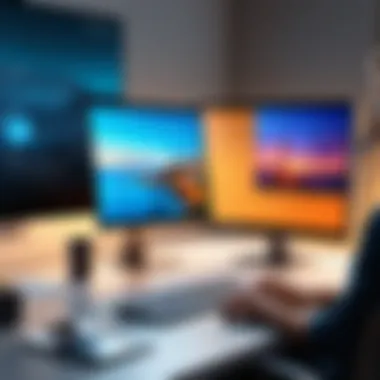

Intro
Remote Desktop Services Client Access Licenses (RDS CALs) constitute a key component in the ecosystem of modern remote desktop technologies. In an era where digital collaboration and connectivity dominate, understanding RDS CALs is essential for businesses aiming to optimize their remote working capabilities. This guide will unravel the complexities surrounding RDS CALs, providing insights into their purpose, benefits, and the various types available.
As organizations increasingly realize the advantages of remote access, RDS CALs have emerged as a cornerstone in ensuring seamless connectivity. The landscape of remote desktop solutions adds layers of intricacy, making familiarity with licensing a necessity for IT professionals and business leaders alike. RDS CALs not only allow users to connect to designated servers but also come with licensing requirements that can affect the overall cost and operational efficiency of IT infrastructure.
By examining the nuances of RDS CALs, this article aims to assist tech enthusiasts, gamers, and computer builders in making informed decisions. Through this comprehensive exploration, we will address key aspects such as types of RDS CALs, their benefits, and implementation challenges. Let's begin to demystify these licenses that enable enhanced remote desktop experiences.
Intro to Remote Desktop Services
Definition of Remote Desktop Services
Remote Desktop Services (RDS) refers to a technology that allows users to access and manage desktop environments hosted on remote servers. This method provides a way for individuals to operate applications and perform tasks as if they are directly on their own devices. RDS works by transferring data between servers and clients, enabling users to work remotely without being constrained by their physical location. It streamlines processes for businesses, allowing employees to connect to their office resources securely from almost anywhere, which promotes productivity and flexibility. With the rising trend towards remote work, understanding RDS becomes essential for organizations aiming to stay competitive in today's fast-paced environment.
Importance of Remote Desktop Technology
The relevance of remote desktop technology cannot be understated. Businesses are increasingly adopting this system for various reasons.
- Enhanced Accessibility: Remote Desktop Services facilitate access to systems and files from any location. This accessibility means that employees can work from home, at a coffee shop, or while traveling. With the necessary tools, professionals can stay connected and efficient, regardless of their physical space.
- Centralized Management: RDS simplifies management for IT departments by centralizing resources. Admins can manage settings, applications, and data from a single location, ensuring that updates and security measures are uniformly applied. This reduces potential vulnerabilities and enhances overall security.
- Cost Savings: Implementing Remote Desktop Services can lead to substantial cost reductions for organizations. They typically allow for lower hardware expenditures since employees can utilize existing devices to connect remotely. This also possibly decreases operational costs tied to office spaces, as fewer employees may need a dedicated desk.
Overview of Client Access Licenses (CALs)
Understanding Client Access Licenses is essential for anyone utilizing Remote Desktop Services (RDS). This section delves into CALs, which are necessary for compliance and operational efficiency when using remote desktop technology. The importance of CALs cannot be overstated. They ensure that users and devices have proper access to the resources needed, streamlining operations across organizations.
What Are Client Access Licenses?
Client Access Licenses (CALs) are the legal permissions required to use services provided by a server. Specifically, in the context of Remote Desktop Services, CALs allow clients to connect to a Windows Server for remote management and access.
When an organization implements Remote Desktop Services, it must purchase CALs for each user or device needing access. This licensing model ensures that all users, whether internal employees or external partners, can safely engage with the system without breaching licensing agreements.
The varied types of CALs help organizations seek flexibility and tailor their access according to their needs.
Difference Between User CALs and Device CALs
The choice between User CALs and Device CALs can significantly impact an organization's operations and costs.
User CALs
User CALs are designed for individual users who require access across multiple devices. This model is ideal for businesses where employees frequently switch devices or work remotely.
Some key aspects of User CALs include:
- Flexibility: The user can log in from any device with the correct credentials.
- Cost Efficiency for Workers: If users need access to the server from various workstations or laptops, this type of CAL can reduce costs.
Device CALs
Device CALs, on the other hand, are intended for organizations where multiple users access one device, such as in a shared workstation environment. This setup is typical in retail or production environments where many employees share a limited number of devices.
Characteristics of Device CALs are:
- Cost Savings for Shared Devices: If several users log in from a single machine, Device CALs can be more economical.
- Simplicity in Management: Organizations can manage licensing more easily by tracking devices rather than individual users.
Both CAL types have their pros and cons. The decision between User and Device CALs depends largely on the organization's structure, employee needs, and budgetary considerations.
Types of Remote Desktop Services CALs
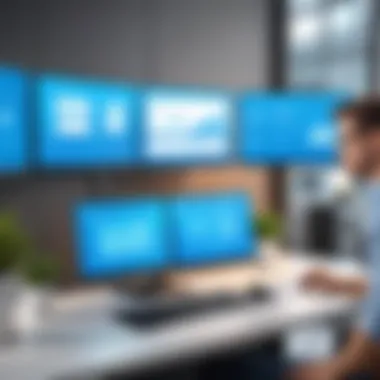

The variety of Client Access Licenses (CALs) offered under Remote Desktop Services (RDS) plays a crucial role in tailoring remote desktop solutions to the unique needs of an organization. Understanding these types is key as they determine access rights and affect the overall user experience, administrative efficiency, and cost management. Selecting the appropriate CAL can impact productivity and resource allocation. In this section, we will explore two primary types of RDS CALs: User CALs and Device CALs, outlining their characteristics and respective advantages.
User CALs Explained
User CALs, or User Client Access Licenses, allow a specific user to connect to the RDS environment from multiple devices. This flexibility is significant for organizations with employees who work from different locations or use various devices, such as desktops, laptops, and tablets. A single User CAL enables access regardless of the device being used, which can enhance productivity and mobility.
Implementing User CALs can also lead to increased efficiency in managing remote access, as organizations do not need to track the specific devices used by each employee. Another benefit lies in scenarios when users share devices, where a single license can cover multiple instances of usage.
Nevertheless, organizations must consider their user base and operational dynamics before choosing User CALs. Assessing the number of users accessing applications and services remotely is important. If the number of users is significantly higher than the available devices, User CALs may be more suitable. However, careful consideration is needed to avoid potential compliance issues related to user limits.
Device CALs Explained
Device CALs function differently as they grant access based on the hardware rather than the user. Each Device CAL is tied to a specific device, allowing any user to connect from that device to the RDS environment. This model can be advantageous for organizations where multiple users share devices, such as in a public workspace or within certain departments.
A Device CAL is a cost-effective option when considering environments with high device usage but lower workforce numbers. It reduces the need for multiple licenses for numerous users accessing the same device, resulting in noticeable savings.
However, organizations should be cautious about how many devices are necessary for their operations. If the number of devices is high and largely inconsistent, Device CALs might complicate compliance, leading to potential legal issues regarding licensing requirements. Keeping track of devices can become burdensome if new hardware is frequently introduced or replaced.
In summary, understanding the distinctions between User CALs and Device CALs aids organizations in making informed decisions that align with their operational structure and remote access needs. Both types have unique advantages and considerations, emphasizing the importance of a strategic approach to mplementing Remote Desktop Services licenses.
Licensing Requirements for RDS CALs
Understanding the licensing requirements for Remote Desktop Services Client Access Licenses (RDS CALs) is crucial for organizations wishing to implement remote desktop solutions effectively. This section aims to explain the importance of these licensing requirements and highlight several specific elements to consider.
Licensing requirements ensure that organizations comply with software agreements. By adhering to these guidelines, companies can avoid potential legal issues and financial penalties. Additionally, having the correct licenses in place supports operational efficiency and facilitates seamless access to remote desktop services.
Eligibility Criteria for RDS CALs
When considering RDS CALs, it is essential to identify the eligibility criteria. Generally, organizations must meet certain requirements to acquire these licenses. Here are key points to remember:
- Operating System Compatibility: The licenses must align with the version of Windows Server in use.
- Device or User-Based Licensing: Determine whether the organization should opt for User CALs or Device CALs.
- User Needs: Understand the number of users needing simultaneous access to remote sessions.
- Compliance with Licensing Terms: Familiarize yourself with Microsoft's licensing terms to ensure compliance.
Meeting these criteria will help in selecting the appropriate RDS CALs for your organization. Ensure everyone involved understands their roles in managing licenses, which helps prevent compliance issues down the line.
Steps to Acquire RDS CALs
Acquiring RDS CALs involves a series of straightforward steps. By following these, organizations can ensure they choose the right licenses for their needs:
- Assess Current Infrastructure: Evaluate existing IT infrastructure and current licensing to determine if additional licenses are necessary.
- Choose License Type: Decide between User CALs and Device CALs based on workforce needs.
- Execute Purchase Through Microsoft or Authorized Resellers: It is possible to buy RDS CALs directly from Microsoft or certified partners.
- Implement License Management: Maintain records of licenses and their usage. This helps in compliance and future planning.
Acquiring RDS CALs should be a well-thought-out process. By understanding eligibility and following the steps above, organizations can streamline their licensing needs and avoid common pitfalls associated with remote desktop service implementations.
Benefits of Using Remote Desktop Services CALs
Remote Desktop Services Client Access Licenses (RDS CALs) offer significant advantages for organizations that rely on remote desktop solutions. Understanding these benefits is vital for both enhancing employee productivity and optimizing organizational resources. The effectiveness of RDS CALs can be realized through various essential aspects that directly impact daily business operations.
Enhanced Flexibility for Employees
Remote Desktop Services CALs enhance flexibility for employees in various ways. Workers can access their desktops and applications from any location at any time. This is particularly beneficial for remote workers or those who travel frequently. With RDS CALs, employees can utilize personal devices or company laptops without geographical restrictions.
Additionally, RDS CALs support multiple access points. Employees can connect through different devices, such as tablets, laptops, or desktops, all while maintaining secure connections. This adaptability allows teams to work in a more efficient manner, effectively increasing output and job satisfaction. Employees feel empowered when they can work from the location that suits them best.
Cost-Effectiveness for Organizations
Cost-effectiveness is another critical benefit of using Remote Desktop Services CALs. Organizations can significantly lower their IT overhead by minimizing the need for physical infrastructure. Instead of equipping each workstation with individual licenses, RDS CALs streamline this process by allowing multiple users to share the same server resources. This is particularly advantageous for companies with fluctuating user counts.
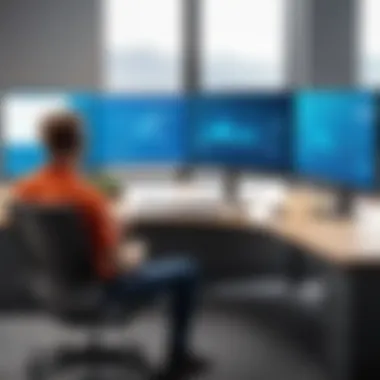

Moreover, RDS CALs can also lead to reduced maintenance costs. Fewer physical devices typically means lower hardware repair and replacement costs. The centralization of applications and data on servers simplifies maintenance and upgrades, which can save time and money on IT resources.
In sum, the use of RDS CALs brings enhanced flexibility for employees and significant cost savings for organizations. These aspects contribute positively to the overall business health and enhance competitive edge in today’s fast-paced digital environment.
The adoption of Remote Desktop Services CALs can lead to improved employee satisfaction and a more efficient allocation of resources in an organization.
Implementing Remote Desktop Services CALs
Implementing Remote Desktop Services Client Access Licenses (RDS CALs) is vital for organizations that wish to utilize remote desktop technology effectively. The implementation phase entails understanding how to integrate these licenses into your existing IT infrastructure. It is not just about purchasing CALs; it involves planning, assessing technical requirements, and ensuring compliance and security for users accessing remote desktops.
Planning and Preparation Steps
To start, an organization must establish clear planning and preparation steps prior to implementing RDS CALs. This formative stage is critical. It determines not only the overall feasibility but also the potential success of the deployment.
- Assessment of Current Infrastructure: Conduct a thorough evaluation of existing hardware and software. This ensures compatibility with Remote Desktop Services.
- Define User Roles and Access Needs: Understanding who needs access is key. Different roles may require distinct CAL types, such as User CALs or Device CALs.
- Budget Considerations: Beyond the purchase of CALs, consider additional costs related to infrastructure upgrades, security protocols, and training staff.
- Availability of Technical Support: Ensure that technical support is available to address potential issues during and after the implementation.
- Installation Plan: Develop an installation strategy. Outline steps, resources needed, and a timeline. Each phase must have resources allocated to function smoothly.
These steps create a solid base for implementation and mitigate risks associated with incorrect deployment.
Technical Requirements for Implementation
Technical requirements form the backbone of a successful RDS CAL implementation. Organizations must align their systems with the specific requirements of the Remote Desktop Services they intend to deploy.
- Server Configuration: Ensure servers are properly configured to host Remote Desktop Services. Windows Server is typically required.
- Networking Considerations: A robust network infrastructure is essential. Internet speed, firewalls, and Virtual Private Networks (VPNs) must be configured to facilitate secure remote access.
- Client Devices: Assess the devices that will connect to the Remote Desktop. Their operating systems should be compatible with the Remote Desktop Protocol (RDP).
- Security Protocols: Implement security measures like Network Level Authentication (NLA) to protect access to RDS. Data encryption is also critical.
- Licensing Compliance: Verify compliance with Microsoft’s licensing agreements to avoid legal repercussions. This includes ensuring that all CALs are accounted for and correctly assigned.
These technical aspects hold significant sway over the overall effectiveness and security of remote desktop solutions. Well-thought-out planning along with close attention to technical requirements will enhance overall operational efficiency, lowering the risk of pitfalls during and after implementation.
Implementing Remote Desktop Services CALs not only serves to streamline remote access but is also a step towards digital transformation for many organizations.
Potential Challenges with RDS CALs
Remote Desktop Services Client Access Licenses (RDS CALs) bring numerous advantages for organizations aiming for efficient remote desktop solutions. However, they also present a variety of challenges that can impact their effectiveness and compliance. Understanding these potential challenges is essential for IT administrators and decision-makers. Addressing common pitfalls can greatly enhance an organization’s remote desktop experience.
Common Licensing Compliance Issues
Licensing compliance is a critical aspect when dealing with RDS CALs. Non-compliance can lead to legal ramifications and hefty fines. Organizations must keep precise records of how many licenses they hold compared to how many are in use.
Some common compliance issues include:
- Over-deployment: This occurs when the number of devices or users accessing the service exceeds the number of purchased CALs. Unchecked, this can lead to violations of licensing agreements.
- License Tracking: Keeping track of who uses what license can become challenging, especially in larger organizations. Without robust tracking systems, compliance can falter.
- Policy Changes: Changes in organizational policies or structure may affect how CALs need to be allocated, causing confusion and unintentional non-compliance. Organizations need to regularly review their licensing arrangements to ensure alignment with their operations.
To mitigate these issues, regular audits and robust monitoring practices are advisable. IT administrators should routinely assess usage against licensed quantities to avoid compliance lapses.
Technical Issues in Implementation
Technical challenges can also arise during the implementation of RDS CALs. These issues can lead to operational disruptions, impacting productivity and user experience. Understanding these problems and how to address them is vital for successful implementation.
Some notable technical issues include:
- Compatibility Problems: New RDS CALs may not be compatible with existing infrastructure setups. Software or hardware that relies on older licensing models might encounter problems.
- Configuration Challenges: Setting up remote desktop services can be complex and may require extensive technical knowledge. Errors in configuration can lead to performance issues or failures.
- Network Limitations: Remote desktop solutions are highly dependent on network performance. Insufficient bandwidth can lead to latency, which degrades user experience.
Addressing these challenges requires thorough planning and possibly consultation with IT professionals who have expertise in remote desktop technologies. Establishing a detailed implementation plan can help avoid these common pitfalls and ensure a smooth launch of RDS CALs in an organization.
Being aware of these challenges not only helps in navigating legal responsibilities but also cultivates a reliable remote desktop environment for all users.
Best Practices for Selecting RDS CALs
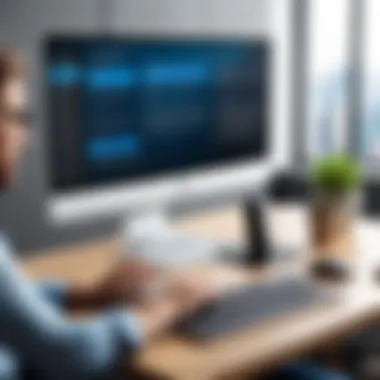

Selecting the appropriate Remote Desktop Services Client Access Licenses (RDS CALs) is crucial for maximizing the benefits of remote desktop technology. The choices made in this process can have significant implications for organizational efficiency, cost management, and overall user experience. By adhering to best practices, organizations can ensure they make informed decisions aligned with their unique operational needs.
Evaluating Organizational Needs
Before committing to any licensing solutions, it is essential to conduct a thorough assessment of organizational needs. Each business has different requirements based on their size, structure, and usage patterns of Remote Desktop Services.
- Identify User Profiles: Analyze who will use the remote desktop services. Consider roles, frequency of use, and types of tasks performed. This helps in determining whether User CALs or Device CALs would be more appropriate.
- Consider Growth Potential: Predict future scalability. Will there be an increase in employees or devices? Selecting CALs that can adapt to growth can save time and resources in the future.
- Define Accessibility Requirements: Understand where and how users need to access services. For instance, organizations with employees who work remotely or travel frequently might benefit more from User CALs as they are more flexible than Device CALs.
By taking these factors into account, organizations can develop a clearer picture of their licensing needs, which greatly influences the effectiveness of resource allocation.
Consulting with IT Professionals
Engaging IT professionals during the selection process is another key practice. Their expertise can introduce critical insights that may not be immediately apparent to decision-makers.
- Technical Expertise: IT specialists understand current infrastructure, compliance requirements, and technical specifications for RDS. Their input ensures that the selected CALs match existing systems and software.
- Future Planning: IT professionals can provide foresight regarding technological advancements and how they might influence licensing needs in the future. This prevents organizations from being caught off-guard by changes in technology.
- Budget Constraints: Involving IT allows for a better grasp of potential costs associated with different CAL selections. They can help identify cost-effective options that still meet licensing requirements.
Working collaboratively with IT helps in aligning business goals with technological capabilities, leading to more effective and tailored licensing solutions.
Future of Remote Desktop Services CALs
The future of Remote Desktop Services Client Access Licenses (RDS CALs) is pivotal for organizations that want to stay competitive in a rapidly evolving digital landscape. As work becomes increasingly remote, the demand for effective and efficient remote desktop solutions intensifies. Understanding how RDS CALs will evolve is essential for IT professionals and decision-makers alike.
Trends in remote desktop technology will shape how businesses implement and utilize these licenses. Companies are now exploring solutions that not only ensure data security but also provide seamless user experiences. This blend of functionality and accessibility is crucial as the workforce adapts to hybrid working models.
Moreover, organizations must consider how new licensing models will influence their operations. With the advent of cloud computing, licensing structures are becoming more flexible, allowing for tailored solutions that meet specific needs. Companies will need to monitor these changes closely, as they can lead to significant cost savings and improved resource management.
"Understanding the future of RDS CALs is not just about technology. It's about ensuring that organizations can leverage the best solutions to support their workforce effectively."
Trends in Remote Desktop Technology
The landscape of remote desktop technology is evolving, driven by several key trends. Organizations are increasingly utilizing cloud-based solutions for Remote Desktop Services. This shift enables them to scale easily, reduce infrastructure costs, and enhance performance. With cloud services, remote desktops are accessible from various devices, making work more flexible.
Furthermore, security is a major concern. Enhanced security protocols are now available to protect sensitive data during remote sessions. Businesses are adopting multi-factor authentication and encryption to safeguard user access.
Additionally, AI integration into remote desktop solutions is gaining traction. Intelligent algorithms can optimize performance by predicting resource usage and automating routine tasks. The result is a smoother user experience, which is crucial for productivity.
Companies must also pay attention to user behavior analytics. Understanding how employees interact with remote systems can provide insights to improve functionality and training resources.
Evolution of Licensing Models
The evolution of licensing models for Remote Desktop Services CALs reflects the changing needs of organizations. Traditional licensing often came with rigid terms that were not conducive to the dynamic environment of remote work. Today, flexibility is key.
Organizations are now engaging in subscription-based licensing models, which allow for pay-as-you-go options. This approach provides financial predictability and can be adjusted based on the number of users or devices.
Additionally, there is a trend toward more streamlined licensing agreements. Consolidated licenses are simplifying the procurement process, saving time and reducing administrative burdens. This shift emphasizes the need for transparency in licensing structures, enabling organizations to make informed decisions.
The future will likely see continued moves towards hybrid licensing models, blending traditional and subscription approaches. Businesses will need to adapt to these changes, ensuring compliance while capitalizing on the cost benefits.
Finale
The conclusion section emphasizes the significance of understanding Remote Desktop Services Client Access Licenses (RDS CALs) for organizations deploying remote desktop solutions. This topic is crucial as it summarizes the key takeaways from the article, reinforcing the ideas and insights gathered throughout the discussion.
Summary of Key Points
- Understanding RDS CALs: Knowing what RDS CALs are and how they function is fundamental for any organization using remote desktop services.
- Types of CALs: It is important to recognize the differences between User CALs and Device CALs, as each serves distinct operational needs.
- Licensing Requirements: Familiarity with eligibility criteria and acquisition steps supports compliance and effective management.
- Benefits: The advantages such as enhanced flexibility and cost savings illustrate the value of RDS CALs in modern businesses.
- Implementation Challenges: Awareness of potential pitfalls can help organizations prepare and avoid common issues.
- Best Practices: Adhering to evaluated needs and consulting IT experts ensures proper selection of the right CAL type.
- Future Trends: Remaining aware of trends in remote desktop technology and licensing models will prepare organizations for future developments.
Final Thoughts on RDS CALs
In summary, RDS CALs are not merely a regulatory requirement but a strategic asset to optimize remote work capabilities. Their role in enhancing productivity while reducing costs cannot be overstated. Organizations that take the time to understand and implement these licenses thoughtfully will enjoy greater flexibility and operational efficiency in their remote desktop environments. As businesses continue to evolve, staying informed about the future developments in remote desktop technology and licensing will be pivotal in maintaining a competitive edge. Embracing these changes and leveraging the advantages of RDS CALs can significantly impact overall business performance.
"Effective management of RDS CALs leads to a well-structured remote desktop strategy, ultimately benefiting both employees and companies."



