Understanding UPS Battery Power: An In-Depth Analysis


Intro
In today's world, maintaining consistent power is a crucial element for both personal and professional technological environments. Uninterruptible Power Supply (UPS) systems have evolved into essential components designed to provide backup power when it is needed the most. Understanding how UPS battery power functions not only helps in ensuring system reliability during outages but also equips users with the necessary knowledge to select and maintain these systems effectively.
This article will guide you through various aspects of UPS battery power. By the end of this narrative, you should possess a clearer understanding of UPS types, their operational mechanisms, and the different battery technologies employed. Also, you will learn about maintenance requirements that can prolong the lifespan of these systems and enhance the reliability of your technology setup.
Overview of the Product
Purpose and Benefits
A UPS serves primarily to provide a temporary power supply during fluctuations or failures in electrical service. The benefits of using a UPS are manifold:
- Protection from Data Loss: With a UPS, users get enough time to save work and shut down systems properly, protecting valuable data.
- System Stability: UPS systems stabilize voltage levels and shield sensitive equipment from surges and sags.
- Peace of Mind: For businesses and tech enthusiasts alike, knowing that you have backup power minimizes anxiety related to outages.
Target Audience
The audience for UPS systems is quite diverse. Tech enthusiasts, gamers, and computer builders will find great interest in utilizing UPS technology to protect their investments. Enterprises heavily reliant on technology also benefit immensely from using UPS solutions to maintain operational continuity in critical scenarios.
Key Features
Some remarkable features of UPS systems include:
- Battery Type: Different UPS models incorporate lead-acid or lithium-ion batteries to suit various needs.
- Watt Capacity: UPS systems come in a range of watt capacities to support different power requirements, from simple home setups to complex enterprise environments.
- Form Factor: The physical design varies, allowing users to select options that fit their space constraints, whether rack-mounted or stand-alone.
Technical Specifications
Detailed Product Specs
While specifics vary across UPS models, there are common technical parameters to understand:
- Input Voltage: Common ranges are 110-120V or 220-240V based on regional standards.
- Output Waveform: Types include simulated sine wave and pure sine wave. The latter is better suited for sensitive electronics.
CPU Characteristics
Most UPS systems will have built-in microcontrollers to manage power distribution efficiently. These components help in monitoring battery status and overall health.
GPU Features
Although UPS systems do not possess GPU in the traditional sense, some advanced models employ graphics-enabled interfaces for easier monitoring and management.
Memory Details
Memory may relate to the onboard computer for system monitoring but is secondary to the battery capacity in ensuring performance.
Performance Benchmarks
Performance is typically gauged through:
- Transfer Time: The time taken to switch from mains to battery – ideally should be below 10 milliseconds.
- Battery Runtime: This should be sufficient for users to complete their necessary tasks before shutting down.
Comparison with Similar Products
Market Competitors
Notable competitors in the UPS market include APC by Schneider Electric, CyberPower, and Eaton. Each offers distinct features tailored to various categories of users.
Comparative Analysis
When evaluating UPS options, consider:
- Price vs. Features: Budget models may sacrifice features for cost savings.
- Power Capacity: Ensure the UPS matches your power needs for optimal performance.
Best Use Cases
Different use cases can dictate the ideal UPS solution, such as:
- Home Office: Smaller units suffice for PCs and peripherals.
- Gaming: If running high-end gaming rigs, higher-capacity units are recommended to prevent disruptions during intense gameplay.
Installation and Setup Guide
Requirements for Installation
Before installation, check:
- Suitable Space: Ensure ample space for ventilation and accessibility.
- Surge Protection: Though UPS provides battery backup, a surge protector is also advisable.
Step-by-Step Process
- Unbox the UPS and the included cables.
- Place the unit on a flat surface.
- Connect to a wall outlet after ensuring compatibility.
- Plug in the devices you wish to protect.
- Power on the UPS and configure settings using the interface.
Tips for Optimizing Setup
- Avoid overloading the UPS by exceeding its rated capacity.
- Regularly test the system to ensure battery health and functionality.
Common Questionss and Troubleshooting
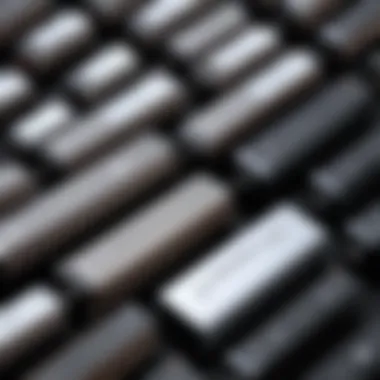

Common Issues and Solutions
- Battery Not Charging: Check connections and ensure the power outlet is functional.
- Frequent Alarms: These may occur due to overload; verify connected devices.
Expert Tips
- Schedule regular battery tests to ensure Optimal performance.
- Always keep extra batteries on hand for replacements when necessary.
Foreword to UPS Battery Power
Uninterruptible Power Supply (UPS) systems are critical for ensuring computational and operational continuity in environments vulnerable to power disruptions. The essence of UPS battery power lies in its ability to deliver an instant source of energy when the primary power source fails. This introduction serves as a gateway to understanding the intricate relationship between UPS systems and their batteries, which are essential components in various applications, from home offices to large enterprises.
Definition of UPS
A UPS, or Uninterruptible Power Supply, is a device that provides backup power to electronic devices when the main electrical supply is interrupted. Unlike a traditional power supply unit, a UPS also protects against power surges and fluctuations, thus safeguarding connected equipment from potential damage. The core function of a UPS is to ensure that computers, servers, and other critical devices remain operational even during outages, enhancing overall reliability and preventing data loss.
Importance of Battery Power in UPS Systems
Battery power in UPS systems is not just a convenience; it is a necessity that plays a vital role in the stability of operations. The benefits of understanding this component can be summed up in several key points:
- Continuous Operations: Battery-backed systems provide the necessary energy to keep devices running until the primary power is restored or until a safe shutdown can occur.
- Protection from Data Loss: In a world increasingly dependent on digital data, a UPS battery power source helps prevent corruption and loss of data, an issue that can be critical in many sectors.
- Equipment Longevity: A reliable UPS can contribute to the longevity of sensitive equipment by protecting against power spikes, dips, and interruptions.
- Scalability: Understanding how battery power functions within a UPS can help organizations scale their backup solutions based on needs, ensuring that capacity meets demand.
Effective utilization of UPS battery power not only ensures that downtime is minimized but also preserves the integrity of operations.
In summary, grasping the elements of UPS battery power is essential for anyone managing technology systems. The following sections will present various UPS types, their functionality, and critical insights into battery technologies, leading to a robust understanding of this indispensable technology.
Types of UPS Systems
Understanding the different types of UPS systems is crucial for anyone looking to ensure consistent power supply for critical devices. Each variety comes with unique features that cater to distinct needs. An informed choice can lead to enhanced reliability, efficiency, and protection against power failures.
Offline UPS
An offline UPS, also known as a standby UPS, serves as the simplest form of uninterruptible power supply. It remains inactive until a power failure occurs. During regular operation, the equipment runs directly from the mains supply, while the battery is kept in a standby state. When an outage is detected, the offline UPS switches to battery power, usually within milliseconds.
Key Benefits:
- Cost-Effective: Generally cheaper compared to other UPS types.
- Simple Design: Fewer components mean reduced points of failure.
- Ideal for Simple Applications: Suitable for home desktops and small office setups.
Considerations:
- Limited Features: Offers minimal protection against voltage fluctuations.
- Not Recommended for Sensitive Equipment: Electronics that require clean and stable power may not perform adequately.
Line-Interactive UPS
The line-interactive UPS improves upon the offline design by actively regulating voltage. Equipped with an automatic voltage regulator (AVR), it can correct minor voltage fluctuations without switching to battery power. Only during severe outages does it rely on the battery supply. This type enhances the lifespan of connected devices and ensures a more stable operation.
Key Benefits:
- Enhanced Voltage Regulation: Protects against surges and brownouts.
- Efficient Runtime: Increases usable battery life by only engaging it during significant power disturbances.
- Adaptable: Suitable for various environments, from home offices to small servers.
Considerations:
- Higher Cost Than Offline UPS: Although it offers more features, it comes with increased price.
- Somewhat More Complex: A slightly more complicated system may lead to additional maintenance needs.
Online UPS
An online UPS provides continuous power by converting incoming AC power into DC, which is then inverted back to AC for use by connected devices. This double conversion process ensures that the equipment always receives clean, uninterrupted power. This type is particularly beneficial for mission-critical systems that cannot tolerate any voltage fluctuation or interruption, such as server farms.
Key Benefits:
- Zero Transfer Time: Seamlessly switches during power disturbances, as it is always supplying backup power.
- Ideal for Sensitive Equipment: Protects against all power problems, including surges and sags.
- Comprehensive Monitoring: Many online UPS systems come with advanced monitoring features, making them suitable for complex IT setups.
Considerations:
- Cost: Often the most expensive option, requiring a significant investment.
- Heat Generation: More intricate electronic components lead to increased heat output, necessitating adequate cooling measures.
Understanding these types of UPS systems will help in making informed decisions when selecting the right power solution.
Knowing the distinctions among offline, line-interactive, and online UPS systems allows technology users to match their specific requirements with the most appropriate type. This ensures an uninterrupted power supply, optimizing both reliability and operational capacity.
Key Components of UPS Systems
Understanding the key components of UPS systems is essential for determining their effectiveness and efficiency. Each component plays a critical role in ensuring continuous power supply during outages. This section delves into major parts: the battery unit and inverter functionality. Grasping these components allows users to better appreciate how UPS systems function and their significance in power management solutions.
The Battery Unit
The battery unit acts as the heartbeat of a UPS system. It stores electrical energy and releases it when needed. The choice of battery technology influences performance, longevity, and efficiency. Let’s discuss the common battery types used in UPS systems.
Lead Acid Batteries
Lead acid batteries are one of the oldest and most commonly used battery types in UPS systems. Their key characteristic is affordability, making them a popular choice for budget-conscious consumers. These batteries are robust and can provide high surge currents for short durations, which is critical in UPS applications.
A unique feature of lead acid batteries is their ability to be recycled, which offers environmental benefits. However, they have some disadvantages. For instance, they generally have a shorter lifespan compared to more modern technologies. Lead acid batteries are also heavier, which may be a consideration in design and installation.
Lithium-ion Batteries
Lithium-ion batteries bring several advancements over traditional technologies. Their key characteristic is a higher energy density, which allows for smaller size and lighter weight. This makes lithium-ion batteries a preferred choice for applications where space is a premium. They also have a longer lifecycle, often lasting significantly longer than lead acid batteries.


The unique feature of lithium-ion batteries is their ability to charge much faster. This can be advantageous in environments where downtime needs to be minimized. However, the increased cost can be a drawback. Users must weigh the benefits against the higher initial investment required.
Nickel Cadmium Batteries
Nickel cadmium batteries present another alternative in the landscape of UPS systems. A key characteristic is their ability to perform well in extreme temperatures, making them reliable in various environmental conditions. This characteristic is particularly beneficial for users in industries where temperature conditions fluctuate widely.
An interesting feature of nickel cadmium batteries is their resistance to overcharging. This can extend their overall lifespan. However, they do suffer from a memory effect, which can impact their efficiency if not maintained properly. Additionally, environmental concerns regarding cadmium make them less favorable compared to other options nowadays.
Inverter Functionality
Inverter functionality is crucial because it converts the stored DC (direct current) energy in the battery into AC (alternating current) power used by most electronic devices. This transformation allows connected equipment to operate seamlessly during power interruptions. The efficiency of this conversion process can greatly affect battery life and overall UPS performance. A well-designed inverter ensures that users get reliable power during outages.
Understanding these critical components of UPS systems can significantly enhance users’ ability to select the right solution. Knowledge of battery technologies helps in making informed decisions based on specific needs and constraints.
How UPS Battery Power Works
Understanding how UPS battery power functions is crucial for anyone relying on electronic devices and systems. This section provides insight into the internal processes that enable an Uninterruptible Power Supply (UPS) to maintain power during outages. By grasping this concept, users can better appreciate the technology they utilize.
Power Conversion Process
The power conversion process is the core of a UPS system. Essentially, it transforms incoming alternating current (AC) power from the wall socket into direct current (DC) for battery storage. When the power supply is interrupted or unstable, the UPS quickly converts the stored DC energy back to AC. This ensures a seamless transition, enabling devices or systems to continue functioning without interruption.
The efficiency of this process is paramount. The inverter, a key component in this mechanism, helps in managing the conversion. It should be emphasized that any delay or inefficiency can lead to potential issues, especially in critical applications such as data centers or medical facilities. Thus, understanding the inverter's role allows users to recognize the importance of choosing quality UPS systems that offer reliable power conversion.
"A UPS is like a safety net for your electronic devices, ensuring they can keep running when the main power fails."
Battery Charging Mechanisms
In order for UPS systems to perform effectively, the mechanisms behind battery charging are essential to understand. Typically, these systems rely on chargers that regulate the voltage and current flowing into the batteries. This helps maintain optimal battery health while providing quick recharge times.
There are several methods employed in battery charging:
- Constant Current Charging: This method applies a steady current until the battery reaches a specified voltage level. It is common in lead-acid batteries.
- Constant Voltage Charging: Here, a fixed voltage is maintained, and the current gradually declines as the battery approaches full charge. This technique is often used for lithium-ion batteries.
- Smart Charging: More recent advancements involve smart charging technologies, which monitor battery conditions and adjust the charging process accordingly. These systems can prolong battery life and enhance efficiency.
Regular monitoring of charging mechanisms can help prevent overcharging and other issues, ensuring the UPS remains reliable for extended periods. Understanding these systems enhances users' capacity to assess their UPS choices better.
UPS Battery Life and Maintenance
UPS battery life and maintenance are critical components in ensuring reliable performance of UPS systems. A well-maintained battery can significantly prolong its lifespan, enhancing the overall effectiveness of the Uninterruptible Power Supply system. Proper attention to UPS battery life can prevent unexpected downtime and reduce costs associated with unexpected power failures. This section will explore the various factors impacting battery life, outline routine maintenance practices, and discuss signs indicating potential battery failure.
Factors Affecting Battery Life
The life of a UPS battery is influenced by several factors. Understanding these elements can help users make informed decisions when selecting and maintaining their batteries.
- Temperature: Extreme heat or cold can negatively impact battery performance. Batteries generally operate best within specific temperature ranges. High temperatures can cause chemicals inside to deteriorate, while low temperatures might lead to reduced efficiency.
- Charge Cycles: Each time a battery discharges and then recharges, it goes through a cycle. Frequent shallow charging cycles can be easier on a battery than infrequent deep discharges. Deep discharges typically lead to quicker wear.
- Maintenance Practices: Proper care is essential for extending battery life. Batteries require routine check-ups, including cleaning terminals and ensuring proper connections. Neglecting maintenance can lead to early battery degradation.
- Age: Batteries have a finite lifespan, often measured in years. As they age, their capacity to hold a charge diminishes. This is a natural process, and older batteries should be replaced more frequently.
Routine Maintenance Practices
Implementing routine maintenance practices can greatly improve UPS battery reliability and longevity. Here are some essential practices to follow:
- Regular Inspections: Check batteries at least once a month. Look for signs of corrosion or loose connections. Ensure that the physical condition of the batteries is sound.
- Keep It Clean: Dust and debris can hinder performance. Clean the battery terminals and surrounding area, but be careful to use appropriate methods to avoid damage.
- Battery Testing: Conduct battery tests to assess health. Use specialized testing equipment to measure voltage and load capabilities. If any inconsistencies arise, it might be time to consider replacements.
- Temperature Management: Maintain optimal environmental conditions for the UPS system. If it’s in a high-temperature room, consider cooling solutions to prevent overheating.
- Documentation: Keep records of all maintenance actions taken. This log proves useful for identifying recurring issues and helps plan future replacements or upgrades.
Signs of Battery Failure
Awareness of signs indicating battery failure is crucial. Early detection can prevent system outages. Some signs to watch for include:
- Unexpected Shutdowns: If the UPS system shuts down without warning, it often indicates a battery problem.
- Swollen or Leaking Batteries: Physical changes to the battery casing can signify internal failure. Replace any visibly damaged batteries immediately.
- Frequent Alarms: If the system gives frequent warning signals about battery status, it may be indicative of an underlying issue.
- Reduced Backup Time: If the system cannot sustain power for previously manageable durations, the battery capacity is likely degraded.
Keeping a close eye on these indicators can save time and resources, ensuring the UPS system operates effectively.
In summary, focusing on UPS battery life and maintenance is essential for system reliability. Factors such as temperature, charge cycles, and age must be monitored actively. Routine maintenance can prevent many issues, while recognizing signs of battery failure can enable quicker action, ultimately prolonging the battery's service life.
Performance Metrics for UPS Systems
Understanding performance metrics is essential for evaluating UPS systems. These metrics provide insights into the reliability, capability, and overall effectiveness of a UPS in protecting connected devices. Knowing the runtime, load capacity, and efficiency ratings enables users to make informed decisions regarding their power management solutions. Therefore, these metrics are not just numbers; they are critical indicators of how well a UPS will perform during power disturbances.
Runtime
Runtime refers to the duration a UPS can maintain power supply during an outage. It varies based on battery size, load requirements, and the technology used.
Importance of Runtime
Knowing the runtime helps users to anticipate the operational window during an electric failure. For example, a short runtime may suffice for basic equipment but may be inadequate for more significant systems that require longer protection time. Some mentions of runtime options include:
- Short-term Solutions: Ideal for devices that require only a few minutes of backup, like modems or routers.
- Extended Runtime Systems: Suitable for critical applications such as servers or medical equipment, where prolonged operation during outages is necessary.
In general, choosing the right runtime is crucial. A system with insufficient runtime can lead to data loss or equipment damage.
Load Capacity
Load capacity quantifies how much power a UPS can deliver to connected devices. Measured in Volt-Amperes (VA) or Watts, this metric informs users of the total load a UPS can handle safely.
Evaluating Load Capacity
When assessing load capacity, consider the total wattage of all devices you intend to connect to the UPS. It is advisable to keep total loads below 80% of the UPS’s maximum capacity for safe and efficient operation.
Factors to examine include:


- Devices: Identifying all devices to connect, e.g., computers, printers, and networking gear.
- Usage Patterns: Understanding the criticality of devices and prioritizing those needing immediate backup.
Ultimately, selecting a UPS with the appropriate load capacity helps ensure operational efficiency and reduces risk during power disruptions.
Efficiency Ratings
Efficiency ratings assess how effectively a UPS converts stored battery power to usable electricity. Higher ratings represent less energy lost during the conversion process.
Significance of Efficiency Ratings
Good efficiency ratings have several benefits:
- Energy Savings: Higher efficiency can lead to lower electricity costs over time.
- Lower Heat Generation: Efficient UPS systems generate less heat, contributing to improved longevity and performance of both the UPS and connected devices.
- Environmental Impact: An efficient UPS reduces overall energy consumption, making it more environmentally friendly.
When researching UPS options, prioritize those with higher efficiency ratings to enhance performance and sustainability.
In summary, performance metrics for UPS systems—runtime, load capacity, and efficiency ratings—are fundamental considerations that directly impact the effectiveness of power management strategies. Identifying and understanding these metrics leads to informed choices, contributing to enhanced reliability and operational success.
Applications of UPS Systems
The relevance of UPS systems in today’s technology landscape can’t be overstated. They are fundamental in maintaining operational efficiency and protecting critical hardware during power fluctuations. This section will delve into various scenarios where Uninterruptible Power Supply systems prove essential, focusing on home, small office needs, and enterprise solutions.
Home and Small Office Needs
In residential and small office environments, the need for continuous power has escalated. Simple power outages can disrupt productivity. A UPS ensures that computers, personal devices, and network equipment remain operational.
Using a UPS at home or in a small office provides several benefits:
- Data Protection: Sudden power cuts can lead to data losses. A UPS offers enough time to back up data and safely shut down devices.
- Equipment Safety: Fluctuations can cause hardware damage. UPS systems smooth out irregularities in power supply, protecting sensitive gear.
- Peace of Mind: For remote workers and gamers, a UPS helps sustain connectivity. Interruptions become less of a risk, making tasks more reliable.
Considerations
When selecting a UPS for home or small office, users should assess:
- Capacity Needs: Determine the total power requirements of connected devices.
- Form Factor: Size and portability can be factors depending on space.
- Budget: Various models exist across price ranges. It is crucial to find a good balance between cost and functionality.
Enterprise Solutions
In larger setups, the stakes rise significantly. Enterprises rely on UPS systems to maintain operational integrity across multiple departments. A power failure could mean halting extensive workflows.
Enterprise-level UPS systems bring numerous advantages:
- Scalability: Businesses can select systems that grow with their needs. Larger UPS units can support more devices and peak loads.
- Redundancy: Many enterprise solutions offer redundant configurations, which ensure no single point of failure exists. This adds layers of reliability.
- Centralized Monitoring: Modern UPS systems now can be monitored centrally, providing analytics on performance, battery longevity, and much more.
Considerations
Selecting a UPS for an enterprise requires thoughtful planning:
- Load Assessment: Identify the total load to ensure the UPS can handle the requirements.
- Integration: Assess compatibility with existing infrastructure, such as data centers and server rooms.
- Service Agreements: Consider warranties and support agreements to manage future needs effectively.
Investing in a robust UPS not only protects equipment but also enhances productivity and reliability. The choice of a UPS for both home and enterprise applications can lead to significant operational benefits, making it a smart investment.
Growing Trends in UPS Technology
Uninterruptible Power Supply (UPS) technology has evolved significantly in recent years. As reliance on electronic devices increases, so too does the demand for uninterrupted, reliable power. The trends we will explore in this section encompass innovations that fundamentally enhance both functionality and efficiency of UPS systems.
Smart UPS Systems
Smart UPS systems represent a considerable advancement in power management. These systems are designed to communicate intelligently with connected devices. This can include monitoring charge levels, notifying users of battery health, and adjusting power output according to demand. Smarter designs improve efficiency by allocating power where it is needed most.
Moreover, through integration with home or office automation systems, users enjoy greater control over energy use. Features may also include remote management capabilities, allowing for real-time monitoring and adjustments. For tech enthusiasts, this interactivity paves a way to optimize power consumption, leading to longer battery life and extended device reliability.
Benefits of Smart UPS Systems
- Enhanced efficiency through real-time power adjustments.
- Remote monitoring and management for convenience.
- Longer battery life due to optimal charging cycles.
- Improved notification systems for maintenance and failures.
Integration with Renewable Energy Sources
The incorporation of renewable energy sources, such as solar or wind, into UPS setups is another growing trend. This not only increases the sustainability of power solutions but also reduces operational costs over time. By connecting a UPS to renewable energy systems, users can use stored energy when utility power is unavailable.
This integration enables a more eco-friendly approach to power management. It supports decreased greenhouse gas emissions and promotes energy independence. The UPS systems can control the charge and discharge cycles, optimizing the use of renewable resources while acting as a reliable backup during power outages.
Considerations for Integration
- Assessing the compatibility of UPS with renewable technology.
- Evaluating the energy storage capacity needed.
- Understanding the impact on overall energy strategy and goals.
End
The significance of UPS battery power solutions cannot be overstated. As technology advances, the demand for reliable power sources increases correspondingly. UPS systems serve as a critical component in protecting sensitive electronics from the hazards of power interruptions. They ensure continuity in operations, safeguard data integrity, and can prevent costly downtime.
Specifically, UPS battery technologies evolve in line with modern demands. Lithium-ion batteries, for instance, offer superior energy density and lifespan compared to traditional lead acid batteries. Additionally, the integration of smart technologies into UPS systems has transformed the manner in which users interact with their power setups. This offers advanced monitoring capabilities and predictive maintenance, enhancing overall system reliability.
"The evolution of power solutions is not just about keeping systems running; it's about adapting to future energy demands and sustainability."
Moreover, understanding the durable benefits and inherent limitations of different UPS systems is essential. Users must carefully consider their unique environment and power requirements when selecting a UPS system. An effective choice can lead to significant cost savings and operational efficiency.
The Future of UPS Battery Power Solutions
Looking ahead, UPS battery power solutions will continue to advance. The growth of smart grids, renewable energy integration, and advancements in energy storage technologies will shape the future landscape. Tailoring UPS systems to harmonize with green technologies ensures resiliency in an increasingly renewable-focused world.
Furthermore, ongoing research into next-generation battery chemistries may soon yield even more effective solutions for energy storage. Solid-state batteries, for instance, promise greater safety and efficiency, potentially shifting the paradigm in UPS technology.
In summary, the future of UPS battery power solutions is not just about managing current needs but anticipating future challenges. As power demands grow, innovative solutions will highlight the importance of maintaining uptime and data security within varied applications.



