Understanding Windows 10 OEM Keys: A Comprehensive Guide


Intro
In the realm of Windows 10 licensing, the OEM key stands out as a critical component. An OEM key, which means Original Equipment Manufacturer, is a unique code used to activate the Windows operating system on a device. This section aims to unpack the essential elements of Windows 10 OEM keys, allowing tech enthusiasts, gamers, and computer builders to grasp their significance.
Windows 10 OEM keys offer a value proposition distinct from retail keys. These keys come pre-installed on systems from manufacturers like Dell, HP, or Lenovo. As a result, they cater specifically to devices being sold as complete packages, providing a more streamlined and economical solution for users in need of the operating system.
Understanding the implications of using an OEM key versus a retail key is fundamental. For many users, the choice isn't merely between two kinds of keys but rather an understanding of what they are getting with their purchase. This article will explore those nuances, help clarify misconceptions, and provide guidance on how to navigate the installation landscape efficiently.
Prolusion to Windows OEM Key
OEM, which stands for Original Equipment Manufacturer, refers to keys that are exclusively tied to hardware. This fundamental aspect differentiates them from retail keys, making them a focal point for discussions about Windows licensing. Knowing what OEM keys are and their specific constraints is essential for users who want to ensure they comply with Microsoft's licensing policies and avoid any legal issues.
In this section, we will cover what defines an OEM key and delve into the importance of Windows licensing. These points are not only relevant for legality but also impact system performance and updates.
Definition of OEM Key
An OEM key is a unique product key that activates a specific copy of Windows 10 on a designated hardware. Usually, these keys are provided by hardware manufacturers and are intended to be used on newly assembled systems or those that come pre-packaged with the operating system. When you buy a computer that already has Windows 10 pre-installed, it is very likely that it runs on an OEM key.
The key itself is considered tied to the first piece of hardware it is activated on, meaning that it cannot be transferred to another computer. This is a significant distinction from retail keys, which can be moved from one device to another. Thus, if the hardware fails or is replaced, the OEM key will not function anymore on the new hardware. This limitation makes understanding the nuances of OEM keys particularly vital, especially for tech enthusiasts and builders.
Importance of Windows Licensing
Understanding Windows licensing is critical for maintaining compliance and ensuring that your system operates effectively. Microsoft has stringent licensing requirements that dictate how software can be used and installed. OEM keys are structured to comply with these licensing norms, yet they come with their own set of limitations.
The implications of using an OEM key include:
- Non-transferability: As mentioned earlier, an OEM key is non-transferable, meaning once it's activated on a device, it cannot be used on any other computer.
- Support Limitations: OEM keys often come with limited customer support from Microsoft because the manufacturer is typically responsible for providing assistance.
- Update Compatibility: OEM versions may sometimes cause compatibility issues with major updates if the hardware is not recognized.
OEM vs. Retail Keys
When it comes to Windows 10 licensing, understanding the differences between OEM and Retail keys is crucial. This section explores the key aspects and implications of using either type of key, offering insights into their unique benefits and limitations. Knowing these distinctions can help users make informed decisions when purchasing their operating system, particularly in terms of cost, compatibility, and warranty.
Key Differences
OEM and Retail keys serve the same primary function: activating Windows 10 on a computer. However, several key differences exist:
- Origin: OEM keys are tied to a specific hardware component, typically the motherboard, and are generally provided by manufacturers like Dell or HP. Retail keys, on the other hand, are sold directly to consumers and can be moved between different machines.
- Support: With OEM keys, users often receive support from the hardware manufacturer rather than Microsoft. Retail keys come with Microsoft's customer support, providing a broader range of assistance options.
- Pricing: OEM keys are typically cheaper than Retail keys, making them an attractive option for budget-conscious users. However, this comes with certain trade-offs in terms of support and flexibility.
- Transferability: Retail keys can be easily transferred to new systems or reactivated after hardware changes, while OEM keys remain tied to the original machine, limiting their transferability.
In summary, while OEM keys are more cost-effective, Retail keys offer greater flexibility and support.
Advantages of OEM Keys
OEM keys come with several distinct advantages that appeal to specific user groups, particularly those who build their own PCs or seek a more economical solution:
- Cost-Effective: One of the primary reasons users opt for OEM keys is their lower price compared to Retail versions. This can be especially beneficial for system builders or gamers looking to minimize costs without compromising on quality.
- Bundled with Hardware: Often, OEM keys are bundled with hardware purchases, such as a new motherboard. This can simplify the buying process and ensure that the user has a valid license from the start.
- Sufficient for Average Users: For users who do not require extensive support or frequent system changes, an OEM key fulfills their licensing needs without unnecessary additional expenses.
Disadvantages of OEM Keys
While OEM keys have their advantages, there are significant disadvantages that need consideration as well:
- Limited Support: OEM keys do not come with direct support from Microsoft. If issues arise, users must rely on the hardware manufacturer for assistance, which may not always be satisfactory or timely.
- Tied to Hardware: The binding nature of OEM keys can be a drawback. If a user upgrades their motherboard or other critical hardware, they may lose the ability to activate Windows 10 without purchasing a new license.
- No Upgrade Options: Some users may want to upgrade their operating system in the future. OEM licenses typically do not allow for upgrades to newer versions, potentially leaving users stuck on their current version.
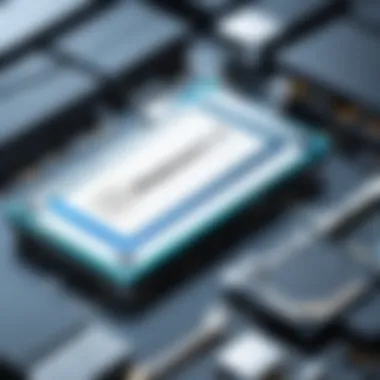

How to Obtain a Windows OEM Key
Obtaining a Windows 10 OEM key is a crucial step for many users who want to install or upgrade their operating system. The process of acquiring an OEM key can affect not only the cost of Windows but also its functionality, updates, and support. Understanding the avenues available for acquiring these keys can significantly reduce the risk of running into activation issues later.
Purchasing from Authorized Retailers
One of the most reliable methods to obtain a Windows 10 OEM key is through authorized retailers. These retailers have official partnerships with Microsoft and ensure that the keys sold are legitimate.
When purchasing from these retailers, users can expect:
- Genuine Product Key: Shopping at authorized outlets guarantees a valid OEM key. This will prevent potential activation issues during installation.
- Customer Support: In case of problems, users can rely on retailer support which can answer questions or resolve issues related to the key.
- Competitive Pricing: Retailers often have promotions or sales, making it easier to find a key at a fair price.
Make sure to research the retailer’s reputation before purchasing. Check online reviews and ratings to ensure you are engaging with a trusted seller.
Acquiring from System Builders
The second method involves acquiring the OEM key directly from system builders. These are businesses or individuals who assemble custom computers for customers. Usually, they will include an OEM key when selling a new device.
When buying from system builders:
- Bundled Installation: System builders typically handle Windows installation, so the user does not have to deal with the installation conundrums.
- Customized Systems: Often, system builders can provide tailored configurations that suit specific needs, whether it's for gaming, professional work, or general use.
- Directly from Source: As the OEM key comes from the builder, it is ensured to be valid and can often come with warranties regarding support.
It can be beneficial to request documentation that proves the legitimacy of the key, ensuring that you are fully aware of your rights and entitlements.
Online Markets and Risks
While online markets might offer flashy deals on Windows 10 OEM keys, they come with significant risk. These platforms might not only have cheaper keys but also unverified or counterfeit keys.
Essential considerations include:
- Lack of Guarantee: Many of these keys may be stolen or misused, leaving customers with non-activated copies of Windows 10.
- Legal Implications: Using unlicensed keys can lead to violations of Microsoft's policies, which may result in penalties.
- Inconsistent Support: Users usually cannot find support through unofficial channels, which can lead to frustration when issues arise.
"Choosing a reputable source for obtaining an OEM key is imperative. It ensures compliance, functionality, and provides peace of mind."
Installation and Activation Process
The installation and activation of Windows 10 using an OEM key is crucial for ensuring that users have a legitimate, functional operating system. This process confirms that all features of Windows 10 are accessible while maintaining compliance with Microsoft’s licensing agreements. Understanding how to correctly carry out this process not only simplifies the user experience but also prevents future complications. Addressing installation needs, outlining precise steps, and activating software effectively are fundamental aspects of leveraging an OEM key.
Pre-Installation Requirements
Before starting the installation of Windows 10, there are some essential requirements to meet. These include:
- System Compatibility: Ensure that the hardware meets the minimum specifications for Windows 10. This includes having a processor of at least 1 GHz, 1 GB RAM for 32-bit or 2 GB for 64-bit, and 16 GB of free hard drive space.
- Backup Data: It is advisable to back up all existing data. This provides a safeguard in case something goes wrong during installation.
- Installation Media: Prepare installation media such as a USB drive or DVD containing the Windows 10 installation files. This can be created using the Windows Media Creation Tool.
- OEM Key: Ensure that you have the OEM key ready for activation during installation. This key proves your license validity.
The completion of these pre-installation steps will make the transition to Windows 10 smoother.
Steps to Install Windows
The installation of Windows 10 can be achieved by following these steps:
- Insert Installation Media: Start by placing your USB drive or DVD into the computer.
- Boot from Installation Media: Restart your computer and enter the BIOS or UEFI settings. Change the boot order to boot from the installation media first.
- Install Windows: Once booting from the media, select the option to install Windows. Follow the prompts to choose language, time, and other preferences.
- Select Installation Type: You will be prompted to choose between an upgrade or a custom installation. For a new installation, select the custom option.
- Partition Hard Drive: Create or choose the partition where Windows 10 will be installed. Ensure that enough space is available.
- Proceed with the Installation: Click 'Next' to start the installation process. Windows will copy files and may restart multiple times during this stage.


This process, while straightforward, can take time depending on your system's speed; patience is key.
Activating Windows with OEM Key
Post installation, the activation of Windows 10 is the final step. Here’s how to achieve that:
- Access Activation Settings: Click on the Start menu, then go to Settings > Update & Security > Activation.
- Enter Your OEM Key: You will see an option to enter a product key. Input your OEM key exactly as it is shown.
- Activate Online: Click the 'Activate' button. Windows will check the key with Microsoft’s servers. If it validates, your Windows 10 will be activated.
- Troubleshoot if Needed: If activation fails, use the activation troubleshooter. This tool can help identify and resolve common activation issues.
When activating Windows 10, it is vital to ensure that your OEM key is genuine and not previously used.
Following these steps will lead to a successfully activated and legitimate version of Windows 10. This not only locks in your operating system's features but also benefits from security updates and Microsoft support.
Common Issues Encountered
When dealing with Windows 10 OEM keys, users may encounter various challenges. These issues can affect system functionality and user experience. Understanding these common problems is crucial for efficient troubleshooting. This section highlights typical issues that may arise, allowing users to approach them with clarity and confidence.
Key Activation Errors
Key activation errors are a frequent issue. These errors typically occur when the OEM key is incorrectly entered or if it has already been used on another device. An error message might appear, stating that the key is invalid or that it cannot be used for activation. To prevent this, ensure that the key is sourced from reputable vendors and not previously activated.
If you encounter such an error, here are steps to consider:
- Double-check the entry: Mistakes when inputting may result in failure.
- Verify the source: Ensure that the key is legitimate and unencrypted.
- Contact support: Reach out to Microsoft support for assistance if the issue persists.
Update Compatibility Problems
Another issue surrounds update compatibility. Sometimes, Windows 10 updates may conflict with OEM keys, leading to system instability. This can happen if the OEM key is linked to a specific hardware configuration which has been altered. Updates that change essential system files may lead to incompatibility, causing additional errors.
To mitigate these issues, consider the following approaches:
- Regularly check for updates: Ensure that the Windows system is updated properly.
- Create restore points: Before applying updates, create a restore point to safeguard settings.
- Understand OEM limitations: Be aware of how certain hardware changes can affect licensing.
Hardware Changes and License Retention
Changes to hardware components can pose challenges to license retention. OEM keys are typically tied to the original hardware of the device. Thus, replacing significant parts, such as the motherboard or CPU, might invalidate the license. This scenario creates a situation where the customer must reactivate their OEM version of Windows, potentially risking loss of data or accessibility.
Some pointers for managing hardware changes to maintain your OEM licensing:
- Maintain original hardware where possible: Try to keep the core components intact to retain your license.
- Review Microsoft's licensing policy: Understanding what components impact activation can save time and hassle.
- Secure a backup plan: If hardware changes are necessary, ensure you have recovery options, including new keys if need be.
"Understanding these common issues assists users in navigating Windows 10 OEM key challenges more effectively."
These common issues encountered with Windows 10 OEM keys emphasize the importance of meticulous planning and awareness. Recognizing these potential pitfalls allows users to take proactive measures, ensuring a smoother Windows experience.
Legal Implications of Using OEM Keys
Understanding the legal implications surrounding Windows 10 OEM keys is crucial for any user engaging with this form of licensing. The legitimacy of your software hinges upon knowledge of these implications. As operating systems are essential for computers, knowing how OEM licensing fits into the broader framework of software compliance helps users avoid potential pitfalls.
Understanding Microsoft’s Licensing Terms
Microsoft’s licensing terms for OEM keys are strict and detailed. These keys are meant to activate software that comes pre-installed on devices by manufacturers. The end-user must recognize that OEM keys are tied to the original hardware. This means that if the hardware is changed, particularly the motherboard, the OEM key may no longer work.


Additionally, Microsoft stipulates that OEM keys should only be used in conjunction with the device they are originally intended for. This licensing approach ensures that consumers receive a legitimate product while protecting Microsoft's intellectual property. Not adhering to these terms can result in software deactivation or other legal consequences.
It's wise for users to read Microsoft's End User License Agreement (EULA) and understand the terms it sets forth. In many cases, the specifics about redistribution rights and user obligations are detailed therein.
Consequences of Non-Compliance
Ignoring Microsoft's licensing terms regarding OEM keys can lead to serious ramifications. Non-compliance can trigger software deactivation. This situation means that users might lose access to critical features and updates. Additionally, one may face legal actions if Microsoft identifies unauthorized use or distribution of OEM keys.
Here are several consequences that may result from non-compliance:
- Software Deactivation: Once Microsoft identifies a breach of terms, the software may stop working entirely.
- Limited Support: Users may find themselves ineligible for support if their licensing was not compliant.
- Legal Action: In extreme situations, Microsoft may choose to pursue legal action for unauthorized distribution or installation of OEM keys.
- Financial Repercussions: Paying fines or needing to purchase a retail version in order to correct past compliance failures can be costly.
To avoid these repercussions, ensure you are familiar with the expected usage of OEM keys. Make sure to keep abreast of Microsoft’s guidelines concerning your specific type of key. Understanding these legal implications can guard against both technical and legal troubles.
"Knowledge is power, especially in terms of software licensing; ignorance can lead to significant issues."
In closing, when it comes to software, staying compliant with the licensing terms is not just advisable; it is necessary for a smooth and uninterrupted computing experience.
Alternatives to OEM Keys
In the realm of Windows licensing, OEM keys are just one option among many. Understanding alternatives is essential for users seeking flexibility, assurance, and compliance. This section underscores the significance of exploring alternative paths, particularly for those who wish to circumvent some limitations inherent to OEM keys.
When considering alternatives, users should weigh the specific elements, the benefits they offer, and the possible considerations that may arise. The goal is not only to find a suitable key but also to ensure it aligns with user requirements and practices.
Retail Keys Explained
Retail keys are a common alternative to OEM keys. Unlike OEM versions, which are typically tied to a specific hardware configuration, retail keys provide more freedom. They are acquired directly from Microsoft or authorized retailers. Users can transfer retail licenses to different machines, allowing for more adaptability in how Windows is used and installed.
One notable advantage is that retail versions often come with enhanced support and services. For instance, they may include access to Microsoft's technical assistance and updates. Additionally, users often have the peace of mind that comes with knowing they have purchased a fully legitimate product. Another aspect to consider is the cost; retail keys usually come at a higher price point, reflecting the added flexibility and support.
Some users may prefer the option of upgrading to a newer version of Windows without losing their license, which is also exclusive to retail keys.
Free and Open Source Alternatives
Free and open-source software (FOSS) represents another viable alternative for users wishing to sidestep the constraints of Windows OEM keys. Popular distributions like Ubuntu or Fedora offer a complete operating system experience without the financial burden of licensing fees. Users benefit from having access to robust software solutions that receive regular updates and community support.
While the shift from a proprietary system to an open-source one may require a learning curve, the payoffs can be significant, particularly for those who prioritize customization and flexibility. The open-source community plays a vital role in enhancing software security, giving users the confidence that their systems are being regularly maintained by dedicated developers.
However, it is important to recognize that for many mainstream applications and games, compatibility may be an issue. Users should assess their needs carefully before making the switch to a free OS. Ultimately, the best choice hinges on the intended use and the level of support and familiarity the user requires.
"Exploring alternative operating systems can often lead to discovering new tools and methods of work that might not be possible within proprietary frameworks."
Finale
In this article, we explored the multifaceted nature of Windows 10 OEM keys. The significance of this topic lies in its relevance to a wide array of users, including tech enthusiasts, gamers, and computer builders. Understanding how OEM keys function allows these users to make informed decisions when purchasing and activating their operating systems.
Recap of Key Points
We discussed several critical aspects:
- Definition of OEM Key: Windows 10 OEM keys are embedded in hardware and tied to the initial device they activate.
- OEM vs. Retail Keys: We explained the differences, highlighting how OEM keys are less flexible than retail keys but often come at a lower price.
- Importance of Obtaining Keys Legally: Secure methods of acquisition, such as purchasing through authorized retailers or directly from system builders, were emphasized to avoid potential issues.
- Installation and Activation: We outlined the step-by-step process for installing and activating Windows 10 with an OEM key, focusing on pre-installation requirements.
- Common Issues and Legal Implications: A thorough overview of potential issues users might face, including activation errors and compliance with Microsoft’s licensing terms, was provided.
Final Thoughts on OEM Keys
OEM keys play a crucial role in the Windows ecosystem. While they might offer an attractive price point, users must weigh their advantages against the limitations. Issues such as hardware change restrictions and potential legal ramifications can impact user experience. Therefore, conducting thorough research before purchasing an OEM key is essential. Adequate understanding will empower users to navigate Windows 10 licensing with confidence. The information shared in this article aims to enhance this understanding, ensuring readers are well-prepared to make informed software decisions.
"Knowledge is power, especially when it comes to software licensing."
By being well-informed, users can maximize their experience with Windows 10 and minimize complications that may arise from improper licensing practices.



