Ultimate Guide to Universal Remotes for LG TVs
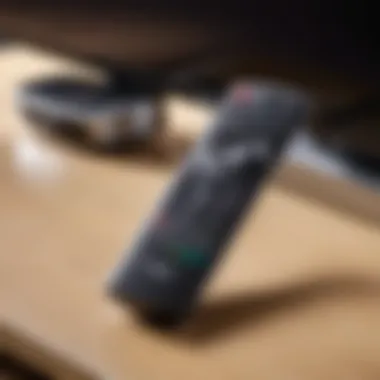

Intro
Universal remote controls have become essential tools for simplifying our home entertainment systems. In the world of LG TVs, these devices not only add convenience but also enhance user experience significantly. Whether it's maneuvering through your favorite streaming apps or managing multiple devices with a single click, a universal remote can transform how you interact with your technology.
Gone are the days of juggling several remotes, each with its own unique set of buttons and controls. Instead, this guide aims to provide a detailed look into universal remote controls specifically tailored for LG TVs. From understanding compatibility to navigating the installation process and troubleshooting common issues, we will cover it all.
Additionally, this guide will break down the various advantages of opting for a universal remote over the standard LG remote. For many tech enthusiasts, gamers, and home theater aficionados, a universal remote can streamline the experience considerably.
Not only will we explore the features and functions that these remotes offer, but we’ll also discuss why they hold substantial appeal for a diverse audience, ranging from casual viewers to serious home theater builders. So, let’s dive right in and turn that LG TV into a command center for your entertainment needs.
Prelude to Universal Remote Controls
In a world where convenience is king, universal remote controls have become indispensable. As technology continues to advance at breakneck speed, so too do the number of devices cluttering our living rooms. A universal remote can not only clean up that chaotic coffee table but also significantly enhance your interaction with your LG television. By allowing you to control multiple devices with a single unit, universal remotes simplify your media experience, making it much easier to switch between a variety of audio-visual systems.
Defining Universal Remote Controls
At its core, a universal remote control is designed to manage more than one device, eliminating the need for multiple remotes. Just think about it – rather than juggling a remote for the TV, one for the sound system, and another for the streaming box, a universal remote consolidates all those functions into one. These nifty devices operate by sending infrared signals, which are recognized by your TV and other gadgets. They can often be programmed to learn commands from your existing remotes, further expanding their usability. Moreover, many universal remotes now come with features allowing them to connect to smart devices via Wi-Fi, making them even more versatile for the modern viewer.
History of Remote Controls
Looking back, the origin of remote controls can be traced back to the mid-20th century when they were used mainly for television sets. The first remote control was invented by Robert Adler in 1956, dubbed the "Zenith Space Command." It was a simple device that used ultrasonic waves to change channels, a far cry from today’s sophisticated models. With the evolution of television technology, indeed came an evolution in remote controls. By the late 1980s and into the 1990s, the concept of a universal remote began gaining traction. The functionality expanded dramatically as manufacturers introduced enhanced features, such as the ability to control multiple devices and programmable buttons. Fast forward to the current era, and universal remotes have adapted effortlessly to control not just TVs but also Blu-ray players, gaming consoles, smart home devices, and more. This transition highlights the continually changing landscape of our home entertainment systems.
"The remote control is a symbol of freedom; it lets viewers dictate their experience without needing to get up from their seats."
In summary, understanding universal remote controls—what they are and how they have developed over time—sets the stage for exploring their compatibility with LG TVs. This comprehension will also delve into the features and additional conveniences they bring to the table, enabling you to elevate your overall viewing experience.
Understanding LG Televisions
Understanding LG televisions is crucial for anyone looking to maximize their viewing experience. These devices not only serve as a portal to entertainment but also integrate advanced technologies to enrich how we consume media. When exploring universal remote controls, grasping the features and specifications of LG TVs allows users to utilize these remotes to their fullest potential. After all, even the best universal remote won’t be very effective if it isn’t compatible with the TV it’s meant to control.
Various LG TV Models
LG has a broad lineup of television models catering to a range of preferences and budgets. From high-end OLEDs to more budget-friendly LED options, each model comes with its own set of features. Some notable models include:
- LG OLED Series: Known for their stunning picture quality and vibrant colors. Perfect for movie buffs and gamers alike, these TVs cater to those who want the best viewing experience.
- LG NanoCell Series: These televisions utilize nanotechnology to enhance color accuracy. Ideal for those who value sharp and true-to-life hues, making them suitable for various lighting environments.
- LG UHD TVs: With 4K resolution that elevates the viewing standard, these models are an excellent choice for anyone looking to upgrade from standard resolution to HD.
- LG AI ThinQ TVs: These smart TVs come with built-in AI capabilities allowing you to control your TV using voice commands, making them a modern staple in the smart home setting.
Familiarizing oneself with the distinct models can spare users from compatibility headaches later on. Knowing if your LG TV belongs to the OLED, NanoCell, or other series helps ensure that the universal remote can access all the features you desire.
What Sets LG TVs Apart
What truly makes LG TVs stand out in the crowded market is their commitment to superior technology and user experience. Several factors contribute to their uniqueness:
- Picture Quality: LG is often at the forefront of display technology. With their OLED technology, each pixel lights individually, ensuring unparalleled contrast ratios and black levels. This feature is especially striking when watching content in dimly lit rooms.
- Smart Features: Integrated with webOS, LG TVs provide an intuitive interface that allows seamless navigation through apps like Netflix, YouTube, and more. Users can easily switch between regular TV and streaming services.
- Sound Capabilities: Many LG models come equipped with advanced sound technology. For instance, Dolby Atmos support enhances the audio experience, making movies and shows come alive.
- Compatibility with Universal Remotes: Most LG TVs are designed to work well with common universal remote models. This design consideration means users can effortlessly control their TV and connected devices from one remote, streamlining the overall experience.
Overall, comprehending the various LG TV models and their standout features opens the door for a more tailored remote control experience. When each device, including universal remotes, is appropriately paired with these characteristics, the result is an enjoyable and hassle-free viewing experience that leaves little to be desired.
Compatibility of Universal Remotes with LG TVs
The role of compatibility in the landscape of universal remotes can’t be overstated, especially when we consider LG televisions. Imagine sitting down for a cozy evening binge-watching your favorite series, only to realize that your universal remote isn’t syncing with your TV. Frustrating, isn’t it? Compatibility ensures that you can fully utilize the features of your LG TV without the hassle of juggling multiple remotes.
When selecting a universal remote, certain factors come into play that can make or break your experience. Let’s delve into what makes compatibility so crucial:
- Direct Control of Features: Different LG TV models come with varying features like Smart TV functionality, HDR support, or advanced audio settings. A compatible universal remote should allow you to control these features just as you would with the original remote. You should feel like you are still navigating your TV without missing out on anything.
- Single Interface: With a universal remote that perfectly aligns with your LG TV, all your devices can be controlled from one place. This means no more searching for that lost firestick remote or the DVD player one. A seamless experience is at your fingertips.
- Enhanced Functionality: Compatibility often means additional functionalities are available. For instance, remotes that support voice commands can greatly enhance how you interact with your television. Instead of relying on manual input, a quick voice request can bring up your favorite content.
"The right universal remote acts not just as a controller but as the command center for all your entertainment devices."
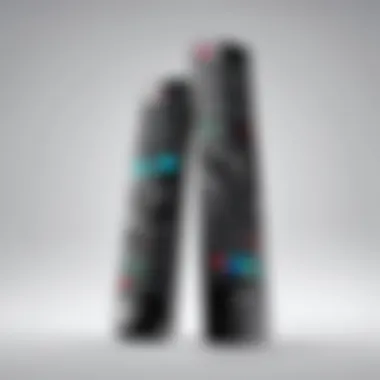

Key Factors for Compatibility
Several elements determine whether a universal remote can effectively work with your LG TV. Let’s take a closer look:
- Brand Compatibility: First off, not every universal remote is built equally. Some are specifically engineered to work with LG TVs, while others may have a broader compatibility range but lack the nuances of LG-specific features. Always verify the packaging or product description to confirm compatibility.
- Programming Methods: Some remotes allow programming through codes input directly, while others might come with automatic pairing features. If you’re not tech-savvy, a remote that allows for easy programming will save you a world of hassle.
- Firmware Updates: For complex devices like smart televisions, manufacturers sometimes release firmware updates. A universal remote that supports updates will ensure long-term compatibility with evolving LG features.
- User Reviews: Sometimes, the best insight comes from fellow users. Checking forums or product review sites can guide decisions with real-life experiences about how well specific remotes work with LG TVs.
Commonly Supported Features
When searching for a universal remote for your LG TV, it’s vital to know which features are commonly supported:
- Channel Surfing: Basic functions, like changing channels and adjusting volume, should work flawlessly. If the remote doesn't handle these well, it may not be the right choice.
- Smart TV Features: The remote should allow access to streaming apps like Netflix, Hulu, and more, mirroring the functionality of your LG's original remote.
- Voice Commands: Some remotes offer the ability to use voice commands, supporting features like searching for content or controlling playback without lifting a finger.
- Device Control: Beyond controlling the TV, ensure that your universal remote can also manage other devices, such as DVD players, sound systems, or streaming devices.
- Customizability: Some advanced remotes allow users to customize button functions to suit their viewing habits. This feature can be invaluable for personal preference.
Types of Universal Remotes
When it comes to enhancing your control over LG TVs and other devices, understanding the various types of universal remotes is fundamental. Each type serves a unique purpose and offers different features, catering to diverse user needs and preferences. This section aims to shed light on these categories, helping you determine the right remote that aligns with your entertainment habits.
Basic vs. Advanced Remotes
Basic universal remotes are akin to the Swiss Army knife of remote controls; they’re handy for straightforward tasks. These remotes often come pre-programmed to control major functions for various devices, like setting the volume or switching channels. While they may lack advanced functions, they can simplify controlling multiple devices with just one remote. For folks who mostly watch television and occasionally use a streaming device, a basic model fits the bill perfectly.
On the other side of the spectrum, advanced universal remotes pack a punch with added functionalities. Think of them as the sports cars in the remote control world. They often feature customizable buttons, programmable macros, and sometimes even support for advanced devices like smart home routers or gaming consoles. A good example of this is the Logitech Harmony Elite, which not only controls your TV but can also manage other smart devices. However, these advanced remotes require a bit more setup, which may deter less tech-savvy individuals.
"Choosing the right kind of remote is akin to finding the right tool for the job. You wouldn’t use a sledgehammer to hang a picture, so why use a basic remote when your needs are more complex?"
Smart Remotes and Their Features
Smart remotes are the fancy new kids on the block, reflecting the advancements in technology and how we engage with our home theaters today. Unlike traditional remotes, smart remotes often integrate with mobile apps and voice recognition systems, offering an extensive array of controls beyond basic functions. Users can control their LG TVs and other devices directly from their smartphones or tablets, making it convenient for those who prefer a more tactile interface while watching a movie or playing a game.
What makes smart remotes stand out are their customizable features. Many of them come with touch screens, allowing you to create shortcuts for various tasks and even access streaming platforms directly. Some smart remotes, like the Logitech Harmony Hub, you can program actions like "Movie Night," which might dim the lights, turn on the TV, and launch your favorite streaming app all at once.
Here are some other notable features of smart remotes:
- Voice Control: Interact with your LG TV using simple voice commands, like searching for specific shows without lifting a finger.
- Multi-device Control: Manage several devices from one unit, including sound systems and streaming devices.
- Learning Capability: Adjust the remote’s functions by learning from existing remotes if needed.
Setting Up Your Universal Remote for LG TV
Setting up a universal remote for your LG TV is not just a necessary chore; it's a gateway to a smoother and more cohesive home entertainment experience. Having various remotes scattered around the living room is nothing short of an exercise in frustration. By incorporating a universal remote, you gain streamlined control over multiple devices, eliminating the headache of juggling different controllers. With a little know-how, the setup process can transform your viewing habits and enhance your overall enjoyment.
Initial Setup Process
The initial setup process is your first step into seamlessly integrating your universal remote with your LG TV. It’s not as daunting as it sounds. To begin with, you need to gather a few essentials: your universal remote, the LG TV, and a solid working knowledge of the TV model in your possession.
- Insert Batteries: Start by inserting fresh batteries into your universal remote. This sounds basic, but a weak battery can lead to issues down the road.
- Power On the TV: Make sure your LG TV is powered on. There's little use in trying to sync something that's not awake, right?
- Enter the Setup Mode: Most universal remotes come with a designated setup button. Press and hold it until an LED light activates, signaling that the remote is in setup mode.
- Input LG TV Code: Follow the code list that came with your universal remote, which generally can also be found online, to enter the specific code for your LG TV model. You might need to try a few codes before finding the right one. If done correctly, the LED light will turn off.
Getting all these steps in place paves the way for a much more streamlined process as you move to programming your remote.
Programming the Remote
Programming your universal remote tailors its functionality to match your preferences. Each user has specific needs, and being able to dictate how you interact with your devices is crucial. Think of this process as establishing a connection.
- Access Device Menu: This is usually done by pressing a button marked as "TV" or another designated device button on your universal remote.
- Select Programming Options: From here, navigate through the options using your remote. This often requires a combination of button presses laid out in the manual or an instruction sheet.
- Control Tests: After programming your remote, it’s time to test it out. Try adjusting the volume or changing channels. If you notice any hiccups, revisiting the programming steps or consulting the remote's manual will often set you straight.
- Learning Functionality: For remotes that come with a learning feature, you can directly program commands from your original remotes. This aspect is especially valuable as it personalizes your experience.
"A universal remote isn’t just about commands; it’s about curating your own experience."
Syncing Additional Devices


Once you’ve tackled the initial setup and programming, it’s time to sync additional devices like gaming consoles, soundbars, or streaming devices. The beauty of a universal remote is its capacity to unify your entertainment system into one controller.
- Start with Device Identification: Make sure that all devices you wish to sync are nearby and powered on.
- Repeat Programming Steps: Use the previous programming steps outlined, but this time you'll be inputting codes for each additional device. Remember to keep the code list close at hand.
- Utilize HDMI-CEC: If your LG TV and devices support HDMI-CEC (Consumer Electronics Control), it can simplify connectivity. This allows devices to communicate through the HDMI cable, reducing the need to program each one separately.
- Final Testing: After syncing your devices, it’s imperative to test each to confirm they respond to the universal remote. Adjustments may be necessary to ensure everything runs smoothly.
Setting up your universal remote may feel like a puzzle, but once it's pieced together, the reward is an enhanced entertainment experience. Choosing a universal remote tailored to the specific needs of your LG TV can make all the difference in your viewing habits.
Features to Consider When Choosing a Universal Remote
When it comes to enhancing your LG TV experience, selecting the right universal remote is crucial. A universal remote controls multiple devices, allowing for a streamlined operation that can make life significantly simpler. Understanding the features you should prioritize can help you avoid a case of buyers' remorse down the line.
Some of the core considerations include:
- Compatibility: Make sure the remote works not just with your LG TV but also with other devices, like a streaming box or sound system. You wouldn’t want to end up with a fancy remote that only controls some gadgets.
- Programming Ease: A remote that’s a headache to set up won’t get much use. Look for models with simple instructions or even Bluetooth connectivity, which can sometimes streamline initial setups.
- Additional Functions: Remotes with advanced features make things better. Some can learn commands from existing remotes, allowing you to consolidate functions into one device.
Button Layout and Ergonomics
Ergonomics play a vital role in how efficiently you can use your universal remote, especially during those binge-watching sessions. The layout of buttons affects how quickly you can navigate channels or adjust volume.
- Button Placement: A well-designed remote will have buttons that are logically placed. Volume controls should be easily accessible near the middle while navigation should be at your fingertips.
- Tactile Feedback: Do the buttons feel right? A remote with good tactile feedback means you won’t be fumbling around. You should feel a satisfying click, giving you confidence that your command was registered.
Compared to awkward, bulky remotes, a lightweight and neatly organized one will enhance the comfort of late-night viewing.
Learning Functionality
Learning functionality is one of those bells and whistles that can really make a difference, particularly if you're integrating a multitude of devices. A remote that can learn commands from other remotes is invaluable.
- Learning Process: Generally, the process involves pointing the original remote at the universal one and pressing a button. The universal remote captures that command and stores it.
- Customizability: Some remotes allow you to program complex macros. For example, a single button press could turn on your TV, adjust the soundbar, and open your streaming service, all in one go.
- Updates and Support: A good universal remote should also offer easy updates. As devices evolve, having a remote that can adapt can prolong its usefulness.
Taking the time to focus on features like ergonomics and learning functionality can ensure that your universal remote is not only a luxury but a vital part of your entertainment setup.
Troubleshooting Common Issues
When it comes to using universal remote controls with LG TVs, troubleshooting is one area that certainly deserves attention. It's not just about enjoying your favorite programs; it's also about knowing how to navigate the bumps along the way. Understanding how to troubleshoot common issues can save you from unnecessary frustration and enhance your viewing experience. In this section, we will cover the most prevalent problems users encounter and provide clear, actionable solutions. Good troubleshooting skills can transform an evening of irritation into one of relaxed entertainment.
Remote Not Responding
One of the most frequent concerns is when your remote just sits there like a rock, refusing to respond. This is especially aggravating given the functionality universal remotes offer. A few things could cause this behavior:
- Battery Issues: The most straightforward reason might be weak or dead batteries. Ensure to check and replace them as needed. Sometimes, simply reseating the batteries may do the trick.
- Signal Obstructions: Make sure that there’s nothing blocking the line of sight between your remote and the TV. Even a small object can hinder the infrared signal.
- Irregular Settings: Occasionally, the remote may get out of sync with the TV. Unlinking and reprogramming can often solve this problem. Follow the setup instructions specific to your model to reestablish that connection.
If your remote still isn’t responding after all this, you might need to consider its potential malfunction. However, keep in mind that a new remote may be unnecessary. Most manufacturers offer support services, so reaching out could provide assistance without the expense of replacement.
Issues with Device Compatibility
Another common headache arises when a remote fails to control other devices connected to your LG TV, such as streaming boxes or Blu-ray players. Compatibility issues can stem from various reasons:
- Lack of Codes: Some universal remotes come with a limited range of pre-programmed codes. Verify that your remote includes the necessary codes for all the devices you want to control. This usually can be checked in the user manual that came with your remote.
- Firmware Updates: Sometimes, the remote or device you’re trying to control might require a firmware update before they can work together seamlessly. Manufacturers often release updates to improve compatibility.
- Incorrect Input Settings: Ensure the TV is set to the correct input source for the device you are trying to control. If the device is connected via HDMI, it should reflect on the LG TV's settings. Likewise, for those relying on composite connections, make sure to select the right component.
Troubleshooting issues effectively can lead to a smoother user experience and less frustration.
Benefits of Using a Universal Remote
Universal remotes have carved out a niche for themselves in the realm of home entertainment, especially for LG TV owners. The paradigm shift from numerous remotes to a single, multifunctional device aligns perfectly with the ever-growing complexity of our tech-driven lives. In this section, we’ll delve into the unique advantages of opting for a universal remote and why it's worth considering in your entertainment setup.
Simplifying Control for Multiple Devices


Using a universal remote significantly simplifies your control over various devices. Imagine it's movie night, and you've got your LG TV, a streaming device, a soundbar, and perhaps even a gaming console. Instead of juggling multiple remotes, a universal remote allows you to manage all those devices with just one handy gadget.
- Streamlined Functionality: You can easily switch between inputs, adjust volume, or pause playback without hunting for the right remote in the couch cushions. It eliminates that oh-so-familiar frustration.
- Reduced Clutter: With a universal remote, the clutter of remote controls diminishes. Having fewer remotes makes your living space appear tidier and more organized.
- Convenience in Setup: Once programmed, your universal remote can switch commands and control devices autonomously, making setups seamless and time-efficient.
"The best remote is the one you never have to think about. It just works, making your interaction with technology natural and non-intrusive."
Enhancing User Experience
When you’re wrapped up in a gripping show or intensely focused during a game, the last thing you want is your remote to be a barrier between you and your enjoyment. A universal remote enhances the overall user experience by eliminating common pitfalls of traditional remotes.
- Customization Options: Most universal remotes offer customizable buttons. This means you can set your most used functions—like favorite channels or one-touch access to streaming services—tailored to suit your preferences.
- User-Friendly Design: Many universal remotes are designed with user ergonomics in mind. They often feature backlit buttons, a more intuitive layout, and tactile feedback, making for easy navigation even when the lights are dim.
- Integration with Smart Home Systems: Universal remotes have come a long way, becoming compatible with smart home devices. This integration allows for enhanced control over not just media, but also lighting, curtains, or even temperature, giving you a command center right at your fingertips.
In short, choosing a universal remote isn't simply about limiting the number of devices you're wrangling with; it's about amplifying your interactions with your LG TV and the full suite of devices in your entertainment ecosystem.
Comparing Popular Universal Remote Models
When it comes to choosing a universal remote for your LG TV, not all remotes are created equal. The differences can make or break your viewing experience. You might think a remote is just a remote, but diving into the details reveals how some models cater specifically to diverse needs and preferences. Understanding the nuances between brands like Logitech and GE can guide you towards the right choice.
Logitech Harmony Series
The Logitech Harmony Series has carved a niche within the universal remote market, beloved by many for its robust features and user-friendly interface. Its ability to control not just one, but multiple devices, makes it a frontrunner for users with complex home theater setups. Here are the standout features that merit consideration:
- Smartphone Integration: Many models in the Harmony line come equipped with smartphone compatibility, enabling you to control devices via an app. This offers a level of convenience that a traditional remote often can't match.
- Customization Options: Users can set up custom activities such as “Watch TV” or “Play Game.” This means pressing a single button can turn on your TV, receiver, and gaming console, reducing the need to juggle multiple remotes.
- Learning Ability: If you have devices that aren’t natively supported, Harmony remotes can learn commands from existing remotes. This adaptability is particularly useful for older devices or niche products.
- Voice Control System: Select models are equipped for voice recognition, allowing you to verbally command your devices. For tech enthusiasts, this integration is an exciting advancement.
Despite the array of features, it's essential to ensure compatibility with your specific LG TV model. Users often find that while supercharged with technology, the set-up can sometimes require a bit of patience. However, it’s worth the effort for those looking to streamline their entertainment experience.
GE Universal Remotes
On the other side of the spectrum, GE Universal Remotes are renowned for their accessibility and straightforward functionalities. They may not pack the high-tech bells and whistles of their Logitech counterparts but offer ample value for those who are less tech-savvy. Here are a few points to consider:
- User-Friendly Design: GE remotes are often praised for their simplicity. The buttons are clearly marked, making navigation a breeze even for those who may not be comfortable with electronics.
- Affordability: Leaving a smaller footprint on your wallet can be crucial. GE remotes usually come at a lower price point compared to more advanced models, making them a suitable choice for budget-conscious households.
- Compatibility: These remotes generally support thousands of devices, including most LG TV models. They also provide set-up options that don’t require extensive background knowledge in technology.
- Basic Functionality: For individuals who just need fundamental control options for basic viewing (volume, channel switching), GE remotes deliver. Their prowess lies in doing the essentials well, without any fluff.
While they lack some of the advanced features found in Logitech models, GE remotes still manage to fulfill the needs of a significant portion of users. Often, the best choice boils down to how much complexity one is willing to handle versus the level of control desired.
In summary, selecting the right universal remote hinges on personal needs, use case scenarios, and your comfort level with technology. Logitech’s Harmony Series might appeal to those eager for tech integration and customization, while GE serves as the dependable, no-fuss option for straightforward control.
Final Thoughts on Universal Remotes
When it comes to choosing the right remote control for your LG TV, it's crucial to grasp how a universal remote can enhance your experience. These devices are not just a luxury; they can be the missing puzzle piece in optimizing your home entertainment setup.
Evaluating Personal Needs
Assessing your personal needs is the first step toward making an educated choice about a universal remote. Everyone's setup varies—some folks might have a simple TV and cable box, while others may operate a full-fledged home theater system with gaming consoles, streaming devices, and sound systems.
Here are some key questions to consider:
- How many devices do you own? If you’re juggling several gadgets, a universal remote could be a real time-saver.
- What features do you need? Features like voice control, customizable buttons, and touchscreen displays can make a significant difference.
- What’s your budget? You don’t have to break the bank, but some advanced remotes come with features that may justify a higher price tag.
Keeping these considerations in mind will help you narrow down your options effectively. Ultimately, your choice should align with how you interact with your devices daily – making sure that ease and comfort are at the forefront.
Future of Remote Controls in Home Entertainment
As technology continues to advance, the future of remote controls looks promising. As we drift further into the era of smart home devices, universal remotes are evolving to keep pace. Many new models are integrating with voice-activated assistants like Amazon Alexa or Google Assistant, streamlining interactions even more.
Additionally, the push towards smart homes means that universal remotes will allow unified control over an array of devices – from lighting to thermostats and security systems. This level of integration will not only make it simpler to manage your tech but could revolutionize how we experience entertainment in our homes.
"Smart remotes will not just change how we control our devices, but how we experience our environment."
In summary, as viewers demand more seamless and integrated viewing experiences, universal remotes have a significant role to play. They’re not just about convenience—they’re becoming central to how we engage with technology in our lives.
In closing, investing in a universal remote tailored to your needs can substantially elevate your home entertainment experience, paving the way for an effortlessly connected future.



