Wavlink WiFi Extenders: Enhance Your Connectivity
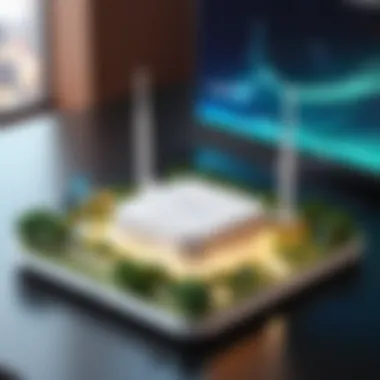

Intro
In today's fast-paced world, the reliability of internet connectivity often dictates our productivity, entertainment, and even our overall mood. With an increasing number of devices vying for bandwidth in homes and offices, relying solely on a router sometimes won't cut it. That's where Wavlink WiFi extenders come into play, offering compelling solutions to expand coverage and strengthen wireless signals, essentially putting an end to frustrating dead zones.
This guide aims to unpack the various dimensions of Wavlink WiFi extenders, from understanding their purpose and features to installation tips and comparative analyses against other brands. Whether you are a savvy tech enthusiast, a hardcore gamer, or simply someone wanting to improve daily internet usage, this guide is tailored just for you.
Overview of the Product
Purpose and Benefits
Wavlink WiFi extenders serve a straightforward yet pivotal purpose: they amplify your existing WiFi signal, thus broadening coverage area. Think of them as the friendly bridge that connects you to the digital world when your router can’t reach the far corners of your home or office. The benefits encompass improved connectivity, enhanced streaming experiences, and seamless online gaming sessions, making these devices invaluable for any tech-savvy environment.
Target Audience
Wavlink's products cater to a diverse user base. Here are a few profiles that might find these extenders particularly helpful:
- Tech Enthusiasts: Individuals who are always on the lookout for optimizing their network setups.
- Gamers: Those who need stable connections to ensure low latency and seamless gameplay.
- Home Offices: Professionals working remotely, requiring consistent internet for video calls, large file uploads, or collaborative tasks.
Key Features
Among Wavlink's range of WiFi extenders, several features stand out:
- Dual Band Technology: Supports both 2.4 GHz and 5 GHz bands, providing flexibility in connectivity.
- Smart Signal Indicator: A visual guide indicating the strength of the WiFi signal in your setup area.
- Easy Setup: Most models come with a straightforward installation process, making it user-friendly.
Technical Specifications
Detailed Product Specs
Wavlink extenders boast a range of specifications that justify their reputation in the market. Essential details usually include:
- WiFi Standards: 802.11ac, 802.11n
- Range: Effective coverage of up to 3000 square feet, dependent on physical barriers.
CPU Characteristics
The performance of these extenders often hinges on their CPUs, which handle numerous tasks concurrently. For instance, many models feature a powerful dual-core processor, ensuring latency issues are minimized.
GPU Features
While GPUs may not be a focal point for WiFi extenders, the integrated ones do assist in better handling streaming and gaming workloads, thus providing a smoother user experience.
Memory Details
Typically, Wavlink extenders come equipped with 256MB of RAM, allowing for efficient routing and communication without bottlenecking as traffic surges.
Performance Benchmarks
Performance stats can vary by model, but users generally report solid throughput rates exceeding 100 Mbps on most devices, even with multiple users online. Actual performance often varies based on the environment.
"A stronger signal means a happier, more productive user. Half of success in connectivity is situating the extender in the right spot."
Comparison with Similar Products
Market Competitors
Wavlink faces stiff competition in the market, primarily from brands like TP-Link, Netgear, and Asus. Each offers a unique spin on extender technology, targeting specific user needs.
Comparative Analysis
When analyzing features, Wavlink consistently holds its ground with user-friendliness and performance. Comparatively, some competing products may offer more advanced options at a higher price point, which could be irrelevant for everyday use.
Best Use Cases
Ideal use cases for Wavlink extenders often include:
- Streaming videos in high definition without interruptions.
- Online gaming sessions where lag could ruin the experience.
- Home office setups needing stable connections to ensure productivity without headaches.
Installation and Setup Guide
Requirements for Installation
Before getting started, ensure you have:
- A functional WiFi router.
- Access to a power outlet near your desired extender placement.
Step-by-Step Process
- Positioning: Place the extender halfway between your router and the area needing coverage.
- Power On: Plug in the device, and wait for the LED to stabilize.
- Connect: Use a smartphone or computer to connect to the Wavlink network.
- Configuration: Open the web browser and enter the setup URL provided in the manual.
Tips for Optimizing Setup
To maximize the potential of your Wavlink extender:
- After initial setup, experiment with multiple locations to find the sweet spot for signal strength.
- Regularly update the firmware for optimal performance.
Common Questionss and Troubleshooting


Common Issues and Solutions
Some common issues faced by users include:
- Weak Signal: Try relocating the extender.
- Connectivity Problems: Reset the device to factory settings for troubleshooting.
Expert Tips
For best results:
- Invest in quality cables if needed. They can make a significant difference in performance.
- Periodically run speed tests to evaluate your network's health.
Prelude to Wavlink WiFi Extenders
In today’s world, a reliable and seamless internet connection is no longer a luxury; it’s a necessity. Whether you’re a tech enthusiast immersed in online gaming, a computer builder crafting robust systems, or simply someone streaming their favorite series, the role of WiFi extenders becomes crucial. Among the many options available, Wavlink WiFi extenders stand out for their performance and user-friendliness.
Understanding WiFi Extenders
At their core, WiFi extenders are devices designed to boost the range and strength of your wireless network. They essentially act as a middleman, connecting to your router and rebroadcasting the signal to areas in your home or office that might suffer from weak connectivity. Picture this: you’ve got a sprawling estate, and your router is setup in one corner. The farthest reaches of your abode? They might as well be on a different planet regarding internet coverage. Here, a Wavlink WiFi extender can extend that signal, bridging the gap and sparing you from encountering that dreaded buffering icon while you binge-watch your favorite show.
The Importance of a Stable Internet Connection
A stable internet connection carries paramount importance in our digital age. Not only does it affect your enjoyment of streaming services or gaming platforms, but it also plays an integral role in work-from-home scenarios and online meetings. Imagine being on a video call, attempting to discuss critical business matters, only for the connection to falter — it’s a nightmare no one wants to live through. Having a dependable setup is essential.
Moreover, with many households demanding more bandwidth — think multiple devices simultaneously streaming high-definition content or video conferencing — the traditional modem may reach its limits. Wavlink’s array of extenders effectively meets such demands, heightening the overall browsing experience.
A stable connection does not just enhance your entertainment; it anchors the very foundation of today’s digital communication.
In summary, delving into Wavlink WiFi extenders illustrates just how vital they can be for maintaining a solid internet experience. They aren't just gadgets thrown into the mix; they are essential tools for navigating our increasingly connected world.
Overview of Wavlink WiFi Extender Models
When it comes to enhancing home or office wireless networks, understanding the overview of Wavlink WiFi Extender models is essential. These devices are designed to eliminate dead zones, extend coverage, and provide a stable connection in places that your router alone cannot reach. An informed choice can significantly affect your online experience, whether you’re gaming, streaming, or just browsing the net. Wavlink, known for its innovation and reliability, offers various models, each optimized for different needs.
Key Models Available
Wavlink has several WiFi extender models, each catering to different environments and requirements. Here are some notable ones:
- Wavlink AC1200: This model is perfect for everyday users who need reliable connectivity across multiple devices. Its dual-band functionality helps mitigate interference, ensuring a smoother experience while streaming or gaming.
- Wavlink AC1750: Tailored for serious gamers or heavy-duty streaming, this extender offers greater speed and range. It’s particularly effective in larger homes or offices where multiple users connect simultaneously.
- Wavlink Mesh Range Extender: This is ideal for creating a seamless WiFi network throughout your space. Together with other Wavlink mesh devices, it works to eliminate dead zones and provides robust coverage wherever you need it.
- Wavlink Outdoor WiFi Extender: For those needing coverage in outdoor areas, this model withstands weather conditions while providing exceptional range. It's perfect for patios, gardens, or small outdoor events.
Each of these models boasts distinct features and capabilities, allowing consumers to choose the one best aligned with their connectivity needs.
Features to Consider
When selecting a Wavlink WiFi extender, it’s crucial to evaluate the features that are most relevant to your specific usage patterns. Here are important factors to keep in mind:
- Speed: Look for the maximum throughput the device can support. A good extender should handle high-speed tasks efficiently, particularly with video streaming or large downloads.
- Range: Ensure that the model provides sufficient coverage for your space. Some models are equipped with stronger antennas and better technology to push signals further.
- Dual-Band Functionality: This feature allows the extender to operate on both 2.4 GHz and 5 GHz bands, which is very helpful in reducing interference and improving performance.
- Ease of Setup: Some models come with user-friendly apps that streamline the installation and configuration process. If tech isn’t your strong suit, consider this when making a choice.
- Security Features: Select extenders with the latest security protocols to protect your network from unauthorized access.
The decision-making process involves weighing these aspects according to your needs. An informed comparison can lead to better performance and satisfaction with your internet connectivity.
"Choosing the right WiFi extender can mean the difference between frustration and seamless online interactions."
Investing in a Wavlink WiFi extender is not merely about purchasing a device; it’s about ensuring a reliable, fast, and expansive wireless experience across your living or working environment.
Setting Up Your Wavlink WiFi Extender
Setting up a Wavlink WiFi extender can significantly maximize the reach and quality of your home or office internet connection. Many people experience dead zones or weak signals in certain areas, and a well-placed extender can be the remedy to those problems. Proper setup ensures you’re not getting just any connection, but a reliable and stable one, boosting productivity and enhancing your experience whether you're streaming movies or partaking in high-stakes gaming.
The importance of this process shouldn’t be underestimated. A poorly configured extender can inhibit signal strength rather than enhancing it, thus making things worse than before. This section will guide you through the essential steps needed to configure your extender correctly, leading to optimal performance that meets your needs.
Initial Configuration Steps
Configuring your Wavlink WiFi extender may seem daunting at first, but breaking it down into manageable steps can simplify the process greatly. First things first, gathering all necessary information is critical:
- Identify Your Existing Network Details: Have your primary WiFi network name (SSID) and password handy. This info is what your extender will connect to.
- Choose the Right Location: Ideally, the extender should be placed halfway between your router and the area with weak signal. Make sure it's within range of your primary WiFi to ensure strong reception.
Next, follow these initial steps to bring everything to life:
- Power Up the Device: Plug in your Wavlink extender into a power socket.
- Connect to the Extender: On any WiFi-enabled device, search for the new network called something like "Wavlink_XXXX" and connect to it.
- Open a Web Browser: Type in the IP address provided in the user manual—commonly 192.168.10.1 or wavlink.net—in the browser’s address bar.
- Login: Use the default username and password (often printed on the device) to access the setup interface.
From this point, follow the on-screen prompts to connect to your existing network. Make sure to pay close attention to the settings; selecting the correct options will ensure a smoother experience.
Using the Wavlink App for Quick Setup
For those who prefer a more modern approach, the Wavlink app offers a quick setup alternative which is user-friendly and efficient. This technological edge caters to individuals who might not feel comfortable navigating through a web interface.
To use it,
- Download the App: Available on both Android and iOS, the app will guide you through the installation step by step.
- Connect Your Device: As with the web setup, connect your phone to the Wavlink extender’s network.
- Follow the In-App Instructions: Input your existing WiFi details as prompted. The app conducts a survey to suggest optimal placement for your extender.
- Finalize Configuration: Once you’ve made the necessary selections, the app will finalize the setup, allowing you to return to your original network.
By utilizing these tools, setup becomes less of a chore and more straightforward, ensuring that even those less tech-savvy can enjoy enhanced connectivity. Ultimately, after following these instructions, a robust and extended WiFi signal will be at your fingertips, paving the way for seamless browsing and smooth gaming.
"Setting up a Wavlink extender isn’t just about extending WiFi; it’s about extending possibilities."
Be sure to explore further resources for troubleshooting tips or advanced configurations as you dive deeper into your Wavlink extender experience.


Optimizing Performance
Optimizing performance is a pivotal aspect when it comes to utilizing Wavlink WiFi extenders effectively. Without considering various optimization strategies, users may find themselves sitting on a goldmine of connectivity potential that remains untapped. The beauty of enhancing your internet experience lies in the fact that a few strategic adjustments can make a world of difference in how the network performs, affecting everything from streaming quality to online gaming latency. In a landscape where online connectivity is almost as essential as electricity, optimizing performance cannot be overlooked.
Placement Strategies for Maximum Coverage
When we talk about placement, think of it as laying the groundwork for your connectivity fortress. Choosing the right location for your Wavlink WiFi extender isn't just a trial-and-error game; it's an art. Here are a few practical tips to find that sweet spot:
- Centralize: Place the extender in a central location of your home or office. This placement allows the device to distribute signal evenly to all corners.
- Avoid Obstacles: Try to steer clear of placing the extender near walls, large furniture, or appliances that can obstruct the signal. Microwaves, for example, can wreak havoc on WiFi signals.
- Height Matters: Elevate your extender if possible. A higher location can help in minimizing obstructions and enhancing the overall reach of the signal.
- Distance from Router: Do position the extender within the range of the main router signal, but not so close that it negates its purpose. A distance of about half the coverage area can often yield optimal results.
The key is to experiment with different spots until you find that golden location where the signal thrives. Moreover, periodic reassessment may be prudent since furniture arrangement and construction can change signal dynamics over time.
Adjusting Settings for Best Results
Once your Wavlink WiFi extender is properly positioned, the next step is tweaking its settings for optimal performance. Merely plugging it in isn't enough. Here’s how you can tailor it to your needs:
- Change the Channel: By default, many devices operate on the same channels. Switching to a less congested channel can help reduce interference and improve speed. Use an app like WiFi Analyzer to see which channels are less crowded in your area.
- Set Up SSID: Maintaining a unique SSID (Service Set Identifier) for the extender can prevent confusion when connecting various devices. You wouldn’t want to be in a pickle, trying to figure out which network to connect to!
- Adjust Security Settings: Ensure you are utilizing WPA2 or WPA3 security for enhanced protection, while keeping user access in check prevents unauthorized usage that could sap your bandwidth.
- Firmware Updates: Keeping the firmware up to date will not only improve performance but also safeguard your device from potential threats. Regular updates guarantee that any video or streaming-related tweaks made by the manufacturer are applied.
It’s worth mentioning that fine-tuning your Wavlink WiFi extender’s settings may feel tedious, but the payoff can be impressive. After all, a well-optimized extender is the backbone to a robust internet experience, making online endeavors seamless!
"When optimizing a Wavlink extender, it’s not just about technology; it’s about strategic choices that resonate with your connectivity needs."
By implementing thoughtful placement strategies and making the right adjustments, you can unlock the full potential of your Wavlink WiFi extender. A well-executed optimization approach can enable faster speeds, better coverage, and an overall enhanced user experience.
Troubleshooting Common Issues
In the world of technology, especially when it comes to home networking devices like Wavlink WiFi extenders, issues can pop up like uninvited guests at a dinner party. Understanding how to troubleshoot common problems is crucial. This section not only guides you through typical obstacles users face but also sheds light on the importance of resolving them effectively. After all, what's a WiFi extender good for if it can’t deliver on its promise of seamless connectivity?
The significance of troubleshooting extends beyond just fixing issues. It’s about understanding your device's functionality, making the most of your investment, and ensuring your home or office operates smoothly. Let’s dive into the specific problems you might encounter and how to tackle them head-on.
Connection Problems
Connection issues can be a thorn in one’s side. They can range from occasional drops to a complete lack of connectivity, and often they happen at the most inconvenient moments like during a crucial video conference or an intense gaming session.
To identify these pesky issues, start by checking the basics:
- Power Supply: Is the extender plugged in and powered on? It sounds straightforward, but sometimes the simplest fixes are the easiest to overlook.
- Distance from Router: Is the extender placed too far from the main router? A weak signal can cause intermittent connections.
- Network Settings: Have you recently changed your network password? If so, you’ll need to update your extender’s settings.
- Firmware Updates: Running an outdated version could lead to various connectivity challenges. Regular updates can help smooth out kinks.
If all else fails, resetting the extender might do the trick. This restores the device to factory settings, clearing any hiccups that accumulated over time. Remember, this means you will lose any personalization you’ve set up, so keep that in mind.
Signal Interference and Solutions
Signal interference is another common snag that can make your WiFi feel like it’s wading through molasses. Simply put, various electronic devices and physical obstacles can disrupt the signal, leading to frustrating slow speeds and unstable connections.
Here are a few common culprits behind signal interference:
- Microwave Ovens: Surprisingly, working microwaves can impact your WiFi signal. If your extender is located close to one of these appliances, you might want to relocate it.
- Walls: Thick walls made of concrete or brick can act like a fortress, blocking signals. Look for more open spaces to place your extender.
- Other Wireless Networks: Living in a crowded neighborhood? Your neighbors' WiFi may be competing for your extender's attention. Switching the WiFi channel in your router settings can help.
To mitigate these issues, consider the following solutions:
- Optimal Placement: Experiment with the positioning of your extender. It may take some trial and error, but finding the sweet spot can dramatically improve performance.
- Dual-Band Selection: If your Wavlink extender supports dual-band frequencies, utilize the 5GHz band if possible. It’s less congested compared to the 2.4GHz band.
- Network Extenders: Sometimes, using additional range extenders strategically can cover dead zones.
By tackling connection problems and understanding potential signal interference, you’ll be well on your way to mastering the troubleshooting game. Remember, a reliable connection is essential for getting the most out of your internet experience.
Comparing Wavlink WiFi Extenders with Competitors
When evaluating networking solutions, particularly WiFi extenders, it's essential to understand how Wavlink measures up against its rivals. Comparing Wavlink WiFi extenders with competitors can uncover strengths and weaknesses of each model, allowing consumers to make better-informed choices tailored to their unique needs.
Market Alternatives
There are several alternatives in the market that offer similar features to Wavlink extenders. Notable competitors include TP-Link, Netgear, and D-Link, each of whom has carved a niche in the extender segment.
- TP-Link RE650: Known for its dual-band capabilities, this device can manage high-speed connections effectively across different devices simultaneously.
- Netgear EX3700: This is a smaller and budget-friendly option, appreciated for its ease of use and basic functionality suitable for light users, but not the best for heavy streaming.
- D-Link DAP-1610: Offering a decent balance between cost and performance, it has intelligent roaming features, which ensures a seamless connection as devices move.
In addition to well-established brands, newer entrants also aim to capture market share. Some lesser-known options may provide attractive features at a fraction of the cost but usually without the well-rounded performance and support seen with bigger brands.
Performance Evaluations
When it comes to performance, benchmarking the Wavlink against its competitors reveals a mixed bag of results. Here's a glimpse at how these devices stack up in key areas:
- Speed: Wavlink extenders tend to support high speeds, often matching or exceeding the outputs of similar models from other brands. Users often report seamless streaming and quick downloads, particularly on their dual-band models.
- Range: While Wavlink offers good coverage per unit, some users find that alternatives like TP-Link generally provide broader range options. The coverage quality greatly relies on factors like construction materials and interference from other electronic devices.
- Setup and Ease of Use: Many users appreciate the simplicity with which Wavlink extenders can be set up. Complicated interfaces can deter users; however, Wavlink’s clear instructions often make installation a breeze compared to some competitors, which can rely on overly technical menus.
- Reliability: Reviews indicate that Wavlink extenders hold their ground under heavy use, with fewer dropouts compared to some lower-tier models from other brands. Users often find stability in their connections after initial struggles with placement or configuration.
Evaluating these aspects helps users determine whether the benefits they seek outweigh the potential trade-offs. In a fast-evolving tech world, understanding these nuances can turn the buying process from a gamble into a well-calculated decision.
"Choosing the right WiFi extender can make a world of difference to your connectivity experience, so take your time understanding all angles."
Ultimately, whether you’re a tech enthusiast, gamer, or just someone trying to make the most of their internet connection, comparing Wavlink WiFi extenders with competitors is a step towards a happier, more connected life. Insights gathered from thorough comparisons assist not just in immediate purchases but also build a foundation for smart upgrading as technology continues to advance.
User Experiences and Reviews
User experiences and reviews hold significant weight in the realm of technology, especially for products like Wavlink WiFi extenders. They serve as a compass for potential buyers navigating the sea of options available today. Positive reviews can paint a rosy picture, showing how these devices have transformed users' connectivity expectations. Conversely, constructive criticism can illuminate areas for improvement, guiding future consumers. Ultimately, a blend of these experiences helps shape an informed opinion about a product’s reliability and performance.
Positive Feedback Highlights
When diving into the ocean of user experiences regarding Wavlink WiFi extenders, several recurring praises shine through. Many users appreciate their ease of setup. For instance, a frequent comment revolves around how straightforward the installation process is, often completed within minutes even by those who aren't technologically savvy. The intuitive interface allows them to connect all devices without breaking a sweat.
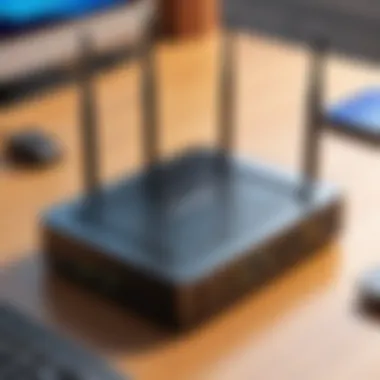

Additionally, users often report on the stability of the connection provided by these extenders. This means fewer hiccups during binge-watching sessions or while gaming. Users frequently express satisfaction with the extended range that the extenders provide, especially in multi-story homes, ensuring every nook and cranny stays connected. One user noted, "Before my Wavlink extender, I had to walk my laptop around like a toddler on a leash. Now, I can sit anywhere without loss of signal."
This sense of reliability often translates into overall happiness with the device. Positive reviewers frequently mention feeling more empowered to work from different areas of their homes, leading to a more pleasant remote work experience. Additionally, the robust support system offered by Wavlink also garners appreciation, with many users highlighting quick resolutions to any issues they encountered.
Constructive Criticism
That said, not all experiences tilt towards the favorable. It's important to also consider constructive criticism, which can provide valuable insights into product limitations and potential areas for growth. Some users have reported set-up challenges, particularly with older routers. While the app claims to simplify the connection process, it doesn’t always play nicely with legacy systems. Feedback from forums suggests that tech enthusiasts often have to go through extra troubleshooting to coax these devices into compatibility.
Another common concern revolves around the durability of the device. While many users enjoy excellent performance initially, a segment has noted that after prolonged use, particularly in high-traffic households, extenders can begin to show signs of wear. Some mentioned encountering occasional connection drops, especially when multiple devices are simultaneously utilizing bandwidth-heavy applications.
Moreover, there’s a fair bit of discourse regarding the price point. While many agree that Wavlink offers great value, some users feel it doesn’t always justify the cost compared to competitors. In essence, while they commend the features, some users expressed a desire for a more budget-friendly alternative without sacrificing quality.
"User voices are the bedrock of informed decisions; they illuminate both the bright and shadowy corners of a product's utility."
In summary, while Wavlink WiFi extenders receive a fair share of accolades, it’s crucial for potential buyers to weigh these against the constructive critiques. This comprehensive understanding empowers consumers to make decisions that best align with their connectivity needs.
Cost Considerations
Understanding the cost aspects tied to Wavlink WiFi extenders is crucial for anyone seeking an upgrade to their home internet connectivity. Many consumers often overlook this aspect, yet being mindful of pricing models, features offered, and the overall value can significantly influence your buying decision. In a world where a seamless internet experience is increasingly critical—be it for work, gaming, or streaming—knowing what you are spending your money on can save both time and money in the long run.
Understanding Pricing Models
Prices for Wavlink WiFi extenders can vary widely based on features, specifications, and their intended use. Typically, models can be categorized into three main pricing ranges:
- Entry-Level Extenders: These devices are perfect for casual users wanting to boost coverage in small spaces. Prices here usually range from around $20 to $50. While their functionality might be limited, they work wonders in enhancing WiFi signal strength in less demanding setups.
- Mid-Range Models: Falling between $50 and $100, these extenders come packed with more robust features. They tend to support dual-band frequencies, which is a significant advantage for those who require stable connections for multiple devices. The investment here is worth considering if your home has several users or gadgets connected at once.
- High-End WiFi Extenders: These models, often exceeding $100, are designed for heavy internet users, gamers, or smart homes. They usually support advanced features like WiFi 6, powerful antennas, and multiple Ethernet ports. These extenders command a higher price tag, but the performance enhancement can be transformative.
It's essential to understand that each range addresses different user needs. Thus, identifying your requirements ahead of time will prevent you from overspending on unnecessary features.
Evaluating Value for Money
When evaluating whether a Wavlink WiFi extender is worth the price, you should focus on several key elements:
- Performance Metrics: Look for the range, speed, and maximum connected devices that the extender can handle effectively. Lower prices might mean compromised performance.
- Customer Reviews and User Feedback: Details from users who’ve been in the same boat as you can be invaluable. They not only provide insights into efficiency but also into longevity and reliability.
- Warranty and Customer Support: Often neglected, the support offered by manufacturers can be a deal-breaker. A good warranty indicates that the company stands by its product, which is always reassuring.
Remember: Sometimes the cheapest option isn't the best value. Looking at features that matter to your specific setup can make a significant difference.
To wrap it up, comprehending the cost considerations when seeking a Wavlink WiFi extender is essential. It’s about finding that sweet spot between price and performance while making a choice that suits your specific connectivity needs. After all, an informed consumer is a satisfied consumer.
Future Trends in WiFi Technology
The landscape of WiFi technology is evolving rapidly, and understanding future trends is crucial for anyone wanting to stay ahead of the game. This section not only enlightens readers on advancements in WiFi capabilities but also emphasizes their implications on device performance, user experience, and network reliability. With growing demands for high-speed internet due to remote work, smart homes, and gaming, the continued development in WiFi technology is more significant than ever.
Emergence of WiFi and Beyond
WiFi 6, officially known as 802.11ax, is not just another upgrade; it represents a substantial leap in wireless technology. It offers faster speeds, better efficiency, and increased capacity to handle multiple devices simultaneously. For tech enthusiasts and gamers, this transformation is crucial as it directly correlates with improved online experiences.
- Increased Speed: WiFi 6 can potentially deliver speeds up to 9.6 Gbps. This turn-up means smoother video streaming, reduced buffering times, and faster downloads, enhancing overall digital interaction.
- Better Performance in Crowded Areas: With technologies like Orthogonal Frequency Division Multiple Access (OFDMA) and improved Multi-User MIMO, environments bustling with devices—like homes during family gatherings or busy cafes—can see a dramatic reduction in lag and latency.
- Improved Battery Life for Devices: Target Wake Time (TWT) is another marvelous feature in WiFi 6. This allows devices to schedule when to wake up and communicate, hence, extending battery life. A significant advantage when using IoT devices is a game-changer for daily life.
This shift to WiFi 6 is not just for enthusiasts; everyday users will find benefits trickling down to their devices, making it essential for manufacturers, including Wavlink, to keep pace with these innovations.
Potential Advances in Extender Capabilities
As we tread into the future, the capabilities of WiFi extenders will likely become more sophisticated. Enhancements targeted at improving connectivity and accessibility are expected to become standard.
- Integration with AI: Imagine your WiFi extender learning from your usage patterns to optimize performance. AI-based algorithms could adjust settings automatically for better speed and coverage based on the time of day or number of connected devices.
- Enhanced Coverage: Future extenders might utilize mesh networking techniques more extensively, ensuring that users enjoy seamless connectivity throughout their spaces without dead zones. Consider a home office located in the far corner of the house; even that space could become a high-performance zone with the right technology.
- Broader Compatibility: As new devices flood into the market, compatibility will be a key factor. Future extenders are likely to support a wider range of protocols, ensuring that even older devices benefit from the latest technologies.
This evolution in extender capabilities could drastically reshape how users approach home networking. It's not merely about coverage; these advancements represent a fundamental shift in how we connect our digital lives.
"The future belongs to those who prepare for it today."
This forward-thinking outlook is not just optimistic; it’s essential for strategizing how we integrate new technologies into our lives. Understanding these future trends will help users make informed decisions about their equipment and infrastructure, aligning their needs with forthcoming advancements.
Finale
In the evolving world of technology, the importance of reliable internet connectivity cannot be overstated, especially when one considers the vast array of devices vying for bandwidth in a typical household. Wavlink WiFi extenders play a crucial role in addressing connectivity gaps within home and office settings. Their capacity to boost weak signals transforms what could be a frustrating experience into a seamless one, particularly for tech enthusiasts and gamers who demand high performance.
Wavlink's diverse range of models caters to different needs, from casual internet browsing to heavy gaming. This versatility is an essential element in today’s digital age. It allows users to select a device best suited for their unique requirements and environments. Moreover, the ability of these extenders to enhance signal strength can significantly impact productivity and entertainment—whether it's for streaming movies at home or engaging in competitive online gaming.
A key benefit of these devices is their user-friendly setup processes, often facilitated by dedicated apps that simplify installation. This ease of use is appealing for all tech skills levels, eliminating the intimidation often associated with networking equipment.
"A strong connection is the backbone of all digital experiences. When WiFi falters, frustration follows."
While considering the purchase of a Wavlink WiFi extender, it is essential to weigh elements such as cost, placement, and compatibility with existing routers. This guide’s exploration of setup and optimization strategies provides the groundwork needed for maximizing performance, ensuring users can take full advantage of their investment.
Final Thoughts on Wavlink WiFi Extenders
Throughout this guide, it has become evident that Wavlink WiFi extenders are not simply tools for extending reach but are pivotal in enhancing overall user experience. The emphasis on performance metrics and user ease speaks volumes about Wavlink's commitment to quality and functionality.
The tech landscape is replete with options, yet Wavlink stands out because of its variety tailored to different needs and environments. Users don't just receive a signal boost; they gain access to a reliable internet connection that can support multiple activities without compromising speed. As users expand their device ecosystems, Wavlink extenders offer the flexibility to grow alongside technological advances.
Making an Informed Decision
Choosing the right WiFi extender hinges on several factors that should be carefully considered. One must evaluate the area that needs coverage, the number of connected devices, and the type of activities anticipated. For instance, a gaming enthusiast might opt for a model that minimizes latency, while a remote worker may prioritize consistent speed for video conferencing.
Once all aspects are evaluated, it’s wise to look at technical specifications and customer reviews. Many platforms such as Reddit or tech forums can provide insights beyond mere product descriptions. Users often share real-world experiences that can shed light on performance, thereby informing prospective buyers.
When making an informed decision, keep these key points in mind:
- Match specifications with needs: Ensure the extender supports current internet speeds and coverage requirements.
- Evaluate compatibility: Check if the extender is compatible with the existing router to avoid connection issues.
- Read reviews: Prioritize user feedback to gauge actual performance.
- Consider future needs: Opt for extenders that can adapt as internet technology advances.
In essence, the decision to invest in a Wavlink WiFi extender should not be taken lightly; it is a step toward enhancing one’s digital lifestyle. By understanding the product features, setup processes, and real-world performance outcomes, users can ensure they make the best choice tailored to their needs.



