Comprehensive Review of Western Digital Passport Hard Drive


Intro
With the ever-growing need for robust and portable data storage, the Western Digital Passport Hard Drive has emerged as a top contender in the external hard drive market. Whether you’re a busy professional needing to back up critical documents or a gamer looking to expand your console’s storage, this device promises to cater to a wide range of data needs. This article will peel back the layers of the Western Digital Passport, charting its technical specs, standout features, and how it stacks up against competitors. We aim to arm you with the knowledge necessary to make a savvy decision about your next storage solution.
Overview of the Product
Purpose and Benefits
The Western Digital Passport Hard Drive serves multiple purposes. It’s primarily designed for people who seek reliable, portable solutions for data storage, backup, and transfer. The compact design makes it a breeze to carry around, fitting snugly in a bag and allowing users to manage their files on-the-go. Another perk is the built-in password protection. This feature adds an extra layer of security if you're concerned about prying eyes accessing your personal information.
Target Audience
This hard drive is tailored for diverse users. Tech enthusiasts will appreciate the sleek build and performance specs, while general consumers can benefit from its user-friendliness. Gamers, in particular, will find it useful for expanding console storage without the hassle of internal upgrades. Whether you are storing treasured photos, crucial work documents, or gaming libraries, this product aims to satisfy a broad audience.
Key Features
- Portability: Lightweight and compact design
- Storage Options: Available in various storage sizes, from 1 TB to 5 TB
- Compatibility: Works with both Windows and Mac operating systems
- Durability: Built to withstand everyday use, making it a solid choice for travel
- Security: Password protection and AES hardware encryption safeguard your files
Technical Specifications
Detailed Product Specs
The Western Digital Passport Hard Drive is equipped with various impressive specifications, which boost its operation and user experience:
- Storage Capacities: 1 TB, 2 TB, 4 TB, and 5 TB
- Dimensions: 4.33 x 3.21 x 0.75 inches
- Weight: Approximately 0.48 pounds
- Speed: Transfer rates up to 5 Gbps via USB 3.0
CPU Characteristics
The hardware within the drive might not have a dedicated CPU as seen in traditional computing devices, but the embedded controller efficiently manages data flow to optimize read/write speeds. This efficiency results in faster access times and accommodates this portable drive's seamless operation.
GPU Features
Similarly, a dedicated GPU isn’t present in the Western Digital Passport, but it supports high-resolution video formats, should you decide to store and transfer multimedia files such as videos or large photo collections.
Memory Details
The hard drive utilizes flash memory as its main storage medium, offering quick access times while fully supporting the functions most users require. The technology enables a reliable, lasting product free from the typical limits of older magnetic drives.
Performance Benchmarks
Multiple user tests indicate that the Western Digital Passport Hard Drive performs consistently well.
- Average read speed: 120 MB/s
- Average write speed: 100 MB/s
This ensures efficient transfer of large files without the long wait times often associated with lesser drives.
Comparison with Similar Products
Market Competitors
The digital storage landscape is dotted with varied players. Notable competitors include:
- Seagate Backup Plus Slim
- Samsung T7 Portable SSD
- LaCie Rugged Mini
Comparative Analysis
Each device has its strengths and weaknesses. While the Western Digital Passport excels in portability, the Seagate Backup Plus Slim often boasts slightly faster speeds. Samsung’s T7, on the other hand, is a champion in terms of price versus performance, making it another choice to consider. Lastly, the LaCie Rugged Mini offers a more robust, shock-resistant build, appealing to those frequently on the move.
Best Use Cases
- For Gamers: Expanding console or PC storage
- For Professionals: Backup for important files and documents
- For Students: Storing large course materials and projects
Installation and Setup Guide
Requirements for Installation
To make the most of your drive, you’ll need:
- A computer with either USB 3.0 or USB 2.0 ports
- Windows 10 or later, macOS X 10.10 or later, or a compatible gaming console
Step-by-Step Process
- Unbox the Hard Drive: Carefully remove the hard drive from its packaging.
- Connect it: Plug the USB cable into the hard drive, then connect it to your computer.
- Format if Necessary: For Windows users, format the drive to NTFS for optimal use; for Mac users, format it to APFS to ensure compatibility.
- Start Transferring Files: Drag and drop files as per your requirements.
Tips for Optimizing Setup
- Use a USB 3.0 port for faster transfer speeds
- Regularly back up important files to avoid loss
- Consider using the drive with file organization software to maintain data structure
Common Questionss and Troubleshooting
Common Issues and Solutions
Issue: Drive not recognized
Solution: Ensure the drive is properly connected and powered. Check your computer's USB ports.
Issue: Slow transfer speeds
Solution: Verify you are using a USB 3.0 port; try connecting to a different computer to troubleshoot.


Expert Tips
- Always eject the drive safely to prevent file corruption.
- Keep the drive in a protective case when not in use.
Prelude to Portable Storage Solutions
In an increasingly digital world, the need to store and back up data has become more crucial than ever. As we share photographs, documents, and videos across various platforms, portable storage solutions have risen to prominence. These storage devices not only provide flexibility but also serve as a safeguard against data loss.
Understanding external hard drives is central to grasping the capabilities of portable storage options. External hard drives, like the Western Digital Passport, offer users the ability to create ample storage space that can be easily accessed and transported. This aspect is particularly valuable for individuals who need to access their data on multiple devices or while on the go.
Moreover, the practicality of these devices cannot be ignored. They allow users to keep files secure and manage them effectively, particularly in situations where cloud storage isn't suitable or convenient. For those with a large collection of pictures or important project files, external hard drives can be a lifeline.
Understanding External Hard Drives
When discussing portable storage, it’s crucial to understand what sets external hard drives apart from other storage mediums. These devices connect to computers and laptops through USB, Thunderbolt, or other connections, bringing forth a remarkable amount of storage power that’s often inaccessible from internal drives alone.
For instance, a typical external hard drive provides several hundred gigabytes to several terabytes of space. This means users can archive vast amounts of data without stressing about running out of space.
However, a good external hard drive should not only offer capacity but also durability and speed. The Western Digital Passport exemplifies these attributes, blending a solid build with fast data transfer rates, ensuring both protection and performance for the files it holds.
The Rise of Portable Hard Drives
The evolution of technology has ushered in the rise of portable hard drives. No longer confined to bulky designs, modern external drives are sleek, lightweight, and incredibly efficient. As consumers' demands for accessibility and mobility increased, so did the innovation in portable storage.
Gone are the days when these drives were primarily used for backup. Today, many users employ external drives for gaming, media production, and for critical documents.
- Flexible Connectivity: Many drives are now equipped with multiple connection options, including USB-C, making them compatible with an array of devices.
- Improved Speed: The implementation of SSD technology has made portable hard drives faster and more reliable for data access.
- User-Friendly Design: Most modern drives are plug-and-play, allowing users to jump in without much hassle.
This shift in user behavior showcases the increasing reliance on portable storage solutions as a necessity rather than a luxury. As we delve deeper into the specifications and user experiences of the Western Digital Passport so that tech enthusiasts can appreciate its functionality.
Overview of Western Digital
Understanding Western Digital is quite essential, especially when diving into their popular products like the Passport Hard Drive. This section aims to shed light on the company's history, mission, and significant contributions to the world of data storage.
Company Background
Western Digital originated in 1970, a modest start-up with a keen focus on developing semiconductor devices. As the digital age progressed, so too did their aspirations. Over the years, they transitioned from those humble beginnings into a giant in the data storage industry. In 2016, their acquisition of SanDisk bolstered their portfolio, significantly enhancing their capabilities in flash memory storage and solid-state drives.
This move reinforced Western Digital's commitment to delivering innovative solutions for both consumer and enterprise markets. The company's focus extends beyond simply manufacturing storage solutions; they are invested in vital aspects of data management, protection, and performance. Over four decades, they've pioneered solutions that suit not just individual consumers but also vast corporate infrastructures.
Innovations in Data Storage
Western Digital has continually pushed the envelope when it comes to data storage technology. One of the remarkable innovations they've brought to the table is the introduction of the HelioSeal technology. This is a game-changer in the realm of hard drives, enabling higher capacities by using helium rather than air inside the drives. This technique not only provides significant advantages in storage efficiency and power consumption but also reduces heat generation, which is crucial for maintaining drive longevity.
Furthermore, they've embraced the era of cloud computing, providing not just hardware but also software solutions that help streamline data management across platforms. Solutions like WD My Cloud offer a fusion of local and cloud storage, allowing users to access their data effortlessly.
"In today's data-driven world, Western Digital stands out by seamlessly integrating innovative technology with user-friendly experiences."
Some additional noteworthy advancements include:**
- 3D NAND technology that allows for stacking memory cells vertically, increasing storage density and performance speed.
- Security features that come in integrated hardware encryption, ensuring sensitive data remains protected against unauthorized access.
Through constant innovation, Western Digital has maintained relevance and leadership within the industry. By understanding its origins and the strides they've made in technology, users can appreciate the quality and reliability offered by their products, including the Passport Hard Drive.
Western Digital Passport Hard Drive Characteristics
The Western Digital Passport Hard Drive is a sleek marvel of portable storage technology, attracting a wide range of users from casual consumers to serious tech enthusiasts. Understanding its characteristics is not just about specs on a page; it goes deeper into how these features translate into user experience and practical utility. Whether it’s backing up precious family photos or storing game data, the Passport's design, capacity, and speed are paramount in determining its place in this crowded market.
Design and Build Quality
At first glance, the design of the Western Digital Passport Hard Drive strikes a chord for its portability and style. It features a streamlined look with soft edges, making it easy to slip into a bag or even a pocket. The exterior casing, made of durable plastic, is not only lightweight but also quite robust against everyday wear and tear. One might think purposefully of this device being tossed into a backpack along with other essentials—this build quality alleviates fears of possible damage.
"A good design doesn't just catch the eye; it serves functionally as well."
Inside, the hard drive is engineered with attention to detail. The internal components are fortified to reduce vibrations during transfers, potentially extending the lifespan of the drive. It’s designed not just for the aesthetic but also with practicality in mind, blending seamlessly into various lifestyles whether they be professional, recreational, or hybrid. Built to withstand the rough and tumble of daily life, users can be assured that the Passport stands the test of time.
Capacity Options
Capacity remains a critical factor when choosing a portable hard drive, and the Western Digital Passport does not skimp in this area. Users can choose from different storage capacities ranging from 1TB to a whopping 5TB. This range accommodates everyone—from the casual user, who might just need space for documents, to the avid gamer wanting to install multiple AAA titles.
For instance, gamers can find joy in a 2TB model, allowing for several large games without running out of space or needing constant data management. Meanwhile, photographers can opt for the 4TB, providing substantial room for thousands of high-resolution images without the worry of running low.
- Key Capacity Highlights:
- 1TB: Suitable for essential files, documents, and media.
- 2TB: Ideal for gamers and medium media libraries.
- 4TB: Excellent for photographers and content creators.
- 5TB: Perfect for large-scale backups and extensive media collections.
Choosing the right capacity not only reflects your needs today but also anticipates future demands, making it a significant consideration in your purchase.
Speed and Performance Metrics
When talking about performance, speed is not just a number; it defines how effectively a device can handle tasks. The Western Digital Passport Hard Drive boasts impressive transfer speeds, often reaching around 5400 RPM for HDD models, which is adequate for most common tasks. That said, users should also consider the interface type. The USB 3.0 connectivity allows for faster data transfer rates compared to the older USB 2.0, making moving large files a breeze.
- Average Performance Metrics:
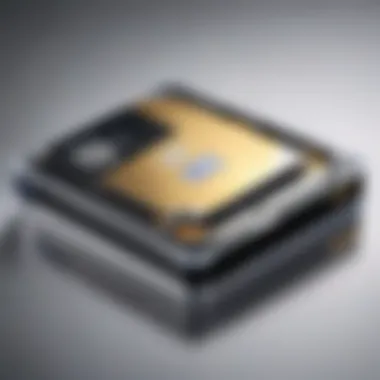

- Read Speed: Up to 120 MB/s
- Write Speed: Up to 130 MB/s
While performance may vary depending on factors such as file size and complexity, the reliability of these speeds is particularly appreciated in time-sensitive environments like video editing or large-scale data migration.
User Experience with Western Digital Passport
Understanding user experience with the Western Digital Passport Hard Drive is crucial for first-time buyers and seasoned users alike. It encompasses not just how easy it is to set up and use, but also how the drive performs in real-world scenarios. When people invest in portable storage, they're not just looking for functionality; they seek reliability, simplicity, and assurance that their data is safe.
Setting Up the Device
Setting up the Western Digital Passport is a straightforward process that caters to all levels of tech-savvy individuals. You simply plug the device into your computer using a USB cable—it really is as easy as pie. Within seconds, the operating system typically recognizes the drive, and you're prompted to set it up if needed.
For those who appreciate a bit more control, the included WD Drive Utilities software can guide through initial configurations. This step is important because it allows you to customize settings according to your needs, be it partitioning the drive or enabling security features like password protection. If you're the kind of user who enjoys taking shortcuts, skip the software and jump right into storing data. Either way, you’re in and out quickly, leaving more time to focus on actually using the device.
Data Transfer Capabilities
The data transfer capabilities of the Western Digital Passport may vary depending on the model, but it generally offers solid performance. You can expect read/write speeds that keep pace with competitors, making the device suitable for a range of tasks—from storing large files like 4K videos to running applications directly from the drive.
For instance, transferring a 10GB video file could take anywhere from a few seconds to a couple of minutes, depending on your system's configuration and the USB technology in play. To break it down:
- USB 3.0: Faster transfer rates, generally supporting speeds up to 5 Gbps.
- USB 2.0: Slower performance, with speeds maxing out around 480 Mbps.
Though many modern systems support USB 3.0, the backward compatibility with USB 2.0 means even older systems can still benefit from the drive's storage.
Software Compatibility
Software compatibility is another aspect that shapes the user experience. The Western Digital Passport works seamlessly across major operating systems—Windows and macOS—with enough versatility to handle Linux systems with some additional setup. This adaptability is a boon for users who may switch between different devices or operating systems.
Here’s the kicker: if you want to access the drive's full feature set, including backup options and file encryption, using the WD Security and WD Backup software is essential. These tools offer an additional layer of safeguard, which can be a comforting thought for anyone concerned about data breaches.
In summary, the user experience with the Western Digital Passport is designed to be both intuitive and functional. Setting up the device is a breeze, data transfers are efficient, and it plays nice with a variety of software environments. Whether you are a gamer storing huge game files or a creative professional backing up high-resolution projects, the Western Digital Passport is built with you in mind.
Advantages of Using Western Digital Passport
When considering a portable hard drive like the Western Digital Passport, understanding its advantages can be a game changer for potential users, especially those who rely heavily on data storage and mobility. In this section, we will break down several key benefits, spotlighting aspects such as portability, reliability, and security features that set the Passport apart from the competition. This analysis is meant to give tech enthusiasts, gamers, and computer builders crucial insight into why they might choose this external hard drive.
Portability and Convenience
One of the standout features of the Western Digital Passport is its portability. We live in an era where mobility is vital; carrying your data seamlessly can make a world of difference. The sleek design of the Passport means it can fit easily in a bag or even a large pocket. Unlike older models that were bulkier and weighty, this drive is a featherlight option for on-the-go lifestyles. You can literally toss it in your backpack and take it anywhere, whether you're heading for a coffee shop or traveling internationally.
"The beauty of the Western Digital Passport lies not simply in its capacity to store data, but in its ability to do so without weighing you down."
Besides just being lightweight, the convenience factor extends to its plug-and-play capability. Users can set it up with minimal hassle. Just plug it into a USB port, and voilà, you're ready to start transferring data in seconds. This straightforward approach is especially valuable for those who may not be tech-savvy; it makes life easier.
Reliability and Durability
Reliability is a major concern when it comes to data storage. The last thing anyone wants is to lose precious files due to a hardware failure. Here, the Western Digital Passport shines as a durable option. Built with high-quality materials, it can withstand the rigors of daily use. Whether you accidentally drop it or crank up the heat in your bag, its robust design aims to protect its inner workings.
For many folks, the reassurance of having a dependable device is paramount. Many users have found that the Western Digital Passport has a track record of longevity. This is supported by various user reviews and tech forums discussing how users have kept their drives for many years without issues, which speaks volumes about its reliability.
Security Features
In today's digital world, safeguarding your data is as crucial as having ample storage space. This is where the security features of the Western Digital Passport come into play. With the option for password protection and hardware encryption, users can feel a little bit more at ease knowing that their sensitive files are secure from prying eyes.
Password protection adds an extra layer of security; it’s simple yet effective. The intelligence behind this allows users to dedicate a password that ensures only authorized access to stored files. This feature is particularly beneficial for professionals working with sensitive data, like filmmakers or graphic designers, who might be using the drive for important projects.
Limitations of the Western Digital Passport
Understanding the limitations associated with the Western Digital Passport Hard Drive is crucial for potential buyers. An informed decision can significantly affect user satisfaction and long-term usage. While this device shines in many areas such as portability and features, it also comes with a few shortcomings that users must be aware of before making a purchase. Ignoring these limitations might lead to frustration and disappointment later down the line, especially for those with specific needs or high expectations from their storage solutions.
Potential Drawbacks
Even the most stellar products come with some quirks, and the Western Digital Passport is no exception. These drawbacks can impact its usability and overall value. Here’s a closer look at some of the potential pitfalls:
- Speed Throttling: Given its traditional hard disk drive (HDD) technology, the Passport can struggle with speed when dealing with large file transfers compared to modern solid-state drives (SSDs). This might become a concern for users who need quick access to data, particularly gamers transferring massive game files.
- Limited Compatibility: While the Passport works seamlessly with most systems, users sometimes face compatibility hiccups with certain software or older operating systems. If someone is relying on a legacy setup, it could turn into a roadblock.
- No Built-in Encryption: Security features are increasingly becoming a selling point for storage devices. The lack of built-in encryption means that sensitive data may be at risk if the drive is misplaced. Users must separately invest in encryption software to ensure their data remains safe.
Comparative Limitations
When placing the Western Digital Passport alongside its competitors, some limitations come into sharper focus. This helps in assessing whether this option is the best fit for you:
- Price Point: In comparison to products like the Samsung T7 SSD, which offers superior speed and performance, the Passport's price may not always reflect its capabilities, especially when addressing performance-heavy tasks like gaming or multimedia editing.
- Construction and Aesthetics: While the design of the Passport has its fans, it may not measure up in sturdiness to certain alternatives. For example, some users prefer the more robust designs of Seagate drives which stand up better to wear and tear.
- Energy Consumption: Compared to SSDs, HDDs generally require more power. This could be a factor if users are looking for an energy-efficient solution, particularly those often on the move or relying on battery packs.
Understanding these limitations can empower users to make better choices that align with their individual requirements, ultimately leading to enhanced satisfaction with their data storage solution.
"In the world of technology, it's not just about finding the best product; it's about finding the right product for you."
Examining the Western Digital Passport from a balanced perspective, considering both its strengths and limitations, provides valuable insight into whether this hard drive is the right fit for your needs.
Comparison with Competing Products
When selecting a portable hard drive like the Western Digital Passport, it’s crucial to consider how it stacks up against competitors. The choice isn’t just about storage capacity or design; it's about finding a match that suits your specific needs. This section dives into the significance of comparing the Western Digital Passport with other products on the market, focusing on performance, build quality, and price.
Understanding these elements can lead to more informed decisions. For example, if you’re a gamer, a fast data transfer speed may be a priority. If you're a creative professional, durability and data management features may take precedence. Recognizing the strengths and weaknesses of competing models can help you avoid buyer’s remorse and select the best fit for your lifestyle.


Seagate Portable Hard Drives
Seagate, a well-known name in data storage, offers a variety of portable hard drives that vie for attention alongside the Western Digital Passport. The Seagate Expansion series, for instance, provides users with ample storage space and comes at a competitive price point. One of the appealing features of Seagate drives is their plug-and-play capability, allowing for quick access to files without the need for installation software.
However, just like any other product, there are considerations:
- Pricing: Seagate drives may sometimes be cheaper but evaluate the long-term durability and performance against price.
- Performance: Depending on the model, some Seagate drives may not have speeds that match the Passport, which can be a big deal for those regularly moving large files.
- Reliability: Users have reported varied experiences with durability over time. It’s often wise to check reviews for specific models rather than relying on brand reputation alone.
Ultimately, the decision boils down to what features you most value in a portable hard drive. The variety Seagate offers means that you may find a hard drive that perfectly aligns with your requirements.
Samsung T7 SSD
The Samsung T7 SSD stands out for its sleek design and lightning-fast speed. It employs NVMe technology, which gives it a significant edge in terms of performance compared to traditional hard drives. If speed is your main concern, the T7’s performance is impressive, especially when transferring large files or running applications directly from the drive.
Here are some points to consider when comparing the Samsung T7 to the Western Digital Passport:
- Speed Advantage: The T7 boasts read speeds up to 1050 MB/s, while the Passport's speed, while good, doesn’t reach these levels. This can affect workflow, particularly for creatives who rely on quick access to large files.
- Durability: The T7 is built to withstand drops and bumps, making it a suitable choice for those constantly on the move. However, Western Digital’s devices also come with solid durability ratings, often resistant to physical damage thanks to their robust designs.
- Price Point: SSDs, including the Samsung T7, generally come at a higher price per gigabyte than traditional portable hard drives. If you need vast storage capacity and are budget-conscious, the Passport may be more appealing.
"In the fast-paced world of technology, knowing what fits best for your specific requirements can save you both time and money in the long run."
Doing thorough research can pay off when you finally settle on the portable hard drive that fits you like a glove.
Best Use Cases for Western Digital Passport
The Western Digital Passport Hard Drive stands out not only for its technical specifications but also for its versatile applications across different user groups. Understanding the best use cases can help potential buyers determine if this external hard drive is the right fit for their needs. Whether it's for gaming, creativity, or everyday data management, knowing where the Passport shines gives clarity in the decision-making process.
For Gamers
For many gamers, performance and speed are vital. The Western Digital Passport, with its ample capacity options ranging from 1TB to 5TB, offers gamers a way to expand their storage without a hitch. Gone are the days of deleting old games to make space for new ones! With its USB 3.0 technology, data transfer speeds can soar, allowing for quicker loading times and seamless gameplay.
- Large Game Library: Many gamers these days invest in multiple titles. The Passport serves a crucial role in storing a large game library, facilitating easy accessibility.
- Cross-Platform Compatibility: This drive works seamlessly with multiple platforms, including PCs and gaming consoles like PlayStation and Xbox, which makes it a versatile choice.
- Take Your Games on the Go: For gamers who travel often, having a portable hard drive to carry around their gaming necessity is a major plus. A quick plug-and-play setup means you can game anywhere.
For Creative Professionals
In the digital age, creative professionals—whether photographers, graphic designers, or filmmakers—need reliable data storage to manage large files. The Western Digital Passport has proved effective in this arena. Its large capacity and portability make it an essential tool for creatives on the move.
- High-Quality File Storage: The Passport can accommodate large media files with high resolutions, from RAW images to 4K video footage, without sacrificing quality.
- Backup & Safety: Creative projects can be vulnerable to data loss. Regularly backing up work on the Passport provides peace of mind, ensuring that critical projects are protected.
- Mobility for Collaboration: For those who often collaborate with other professionals, having a lightweight hard drive lets you easily share files without needing to rely solely on cloud storage.
For Everyday Consumers
The average consumer carries a digital footprint that includes photos, documents, and videos. The Western Digital Passport caters well to the everyday user seeking an accessible and sturdy external storage solution.
- Simplified Data Management: Users can organize and back up important files like family photos and essential documents without worrying about computer storage limits.
- Device Compatibility: Connecting to a variety of devices is simple and straightforward. It integrates nicely with desktops, laptops, and even some tablets.
- Affordable Protection: Given its pricing and features, the Western Digital Passport offers excellent value for users looking to secure their important data without breaking the bank.
"The value of a reliable external storage device can't be overstated, especially in an age where digital data is abundant."
Overall, assessing where the Western Digital Passport fits into individual use cases—be it gaming, creative endeavors, or general data storage—allows users to fully utilize its capabilities, aligning the product with their unique needs.
External Hard Drive Maintenance Tips
Maintaining your external hard drive, particularly the Western Digital Passport, is crucial for ensuring its longevity and performance. This section emphasizes the significance of taking care of your device, which can prevent countless headaches down the road. By focusing on maintenance, you can secure your data and keep your hard drive running smoothly, making it a reliable companion for various storage needs.
Regular Backups
One of the first rules of thumb when it comes to external hard drives is the necessity of regular backups. Data loss can strike at any moment, whether it's due to accidental deletion, hardware failure, or even a simple power surge. Establishing a routine for backups minimizes the chances of losing vital information. Here’s how you can approach it:
- Schedule Backups: Depending on how often you add or modify files, set up your backup routine. You can opt for daily, weekly, or monthly backups, based on your needs.
- Use Backup Software: Utilize software options available for backup processes like Acronis True Image or the built-in backup functionality in Windows and macOS. They streamline the task and ensure all important files are backed up effectively.
- Cloud Storage Integration: While your Western Digital Passport serves as an external solution, integrating cloud services like Google Drive or Dropbox can add another layer of security. It provides off-site backups that are safe from local disasters.
Regular backups not only reduce stress but also keep your peace of mind intact. As they say, better safe than sorry.
Physical Care and Protection
Physical maintenance is just as essential as digital upkeep. Keeping your Western Digital Passport in optimal shape may seem simple, but it speaks volumes about your data's health.
- Use a Protective Case: While the Passport is designed to be sturdy, investing in a good-quality protective case can guard against knocks and bumps, especially if you’re on the move.
- Keep Away from Heat Sources: Heat can significantly impact an external hard drive's performance and lifespan. Watch where you place your hard drive; direct exposure to heat sources like laptops or heaters can shorten its life.
- Avoid Extreme Temperatures: Whether it’s the blistering sun during a summer road trip or the frigid cold of winter, try to avoid exposing your hard drive to extreme temperatures.
- Safeguard Against Spills: If you’re prone to enjoying beverages while you work, consider a safe spot for your hard drive that’s spill-resistant. One unfortunate accident could ruin it in an instant.
"An ounce of prevention is worth a pound of cure." A few simple precautions can save your setup from potential mishaps.
Closure
As we draw this exploration of the Western Digital Passport Hard Drive to a close, it’s pivotal to recognize the significance of what we've unearthed throughout this guide. The conclusion not only wraps up the details discussed but also highlights essential aspects that potential users must ponder when considering this device for their data storage needs.
First and foremost, the versatility of the Western Digital Passport is a game changer for individuals across various fields. Its compact size allows for easy portability, making it a suitable companion for both professionals and everyday users alike. Whether delivering a multi-media presentation or transferring files between home and the office, having a reliable external storage device simplifies these processes. Tech enthusiasts, for instance, value its high capacity options, while gamers often need quicker load times, making the speed and performance metrics particularly relevant.
Moreover, the advantages don't only lie in technical specifications. User experience plays a significant role in how functional a device can be in practice. The setup process is generally smooth, which is crucial for those who may not be tech-savvy. The inclusion of user-friendly software enhances the experience, addressing an important concern for many; seamless integration into existing setups is often the tipping point for purchasing decisions.
There are considerations to keep in mind as well. While the Passport brings many benefits, understanding its limitations is equally vital. Users should evaluate their specific needs—particularly if they require extraordinary speed or vast storage. Knowing how this device stacks up against competitors can help inform a balanced perspective that aligns with actual usage scenarios.
In essence, the Western Digital Passport Hard Drive stands out as a reliable and versatile tool in the digital landscape. By synthesizing the features, advantages, and potential drawbacks outlined in the previous sections, users can make well-informed decisions. In a world where data is precious, understanding these elements is paramount to choosing a device that truly fits one's lifestyle and needs.
"Data safety and accessibility are not just preferences; they're necessities in our fast-paced, digital world."
Final Thoughts
Wrapping up our discussion, it becomes clear that the Western Digital Passport Hard Drive is more than just a storage device; it is an essential ally for anyone dealing with data, be it gamers, business executives, or creative professionals. As with any technology, aligning the choice of a hard drive with your specific requirements elevates user experience.
Before making a decision, consider the following:
- Capacity Needs: Evaluate how much storage space is truly necessary for your files.
- Speed Requirements: Determine if quick transfer rates matter more depending on your activities.
- Portability Factor: If you’re on the move often, a compact design can be crucial.
By weighing these factors against what we discussed, making a decision becomes not just easier but more tailored to individual circumstances. After all, in a tech-savvy age, choosing the right tools can enhance productivity and peace of mind.



