Wireless Keyboards and Mice: Switch Seamlessly Between Devices


Intro
As technology strides forward, our expectations for seamless connectivity become a common theme in our digital lives. The demand for wireless keyboards and mice that can switch effortlessly between multiple devices reflects this growing need. Imagine working on your laptop, then easily shifting to a tablet or desktop with a simple touch of a button. This guide provides an in-depth look at these wireless peripherals, equipping tech enthusiasts, gamers, and computer builders with the knowledge necessary to make informed choices.
Understanding your options in the world of wireless keyboards and mice means not just looking at surface-level features, but diving deep into what makes these tools tick. In this section, we will outline the product overview, including its purpose, benefits, target audience, and key features.
Prolusion to Wireless Keyboards and Mice
In a world that's becoming increasingly reliant on mobility and convenience, wireless keyboards and mice stand as vital tools for enhancing user experience. Think about it: whether you're tucked away in a cozy nook of your house or presenting in a boardroom across town, wireless peripherals allow for seamless connectivity without the pesky limitations of tangled cords and static locations. It’s not just about convenience; it’s about freedom.
The Shift Towards Wireless Technology
With the rapid advance of technology, the migration from wired to wireless devices has gained momentum. Gone are the days when the workspace was cluttered with cables, resembling a gnarly spider's web. Now, more and more people are embracing wireless options, thanks to Bluetooth and radio frequency technologies that have improved in leaps and bounds. Businesses and individuals alike are tapping into wireless keyboards and mice not only for their aesthetic appeal but also for the enhanced functionality they provide.
This shift can be attributed to many factors: user demand for cleaner looks, the evolution of Bluetooth standards, and improvements in battery technology. For instance, modern peripherals now boast long-lasting battery life and rapid charging capabilities, making them dependable companions for both work and play. Also, as people adopt multiple devices—think laptops, tablets, and smart TVs—having peripherals that easily switch between these devices has become essential.
Benefits of Wireless Keyboards and Mice
The advantages of switching to wireless peripherals extend far beyond the superficial. Here’s a closer look:
- Freedom to Roam: Wireless devices give you the flexibility to move around your workspace without being tethered. Imagine presenting to colleagues without the need to stay close to your computer.
- Clean Aesthetics: A wireless setup creates a sleek, organized appearance. It allows for minimalist work areas, ideal for boosting focus and productivity.
- Ease of Use: Pairing and switching devices is usually straightforward. It’s as simple as pressing a button or using Bluetooth settings on your device.
- Compatibility: Many wireless keyboards and mice support multiple operating systems, allowing you to switch between Windows, macOS, and even iOS or Android, making them versatile tools in a fragmented device landscape.
In summary, as we journey through this guide, it’s essential to appreciate how far we’ve come with wireless technology and recognize the significant benefits these devices offer. Through further exploration, we’ll delve into how to intelligently navigate this landscape, ensuring you make choices that align with your specific needs.
Understanding Multi-Device Connectivity
In today’s tech-driven world, the ability to use a single wireless keyboard and mouse across multiple devices has become essential. This capability not only boosts efficiency but also enhances user experience by allowing seamless transitions between devices. As people juggle personal and professional lives, staying connected becomes ever more crucial. Wireless peripherals that support multi-device connectivity are designed for this very purpose, enabling users to control various devices from a single source.
One of the key components of multi-device connectivity is the choice of connection technology. Most modern wireless keyboards and mice use Bluetooth or radio frequency (RF) to establish connections with devices. Understanding these technologies helps users make well-informed decisions about which peripherals will best suit their needs, be it for home office setups or dynamic gaming environments.
The benefits of multi-device connectivity extend beyond mere convenience. For instance, significant time savings occur when switching between devices. Instead of fidgeting around with cables or inputting passwords multiple times, users can easily toggle between computers, tablets, or even smart TVs. This functionality is especially valuable for professionals who may need to interact with different systems throughout the day.
Additionally, multi-device support often comes bundled with other features, such as programmable keys and custom profiles, tailored to suit the needs of various applications and operating systems. This versatility can be a game-changer for those wanting to streamline their workflows or gaming strategies.
In summary, understanding multi-device connectivity is about grasping how wireless keyboards and mice can enhance productivity and fluidity across multiple platforms. By acknowledging these aspects, users can elevate their computing experience, making technology work more effectively for them.
Bluetooth vs. RF: The Connection Debate
When considering the best method for connecting wireless peripherals, users often find themselves caught between Bluetooth and radio frequency (RF) options. Both technologies have their strengths, and understanding them can guide users toward a decision that aligns with their specific use cases.
Bluetooth has established itself as a popular choice for connecting devices across various platforms. Its widespread compatibility allows users to pair keyboards and mice with smartphones, tablets, and computers seamlessly. One prominent benefit of Bluetooth is its low power consumption, which extends battery life. However, there can be some delay in response times, especially in high-stakes environments like gaming.
RF technology, on the other hand, typically utilizes a small USB dongle that plugs directly into the device. This allows for a stable and higher-speed connection, reducing latency considerably. Gamers often prefer RF for this reason, as every millisecond counts during gameplay. However, RF devices may not always offer the same level of cross-device compatibility as Bluetooth counterparts.
In essence, the choice between Bluetooth and RF depends on what the user values most.
"Assessing the pros and cons of Bluetooth and RF connectivity is essential for achieving the ideal setup, maximising both performance and versatility."
How Multi-Device Switching Works

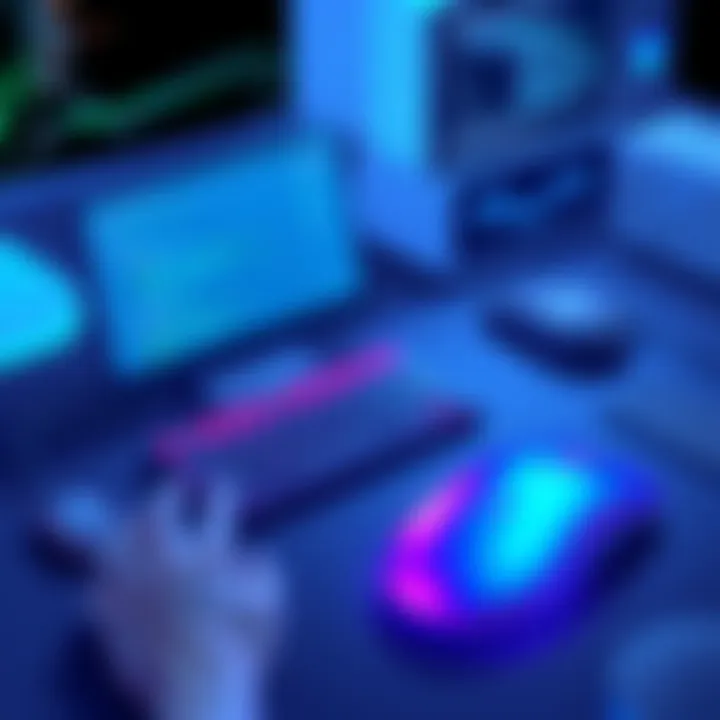
The mechanics of multi-device switching are fascinating and rooted in technology that communicates efficiently between peripherals and multiple devices. Generally, the process works through one of two methods: manual switching or automatic switching.
Manual switching refers to the physical action taken by the user. Many keyboards and mice will feature a button that allows users to toggle between paired devices. This is often as simple as pressing a designated button, making it relatively straightforward to switch between devices with minimal hassle. It’s important to consult the user manual for specific instructions, as not all manufacturers will have the same practices.
On the other hand, automatic switching is rapidly gaining traction. This technology leverages background software to identify the device that is actively in use. For instance, when a user begins typing on one connected device, the keyboard’s software will recognize it and automatically establish the connection. This approach significantly minimizes downtime and maximizes user engagement.
Finally, many models provide software applications that allow for further customization. Users can assign which device connects to which key on the keyboard, thus tailoring their setup to match their daily requirements.
To wrap it up, both manual and automatic approaches to multi-device switching enhance user experience, catering to diverse preferences and workflows.
Key Features of Versatile Wireless Peripherals
In the realm of technology, wireless keyboards and mice are often lauded for their convenience and ease of use. Yet, it's the specific features that define their versatility and make them indispensable in multitasking environments. Understanding these features isn't just an exercise in tech know-how; it's pivotal for making informed decisions that align with your personal or professional needs. As we dive into what to look out for, we'll explore battery life, ergonomic design, and customization—which all contribute significantly to the overall user experience.
Battery Life and Charging Options
When it comes to wireless peripherals, battery life often steals the spotlight. A long-lasting battery means fewer interruptions and a more seamless work or gaming experience. Most modern devices utilize efficient battery technologies, extending usage time significantly. For instance, Logitech’s MX Master series boasts a rechargeable battery that can last for up to 70 days on a single charge. This kind of longevity is essential in a world where plugged-in devices can create a lot of cable clutter.
There are generally two battery types at play: disposable and rechargeable. Disposable batteries offer the convenience of quick replacements, whereas rechargeable options are more environmentally friendly and can ultimately save you money. Many peripherals also come equipped with smart charging features, allowing users to attain a few hours of operation with just a few minutes of charging—a life-saving capability when you're in the middle of an important task.
Ergonomic Design and Comfort
Consider this: spending hours typing away or gaming can take a toll on your hands, wrists, and overall posture. Enter ergonomic design. Products that are crafted with ergonomics in mind can alleviate discomfort and help prevent strain injuries. Curved keyboards, for instance, align the wrists and hands in a more natural position, making long hours more bearable.
Mice come in various shapes that cater to different grip styles—palm, claw, or fingertip—and selecting the right one can profoundly influence comfort during extended use. The build material also plays a role; a textured grip can prevent slipping during those intense gaming sessions. Look for models that are adjustable or come with features aimed at improving comfort, such as wrist rests or contours that fit the hand snugly. The more comfortable you are, the more productive you can be.
Customization and Programmable Keys
Customization is one of the most appealing aspects of modern wireless keyboards and mice. Many devices feature programmable keys that can be tailored to perform specific functions or trigger shortcuts. This feature is especially popular among gamers who require quick actions during gameplay.
For productivity, the ability to customize allows users to set up workflows that suit their unique preferences. For example, you could program a key to open your favorite software or execute complex macros to streamline repetitive tasks.
Most brands provide corresponding software that’s intuitive, enabling users to modify settings with ease. This not only enhances functionality but also adds a personal touch to the user experience. The time saved through effective customization can be the difference between a productive day and a frustrating one.
"In today's fast-paced world, the devices we choose can make or break our productivity. Making informed selections based on features is key to achieving those seamless transitions between tasks."
Choosing the right wireless keyboard and mouse requires careful consideration of these key features. Battery life, ergonomic design, and customization options collectively determine how well these tools fit into your lifestyle. By prioritizing these aspects, you can convert potential pain points into strengths, making your daily computing experience smoother and more enjoyable.
Choosing the Right Wireless Keyboard and Mouse
When it comes to selecting wireless keyboards and mice, making the right choice boils down to several factors that can significantly impact your overall experience. This section is critical as it illuminates the nuts and bolts of compatibility, performance, and personal preferences, ultimately guiding you to find the perfect fit for your needs.
Assessing Compatibility with Your Devices
Compatibility is the cornerstone of any successful tech setup, especially when talking about peripherals that need to function across various platforms. Before you lay down your hard-earned cash, take a moment to check what devices the keyboard and mouse are designed to work with. Most products will be compatible with either Windows or Mac systems, but here’s where it can get tricky:
- Bluetooth vs. USB Receivers: Some devices use Bluetooth, which is more ubiquitous across laptops and tablets, while others operate on a specific USB receiver, sometimes limiting options.
- Operating Systems: Certain keyboards may boast features optimized for specific operating systems. If you are using a fancy-function keyboard on a Linux machine, you might find some of those bells and whistles don’t ring.
Always delve into reviews and product descriptions to ensure your intended setup does not end up in a compatibility quagmire. And remember, manufacturers often provide a list of compatible devices, so don’t skip that part when choosing!

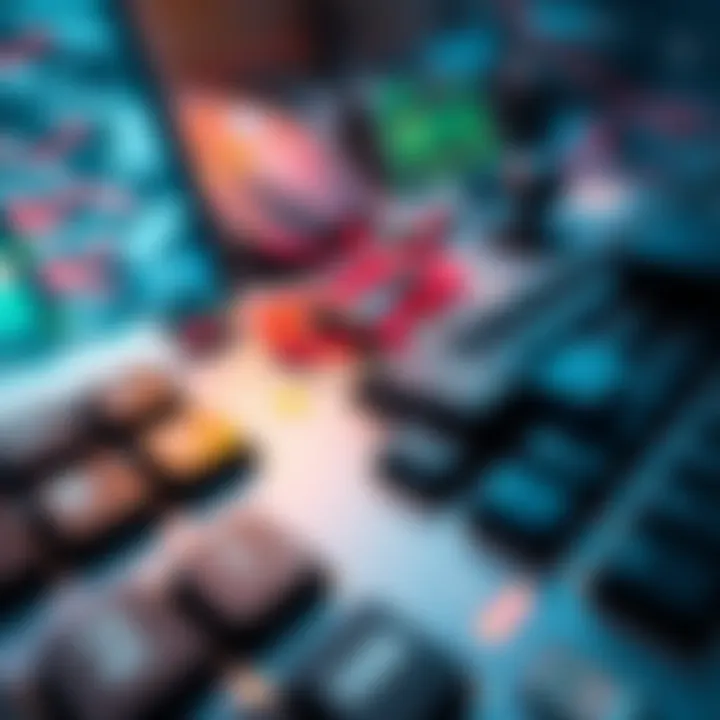
"A product that works here and there can become a headache instead of a helper."
Price Points and Value Considerations
So you've found a candidate that fits the device compatibility checklist, but the next major hurdle is price. Wireless keyboards and mice come in various prices, making it vital to consider what you’re actually getting for your money. Here are some points to keep in mind:
- Budget vs Features: You can easily find budget-friendly options, but they may lack features that enhance usability like customizable buttons or backlighting. If you’re someone who enjoys personalizing your setup, spending a few more bucks might be worth it.
- Long-Term Investment: Think about longevity. A more expensive, durable option might cost more upfront but could save you money in the long run if it doesn’t need replacing every year. You want something that stands the test of time.
- User Reviews: Checking reviews can give insight into whether something is truly a value buy or if it’s just a flashy facade. Users often share their experiences regarding everything from performance longevity to battery life. Don’t shy away from diving deep into forums or tech blogs.
Finding the right price point—and understanding what you can get at that price—ensures you aren't just picking up the first thing that looks shiny. Focus on what features and functions align with your needs, which will ultimately make your choice more satisfying.
User Scenarios for Wireless Keyboards and Mice
When considering wireless keyboards and mice, it’s essential to understand how different users will interact with these devices in their daily routines. Not every scenario is created equal, and the needs of a typist will vary greatly from those of a gamer. By assessing the context in which these tools will be used, one can make informed decisions to enhance user experience, productivity, and performance. Whether at home or in an office setting, or engaging in a high-octane gaming session, the right peripherals can either elevate or hinder one's experience.
Home Office and Productivity Use Cases
In a home office environment, the selection of wireless keyboards and mice can significantly affect productivity. Workers often toggle between tasks, jumping from spreadsheets to writing emails without skipping a beat. This necessitates a setup that minimizes latency and maximizes comfort. For instance, a wireless keyboard with tactile feedback can enhance typing speed, while a mouse with customizable buttons can streamline navigation through software applications.
Consider the following elements for home office scenarios:
- Ergonomics: Long hours in front of a computer can lead to discomfort. Keyboards with a wrist rest and mice designed to fit the natural grip can make a noticeable difference.
- Battery Efficiency: Devices that boast longevity and quick-charging capabilities save time and effort. The last thing you want is to be caught with a dead battery during an important video conference.
- Multi-Device Functionality: As workers juggle multiple gadgets, peripherals that can switch seamlessly between devices are a boon. For instance, Logitech's MX Keys and MX Master series allow users to switch between three devices at the push of a button.
By understanding how productivity tools are utilized, users can select peripherals that cater specifically to their workflow, making tasks less daunting.
Gaming Contexts and Performance Needs
On the other side of the tech spectrum, gamers have a unique set of requirements that a mere office worker might overlook. In gaming, every millisecond counts, and peripherals can mean the difference between victory and defeat. Wireless keyboards and mice geared for gaming feature faster response times, precise tracking, and customizable settings tailored to individual play styles.
Important considerations for gaming peripherals include:
- Latency: Gamers often worry about lag. Look for devices that emphasize low latency in their specifications to ensure that every command registers instantly.
- Customization: Many gaming mice come with software that allows users to adjust DPI settings, program macros, and set up profiles for different games. This level of personalization can catapult gameplay to new heights.
- Build Quality: Gaming keyboards are typically designed to withstand heavy usage, with construction that accommodates vigorous typing. Mechanical keyboards, known for their durability and responsiveness, are a popular choice among gamers.
In summary, identifying whether the use case leans more toward productivity or gaming can greatly influence the decision-making process when purchasing wireless keyboards and mice. Each scenario presents unique advantages, and being clear about personal needs can lead to a more satisfying and efficient setup.
"Choosing the right peripherals is integral to optimizing your device experience, be it for work or play."
Link for further understanding: TechRadar
Challenges and Considerations
In the rapidly evolving world of wireless technology, navigating through the landscape of wireless keyboards and mice comes with its own sets of challenges. Understanding these obstacles is vital for anyone aiming to optimize their multitasking capabilities across devices. Let's break down two primary considerations that users often face: latency issues and interference from other devices.
Latency Issues and Performance
When it comes to wireless peripherals, latency can be a dealbreaker. This refers to the slight delay between an action executed on the keyboard or mouse and the signal reaching the computer. For most tasks, this latency is virtually negligible, but for high-stakes applications, such as gaming or fast-paced video editing, any lag might feel like you’re fighting an uphill battle. Ideally, low latency is a non-negotiable feature for those who expect precision and responsiveness.
Generally, wireless keyboards and mice offer two methods of connectivity: Bluetooth and radio frequency (RF). Although the former has become increasingly popular due to compatibility with a variety of devices, RF often yields lower latency.
Key factors affecting latency include:
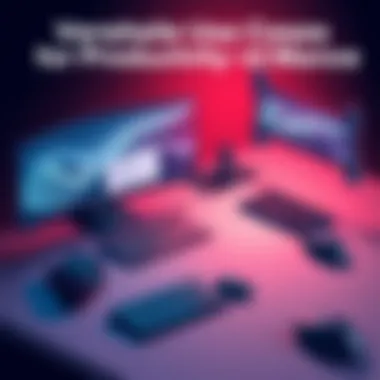
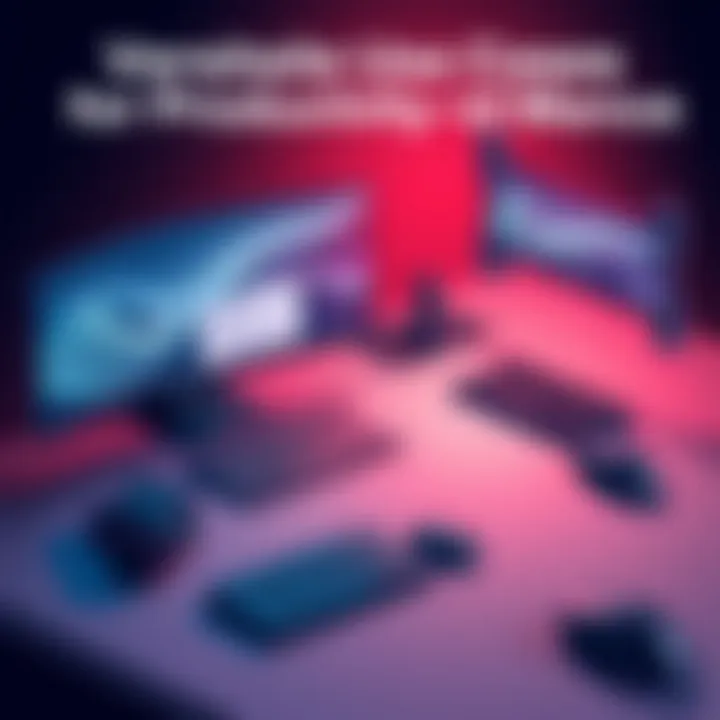
- Signal Type: RF connections usually perform better than Bluetooth in terms of speed.
- Environment: Physical obstructions between your devices can introduce delays.
- Hardware Quality: Higher-quality peripherals tend to be designed for optimal performance, lessening the chances of lag.
Being aware of these aspects can help you choose devices that align with your performance needs. If you're serious about your work or gaming performance, paying attention to latency is as crucial as picking the right model or color.
Interference from Other Devices
Interference stands out as another potential stumbling block when relying on wireless keyboards and mice. Various more devices in the vicinity transmitting signals can create a chaotic environment, leading to issues with connection stability. Common sources of interference range from Wi-Fi routers to microwaves, or even Bluetooth headphones.
Here’s what to keep in mind to mitigate interference:
- Choose a Clear Channel: Many wireless devices can automatically select optimal channels to operate on. Make sure your peripherals can do that.
- Distance Matters: Keeping your keyboard or mouse closer to the receiver can help maintain a strong signal.
- Frequency Bands: Devices that operate on the 2.4GHz band are particularly prone to interference. Some products nowadays support the 5GHz band for less congested connections.
Proactively addressing interference means choosing devices that are robust and designed to perform well under varied conditions. Being educated about wireless technology can help minimize disruptions, ensuring that your experience remains seamless.
In closing, while wireless peripherals bring convenience and versatility, being mindful of latency and interference helps one make educated decisions. These considerations can not only enhance the user experience but also prolong the life of your investment in technology.
For more detailed insights into the topic of latency in wireless devices, you can check out Wikipedia's page on Latency.
Maintaining a proactive stance on these challenges will empower you to make smarter choices in your tech solutions and create a more efficient workflow.
The Future of Wireless Ergonomic Devices
As we hurtle into an era where digitization reigns supreme, the realm of wireless peripherals stands at a pivotal junction. The future of wireless ergonomic devices isn't just an afterthought; it's a necessity. With more individuals working from home and spending substantial hours in front of screens, ensuring comfort while maintaining productivity has become paramount. There’s an increasing recognition that how we interact with technology significantly impacts our physical and mental well-being. As such, this section explores crucial aspects of future developments in wireless ergonomic devices.
Innovative Features on the Horizon
Looking into the crystal ball, we can expect a wave of innovative features rolling into wireless keyboards and mice. The primary focus is on enhancing user experience by intertwining functionality with comfort.
- Adaptive layouts: Future keyboards may feature keys that mold to individual user preferences. Imagine a keyboard that senses your typing style and makes adjustments automatically!
- Smart feedback mechanisms: Tactile feedback is about to get a major upgrade. Haptic technologies could provide variations in feedback based on the task at hand—giving a different sensation when you’re writing compared to gaming.
- Integrated health monitoring: Devices might come equipped with sensors that track your posture and working habits. If you slouch while typing, your keyboard could gently buzz to remind you to sit up straight.
These developments indicate a shift towards personalization, wherein the technology not only serves tasks but also attends to the user’s health.
Sustainability Trends in Tech Design
The importance of sustainability in tech design cannot be overstated as it relates directly to both consumer ethics and environmental impact. Notably, wireless peripherals are making strides toward greener practices. Manufacturers are now considering eco-friendly materials and production processes, signaling a positive trend in reducing electronic waste.
- Biodegradable components: Some brands are exploring the use of biodegradable plastics in their products, which could help reduce landfill contributions significantly.
- Energy-efficient designs: A crucial aspect of sustainability is battery consumption. Advances in energy-efficient technologies ensure that wireless devices use less power, prolonging battery life and decreasing the need for replacements.
- Recyclability programs: Several producers are beginning take-back programs, encouraging users to return their old devices for recycling. This could lead to lesser electronic waste cluttering our landfills.
“Sustainability efforts reflect a growing awareness that our gadgets don’t have to come at the planet’s expense.”
As consumers increasingly demand sustainable choices, the wireless ergonomic devices of the future will not just be about comfort and convenience, but will also take into account the global responsibility we bear towards our environment.
To conclude this section, the future appears bright for wireless ergonomic devices, promising not only to enhance our user experiences but also to champion the cause of sustainability. Engaging with technology shouldn't lead to discomfort or neglect of our environment; rather, it should support a healthy ecosystem for both the user and the planet.
The End
The conclusion of this guide underscores the critical insights surrounding the realm of wireless keyboards and mice that can switch effortlessly between multiple computing devices. As technology continues to evolve at a blistering pace, having reliable peripherals that can adapt to various setups is no longer a mere convenience; it has become an essential strategy for both productivity and leisure.
Final Thoughts on Multi-Device Peripherals
When considering the investment in multi-device peripherals, a few key elements come to mind:
- Versatility: These devices not only save space but also minimize the clutter of cables. In an increasingly mobile world, being able to seamlessly switch from a laptop to a tablet can significantly enhance workflow efficiency.
- Enhanced User Experience: With features tailored to facilitate ease of switching, such as smart connectivity and customizable settings, these peripherals enhance the user experience. Imagine being engrossed in a project on your desktop only to switch to a laptop without missing a beat. That's the promise of modern wireless peripherals.
- Future-Proofing: As more of our lives intertwine with digital platforms, investing in technology that anticipates future needs is wise. Multi-device keyboards and mice not only serve current demands but also adapt to emerging trends.
By striking a balance between functionality and comfort, users can navigate seamlessly across their devices without feeling tethered. The key takeaway? In a world where multifunctionality thrives, a well-chosen wireless keyboard and mouse setup is an investment that pays dividends in productivity and comfort. As you ponder your next peripheral purchase, remember that the right tools can elevate your work and gaming experiences to new heights.



